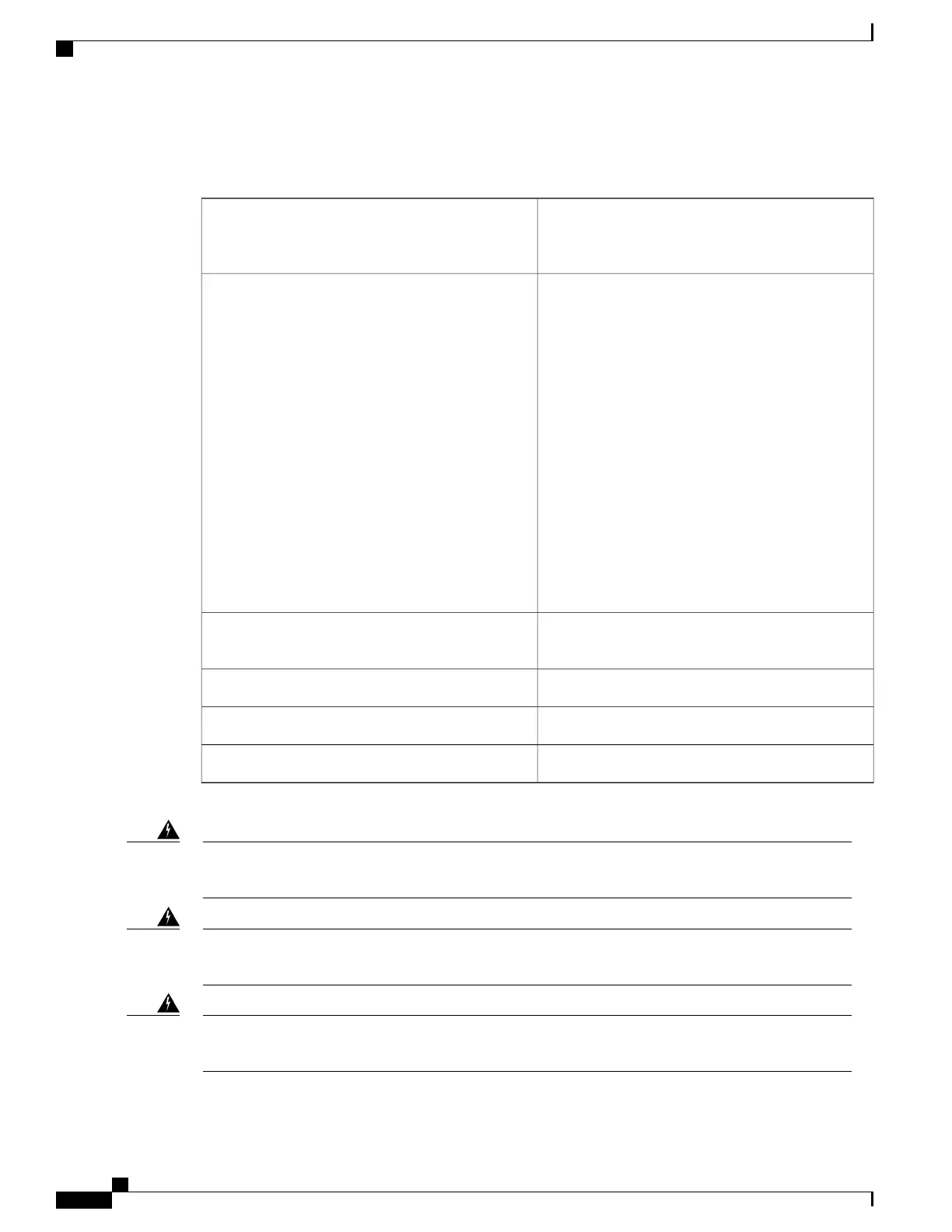NTP-L43 Install the Air Plenum in NCS 2006 Shelf
This procedure installs the air plenum to orient the
air flow in front-to- back direction in the NCS 2006
shelf.
Purpose
•
#2 Phillips Dynamometric screwdriver
•
Medium slot-head screwdriver
•
Small slot-head screwdriver
•
Screws
◦
ANSI: #12-24 x 0.50 pan-head Phillips
screws
◦
ETSI: M6.0 x 20 pan-head Phillips screws
•
Wing head screws (8)
•
Adapter plates
•
One air plenum kit (horizontal and vertical air
plenums)
Tools/Equipment
NTP-L41 Unpacking and Inspecting the Shelf, on
page 20
Prerequisite Procedures
As neededRequired/As Needed
OnsiteOnsite/Remote
NoneSecurity Level
Before performing any of the following procedures, ensure that power is removed from the DC
circuit. Statement 1074
Warning
Before working on a chassis or working near power supplies, unplug the power cord on AC units.
Statement 246
Warning
This equipment is intended to be grounded. Ensure that the host is connected to earth ground during
normal use. Statement 39
Warning
Cisco NCS 2000 Series Hardware Installation Guide
144
Installing the Air Flow Regulator
NTP-L43 Install the Air Plenum in NCS 2006 Shelf