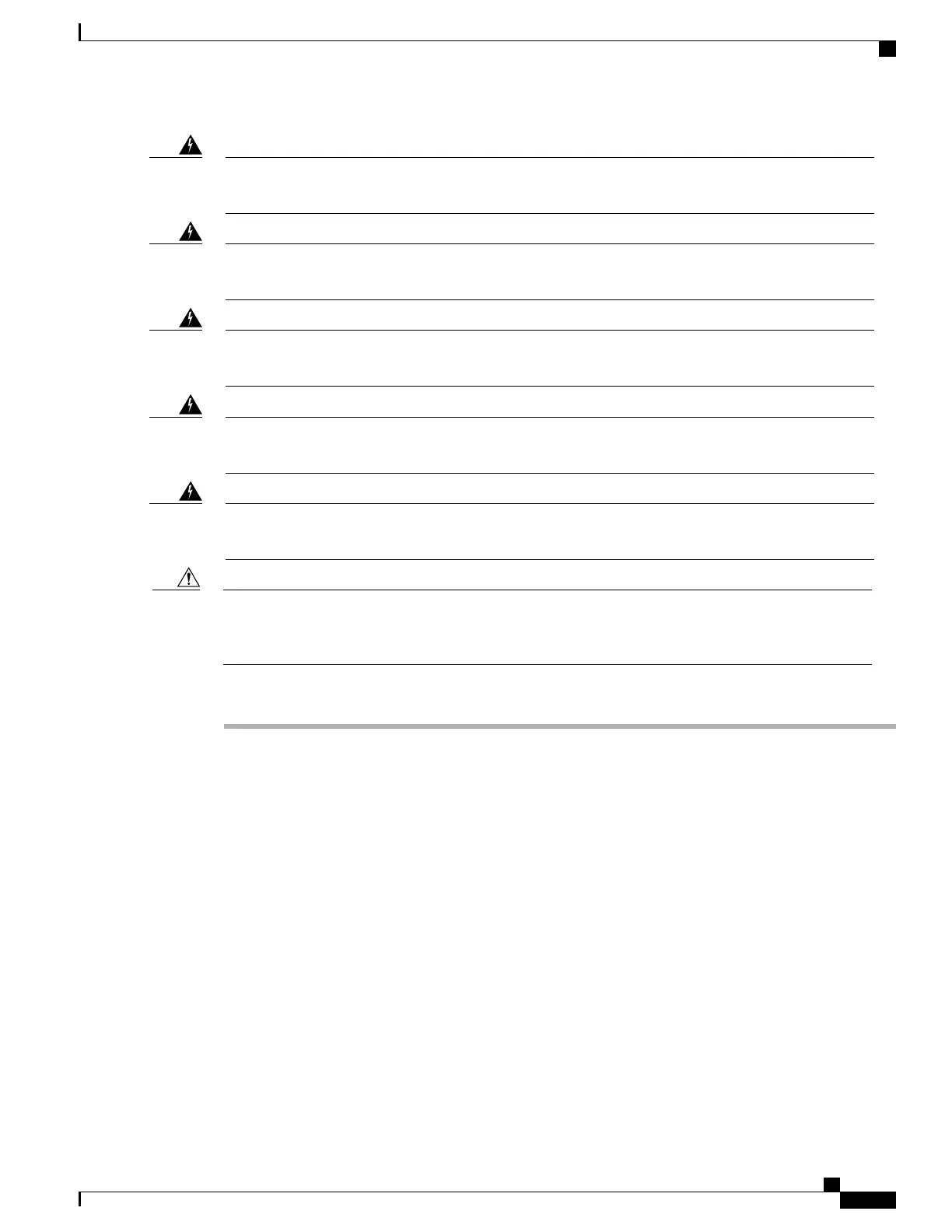Connect the unit only to DC power source that complies with the safety extra-low voltage (SELV)
requirements in IEC 60950-1 based safety standards. Statement 1033
Warning
This product requires short-circuit (overcurrent) protection, to be provided as part of the building
installation. Install only in accordance with national and local wiring regulations. Statement 1045
Warning
This product relies on the building's installation for short-circuit (overcurrent) protection. Ensure
that the protective device is rated not greater than: 10A-20A, 100-240 VAC~. Statement 1005
Warning
A readily accessible two-poled disconnect device must be incorporated in the fixed wiring. Statement
1022
Warning
This unit might have more than one power supply connection. All connections must be removed to
de-energize the unit. Statement 1028
Warning
Always use the supplied ESD wristband when working with a powered NCS. For detailed instructions on
how to wear the ESD wristband, refer to the Electrostatic Discharge and Grounding Guide for Cisco NCS
2000 Series .
Caution
Procedure
Step 1
Verify that the correct fuse panel is installed in the top mounting space:
•
For a DC power supply, the fuse rating must not exceed 15A.
•
For an AC power supply, the fuse rating must not exceed 10A, 15A, or 20A. For North America, the
branch circuit protection must be rated 20A. The overcurrent/short circuit protection must be in accordance
with local and national electrical codes.
Step 2
Depending on the shelf and the power module installed, complete the necessary task:
•
DLP-L49 Connecting Office Power (AC) to the NCS 2002 Shelf, on page 80
•
DLP-L50 Connecting Office Power (DC) to the NCS 2002 Shelf (ANSI Only), on page 83
•
DLP-L51 Connecting Office Power (DC) to the NCS 2002 Shelf (ETSI Only), on page 88
Step 3
Connect the office ground to the NCS 2002 shelf. For detailed instructions on grounding, refer to the
Electrostatic Discharge and Grounding Guide for Cisco NCS 2000 Series .
Step 4
Complete DLP-L53 Turning On and Verifying DC Office Power on the NCS2002Shelf, on page 92.
Step 5
Continue with the NTP-L35 Installing the Fan-Tray Assembly in the NCS 2002 Shelf, on page 132.
Cisco NCS 2000 Series Hardware Installation Guide
79
Connecting Power and Ground
NTP-L35 Installing the Power and Ground to the NCS 2002 Shelf
