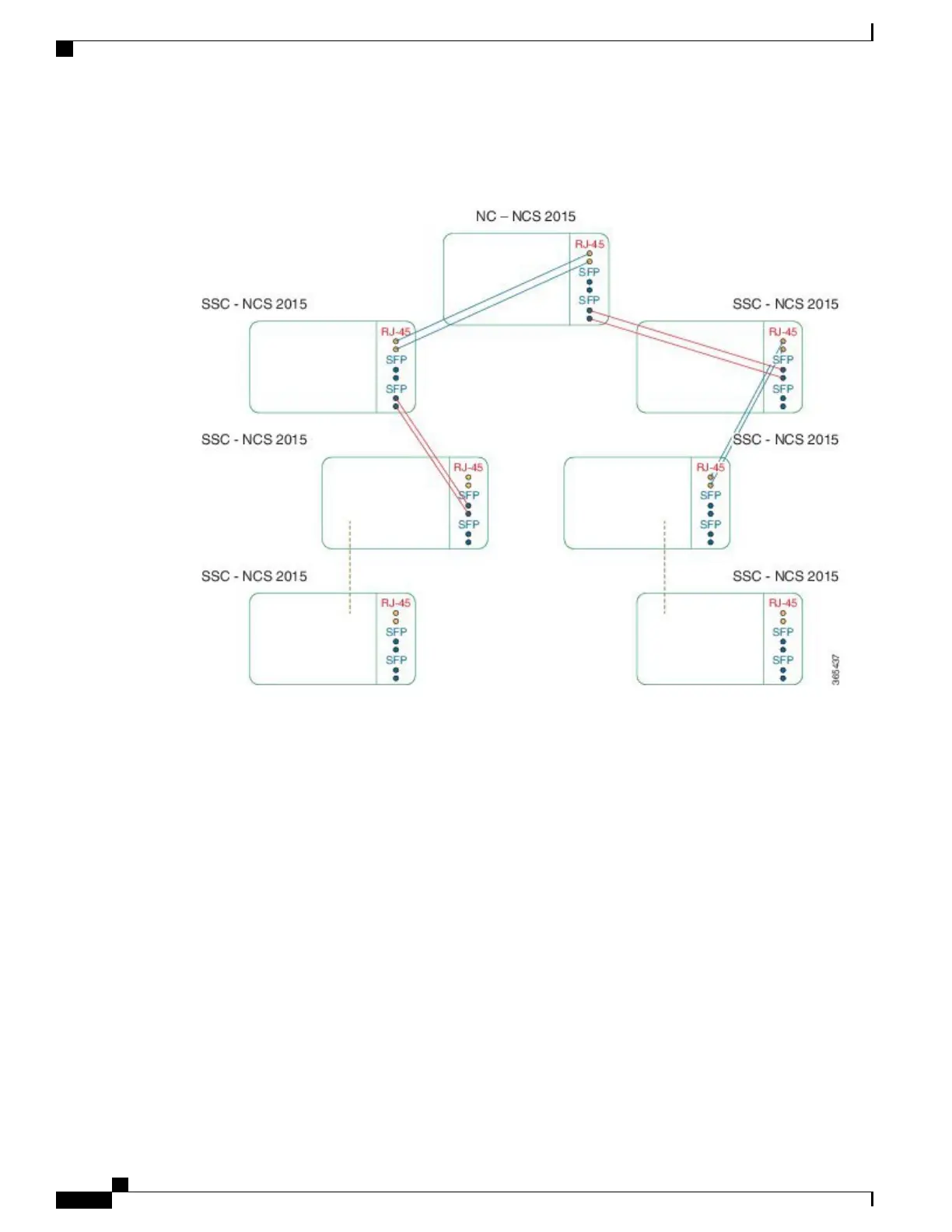The scenario is illustrated in the figure below.
Figure 235: NCS 2015 SSCs Connected to NCS 2015 NC Using RJ-45 and SFP Ports
Scenario 3: Using SFP MSM-M and MSM-P Ports, Up to 10 NCS 2015 SSCs Can Be Connected
To the NCS 2015 NC
1
Install the SFP module in the SFP ports of the NCS 2015 ECU. For more information, see NTP-L62
Installing the SFP Module on the NCS 2015 ECU, on page 412
2
Using a multi-mode fiber optic cable:
a
Plug one connector into the M-MSM-2 port that corresponds to the control card in Slot1 of the NC.
b
Plug the other connector into the M-MSM-2 port that corresponds to the control card in Slot 1 of the
SSC 1.
3
Using another multi-mode fiber optic cable:
a
Plug one connector into the P-MSM-2 port that corresponds to the control card in Slot 17 of the NC.
b
Plug the other connector into the P-MSM-2 port that corresponds to the control card in Slot 17 of the
SSC 1.
4
Using a multi-mode fiber optic cable:
a
Plug one connector into the M-MSM-3 port that corresponds to the control card in Slot 1 of the NC.
Cisco NCS 2000 Series Hardware Installation Guide
422
Multishelf Management
Cisco NCS 2015 Node Controller (NC) and NCS 2015 Subtending Shelves (SSC)
