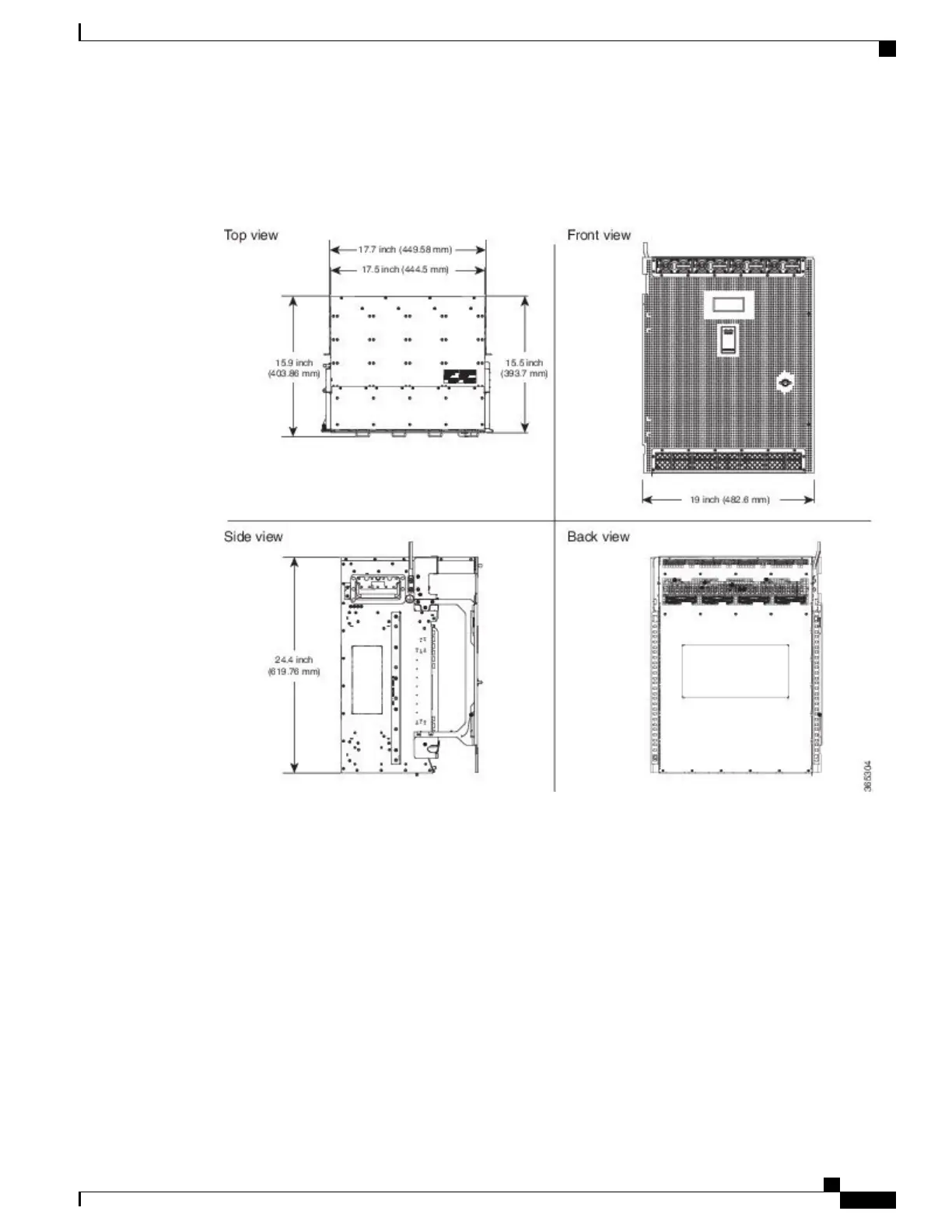The following figure shows the dimensions of the NCS 2015 AC shelf on a 19-inch (482.6 mm) ANSI rack
configuration with brackets mounted in the middle position.
Figure 183: Cisco NCS 2015 AC Shelf Dimensions for a 19-inch ANSI Rack Configuration
Mounting a Single Shelf
Mounting the NCS 2015 shelf on a rack requires a minimum of 24.4 inches (619.76 mm) of vertical rack
space. To ensure that the mounting is secure, use eight mounting screws for each side of the shelf. For an
ANSI rack, the brackets can be mounted in the middle position.
If the NCS 2015 shelf is fully loaded, then two people should install it. For ease of lifting, it is recommended
that the shelf be empty.
Cisco NCS 2000 Series Hardware Installation Guide
313
Mounting the Cisco NCS 2015 Shelf
Mounting a Single Shelf