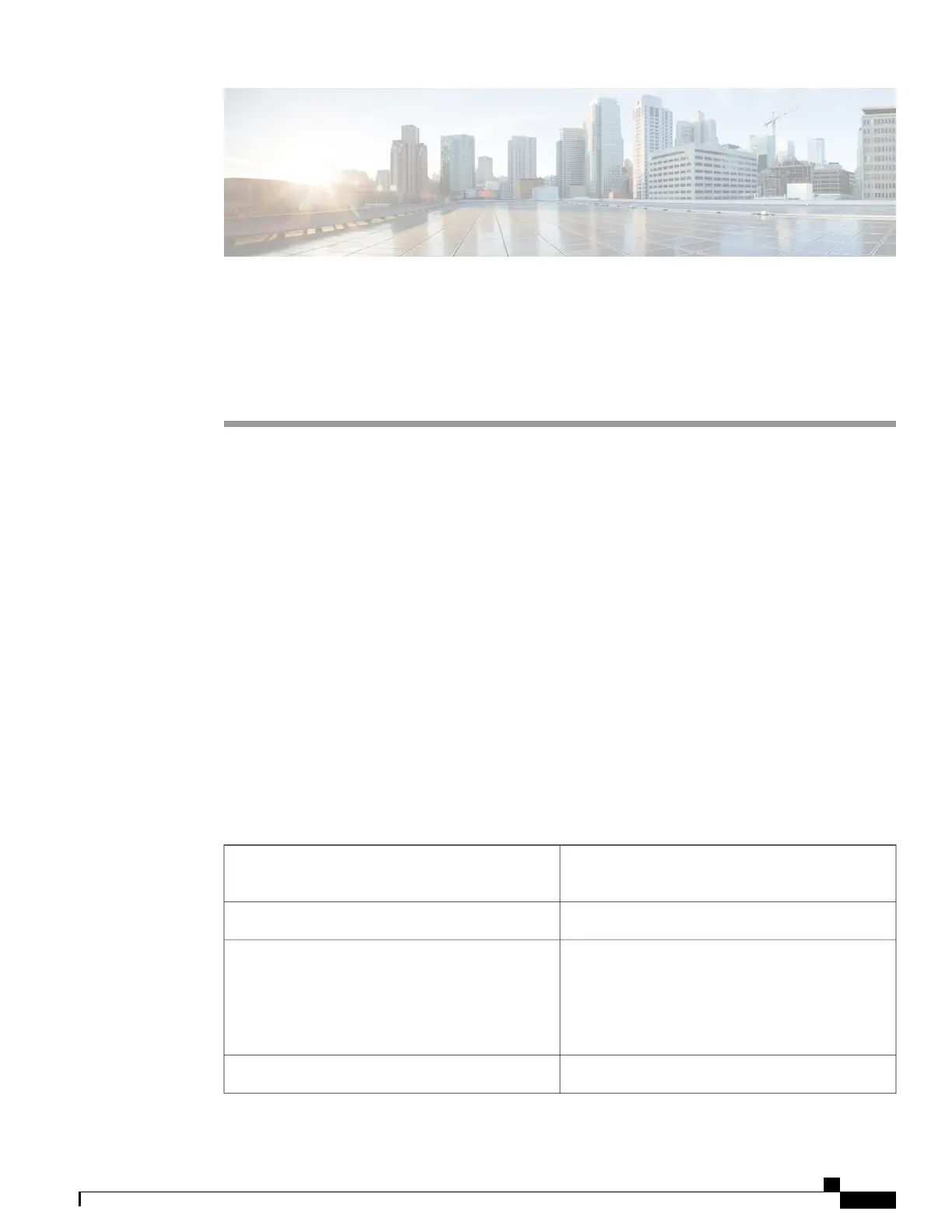CHAPTER 28
Maintaining the NCS 2002, NCS 2006, and NCS
2015 Shelves
This chapter explains how to maintain the NCS 2002, NCS 2006, and NCS 2015 shelf installations.
The sections are:
•
NTP-L19 Replacing the Air Filter of the NCS 2002 Shelf Assembly, page 441
•
NTP-L20 Replacing the Air Filter of the NCS 2006 Shelf Assembly, page 444
•
NTP-L21 Replacing the Air Filter of the AC Power Module in the NCS 2006 Shelf Assembly, page
447
•
NTP-L58 Replacing the Air Filter of the NCS 2015 Shelf Assembly, page 448
•
NTP-L22 Cleaning Fiber Connectors, page 452
•
NTP-L25 Replacing the Fan-Tray Assembly of the NCS 2002 Shelf Assembly, page 455
•
NTP-L26 Replacing the Fan-Tray Assembly of the NCS 2006 Shelf Assembly, page 457
•
NTP-L59 Replacing Fan-Tray Assembly of NCS 2015 Shelf Assembly, page 460
NTP-L19 Replacing the Air Filter of the NCS 2002 Shelf Assembly
This procedure replaces the air filter of the NCS 2002
shelf assembly.
Purpose
New air filterTools/Equipment
•
Connect the chassis to the office ground. For
detailed instructions on how to ground the
chassis, refer to the Electrostatic Discharge and
Grounding Guide for Cisco NCS 2000 Series .
Prerequisite Procedures
As NeededRequired/As Needed
Cisco NCS 2000 Series Hardware Installation Guide
441
