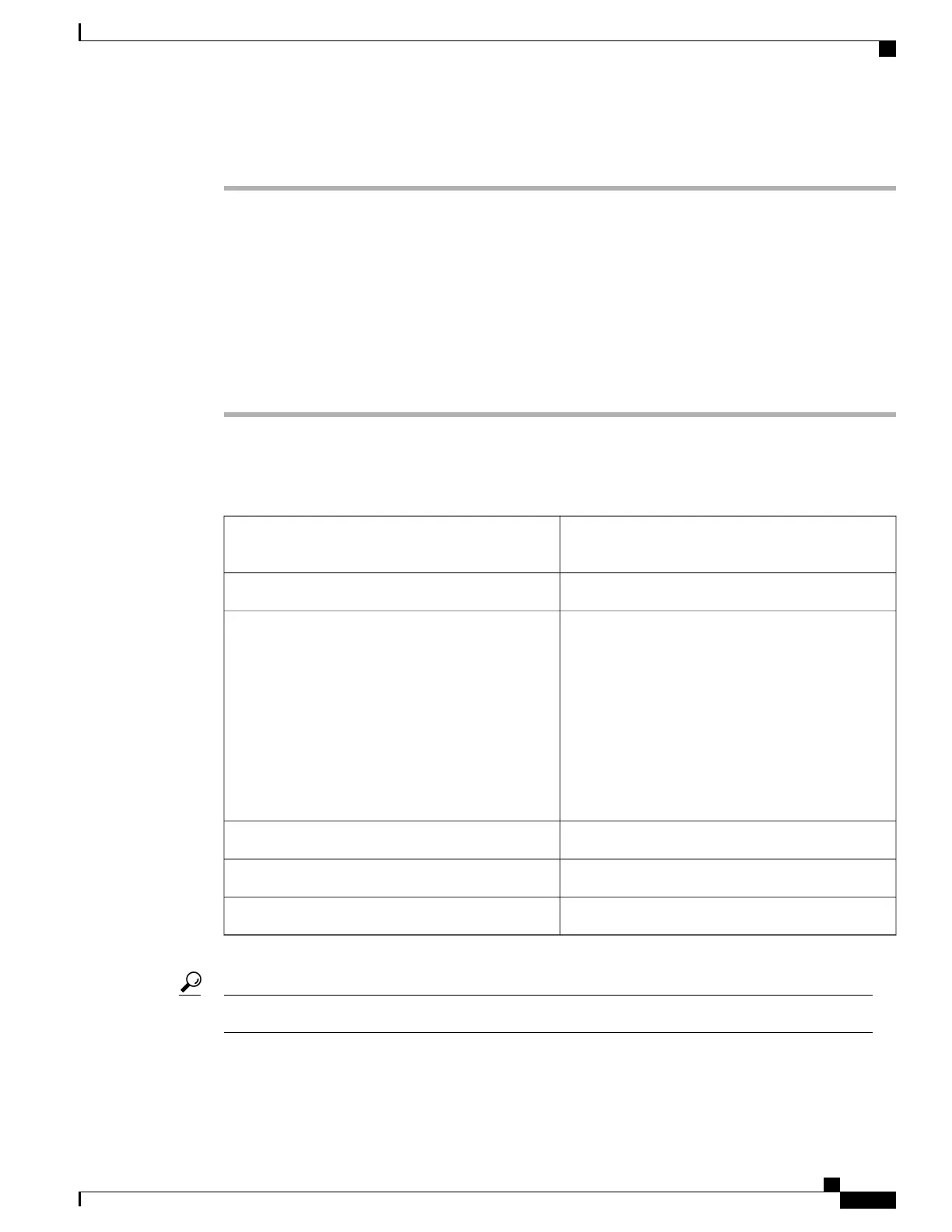Procedure
Step 1
Complete the necessary task as applicable:
•
DLP-L14 Installing the AC Power Module in the NCS 2006 Shelf, on page 283
•
DLP-L15 Installing the DC Power Module in the NCS 2006 Shelf, on page 285
•
DLP-L16 Replacing NCS2006-DC With NCS2006-DC20 Power Module, on page 289
•
DLP-L17 Replacing NCS2006-DC20 With NCS2006-DC Power Module, on page 291
Step 2
Complete NTP-L12 Installing Power and Ground to the NCS 2006 Shelf , on page 200.
Stop. You have completed this procedure.
DLP-L14 Installing the AC Power Module in the NCS 2006 Shelf
This task installs the NCS2006-AC or 15454-M6-AC2
power module in the NCS 2006 system.
Purpose
#2 Phillips screwdriverTools/Equipment
•
NTP-L2 Mounting the Brackets in ANSI
Configuration , on page 163.
•
NTP-L5 Opening and Removing the Standard
Door of the NCS 2006 Shelf , on page 252.
•
Connect the chassis to the office ground. For
detailed instructions on how to ground the
chassis, see the Electrostatic Discharge and
Grounding Guide for Cisco NCS 2000 Series .
Prerequisite Procedures
RequiredRequired/As Needed
OnsiteOnsite/Remote
NoneSecurity Level
Insert the AC power module in Slot A or Slot B, or both (see the figure below).Tip
Cisco NCS 2000 Series Hardware Installation Guide
283
Installing the Cisco NCS 2006 Door and Other Modules
DLP-L14 Installing the AC Power Module in the NCS 2006 Shelf
