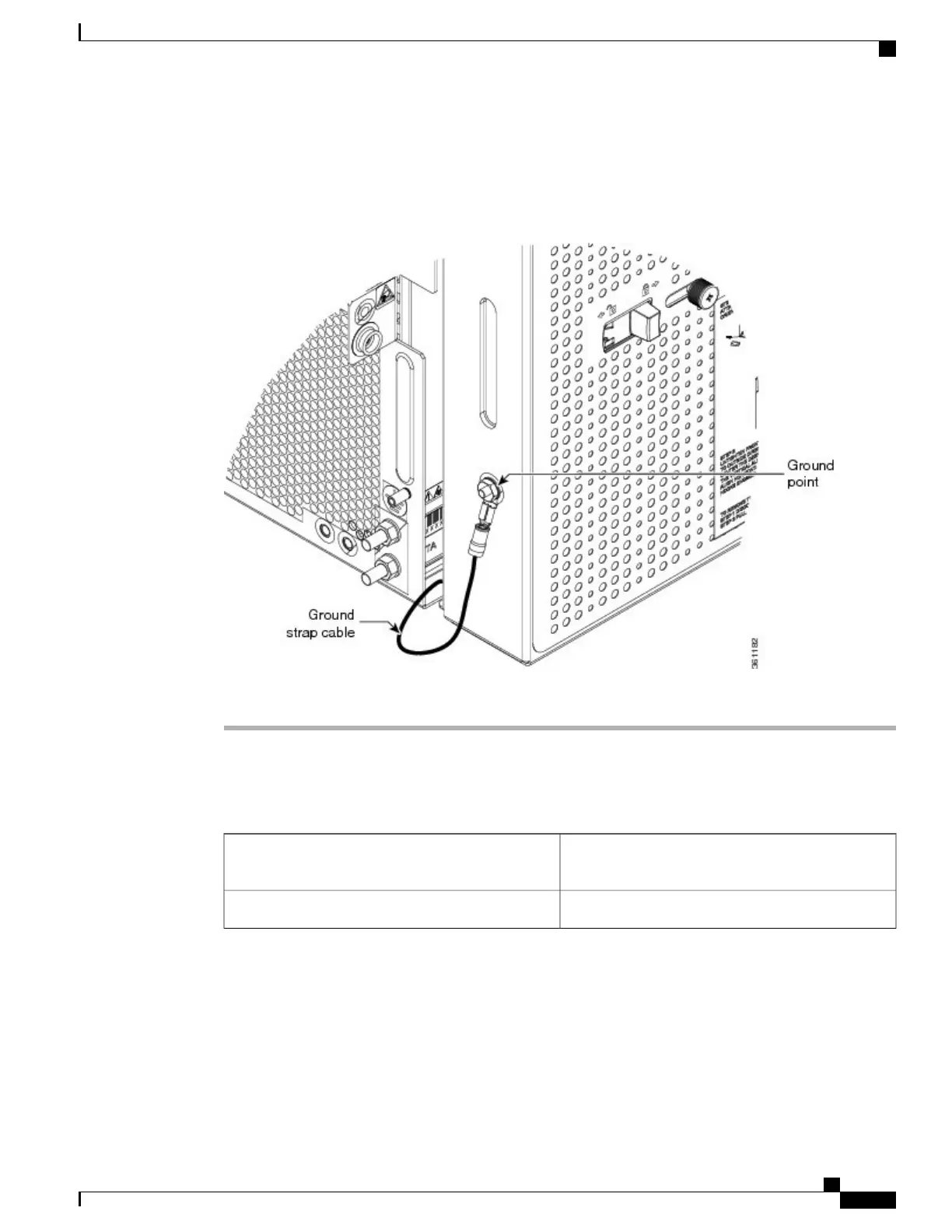Step 6
Lock the deep-front panel by tightening the screws to a torque value of 6.5 in-lb (0.75 N-m).
Step 7
Connect the other end of the ground strap cable to the ground point present on the deep-front panel exterior.
Figure 157: Connect ground strap cable to the ground point
Stop. You have completed this procedure.
NTP-L40 Remove the Deep-Front Panel of the NCS 2006 Shelf
This procedure removes the deep-front panel of the
NCS 2006 system.
Purpose
#2 Phillips Dynamometric screwdriverTools/Equipment
Cisco NCS 2000 Series Hardware Installation Guide
265
Installing the Cisco NCS 2006 Door and Other Modules
NTP-L40 Remove the Deep-Front Panel of the NCS 2006 Shelf