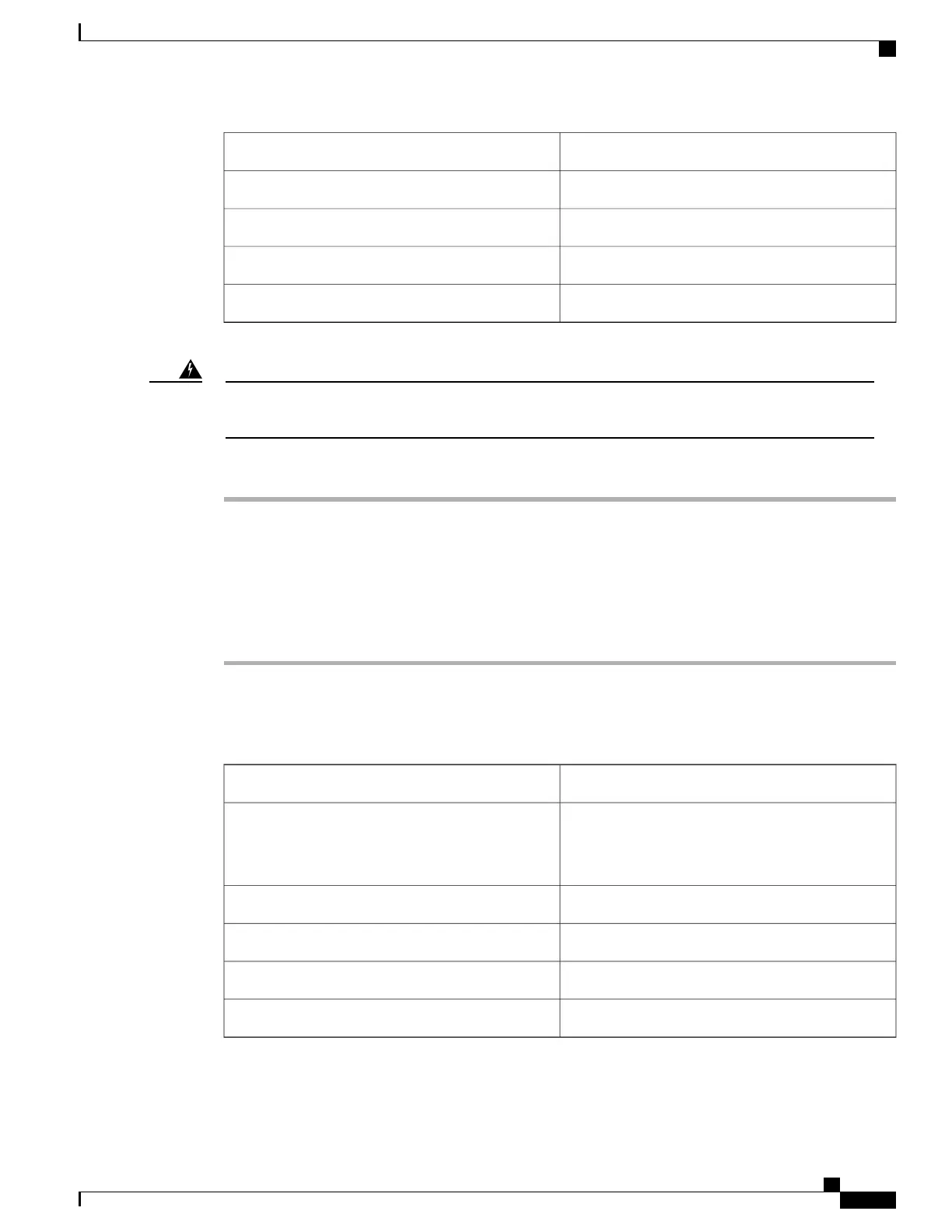Cleaning Cartridge for multi fiber optic connectorsTools/Equipment
NonePrerequisite Procedures
RequiredRequired/As Needed
OnsiteOnsite/Remote
NoneSecurity Level
Invisible laser radiation may be emitted from disconnected fibers or connectors. Do not stare into
beams or view directly with optical instruments. Statement 1051
Warning
Procedure
Step 1
Remove the protective cap on the optical fiber cable connector.
Step 2
Read the manufacturer (cleaning cartridge) instructions to insert the connector into the cleaning cartridge.
Step 3
Slide the lever on the cartridge to swipe the connector surface.
Step 4
Insert the fiber connector into the applicable adapter or attach a dust cap to the fiber connector.
If you must replace a dust cap on a connector, first verify that the dust cap is clean.Note
Step 5
Return to your originating procedure (NTP).
DLP-G262 Cleaning Fiber Connectors with CLETOP
This task cleans the fiber connectors with CLETOP.Purpose
Type A Fiber Optic Connector Cleaner (CLETOP
reel)
Optical receiver cleaning stick
Tools/Equipment
NonePrerequisite Procedures
RequiredRequired/As Needed
OnsiteOnsite/Remote
NoneSecurity Level
Cisco NCS 2000 Series Hardware Installation Guide
453
Maintaining the NCS 2002, NCS 2006, and NCS 2015 Shelves
DLP-G262 Cleaning Fiber Connectors with CLETOP