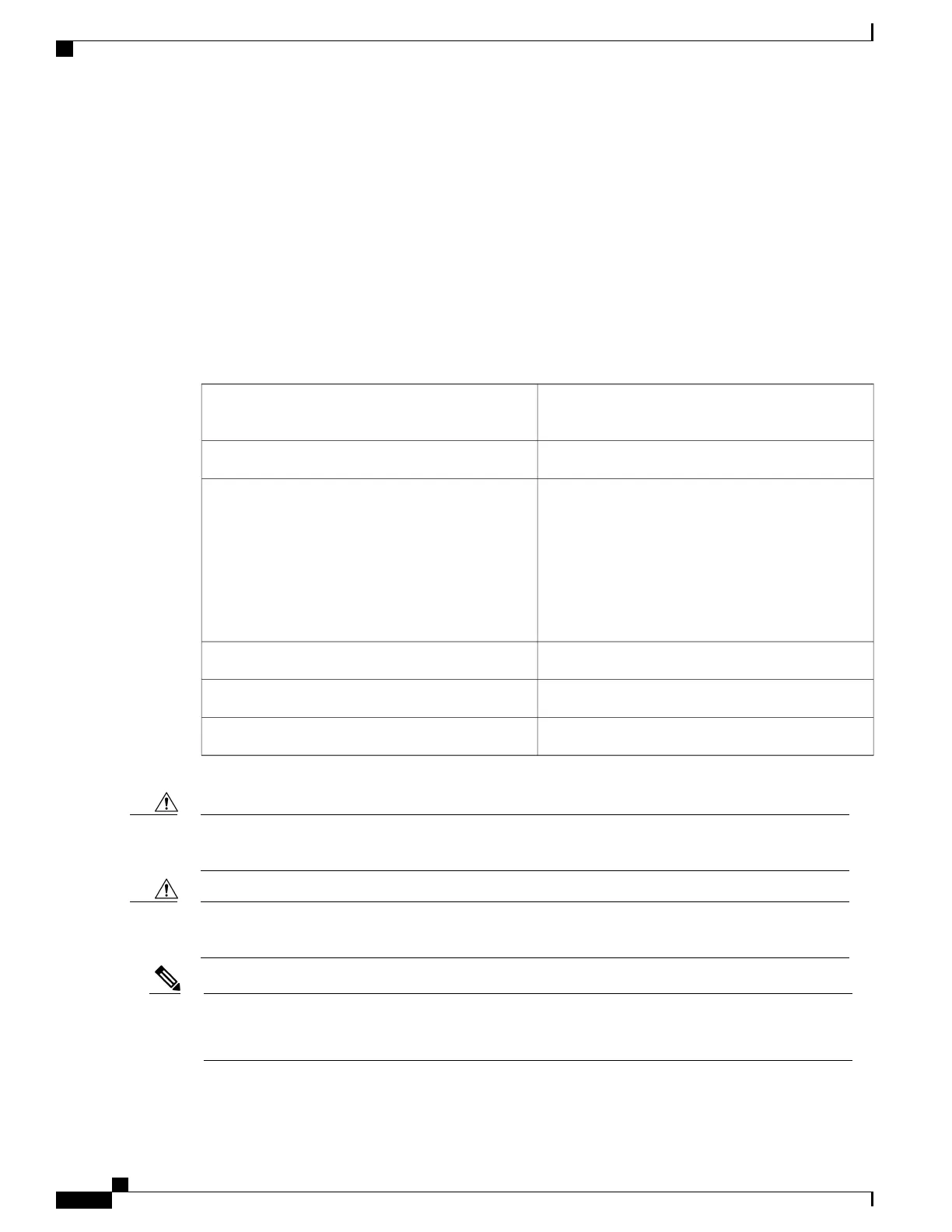TNCE, TSC, or TSCE card fails, the fans automatically shift to high speed. The temperature measured by the
TNC, TNCE, TSC, or TSCE sensors appears on the LCD screen.
Fan Failure
If one or more fans fail on the fan-tray assembly, replace the entire assembly. You cannot replace individual
fans. The red Fan Fail LED on the front of the fan-tray illuminates when one or more fans fail. The red Fan
Fail LED clears after you install a working fan-tray.
NTP-L35 Installing the Fan-Tray Assembly in the NCS 2002 Shelf
This procedure installs the FTA or FTA2 fan-tray
assembly in the NCS 2002 system.
Purpose
Small slot-head screwdriverTools/Equipment
•
Connect the chassis to the office ground. For
detailed instructions on how to ground the
chassis, see the Electrostatic Discharge and
Grounding Guide for Cisco NCS 2000 Series .
•
NTP-L33 Installing the Power Module in the
NCS 2002 Shelf, on page 126.
Prerequisite Procedures
RequiredRequired/As Needed
OnsiteOnsite/Remote
NoneSecurity Level
Do not operate an NCS 2002 shelf without an air filter. For information on the air filter, see Air Filter ,
on page 135.
Caution
Do not force a fan-tray module into place. Doing so can damage either the connectors on the fan-tray or
the connectors on the backpanel of the shelf, or both.
Caution
Error messages appear on the TNC, TNCE, TSC, or TSCE card, the fan-tray LED, and in the Cisco
Transport Controller (CTC) when the fan-tray module is removed from the shelf or when one fan is not
working.
Note
Cisco NCS 2000 Series Hardware Installation Guide
132
Installing the Cisco NCS 2002 Door and Other Modules
Fan Failure
