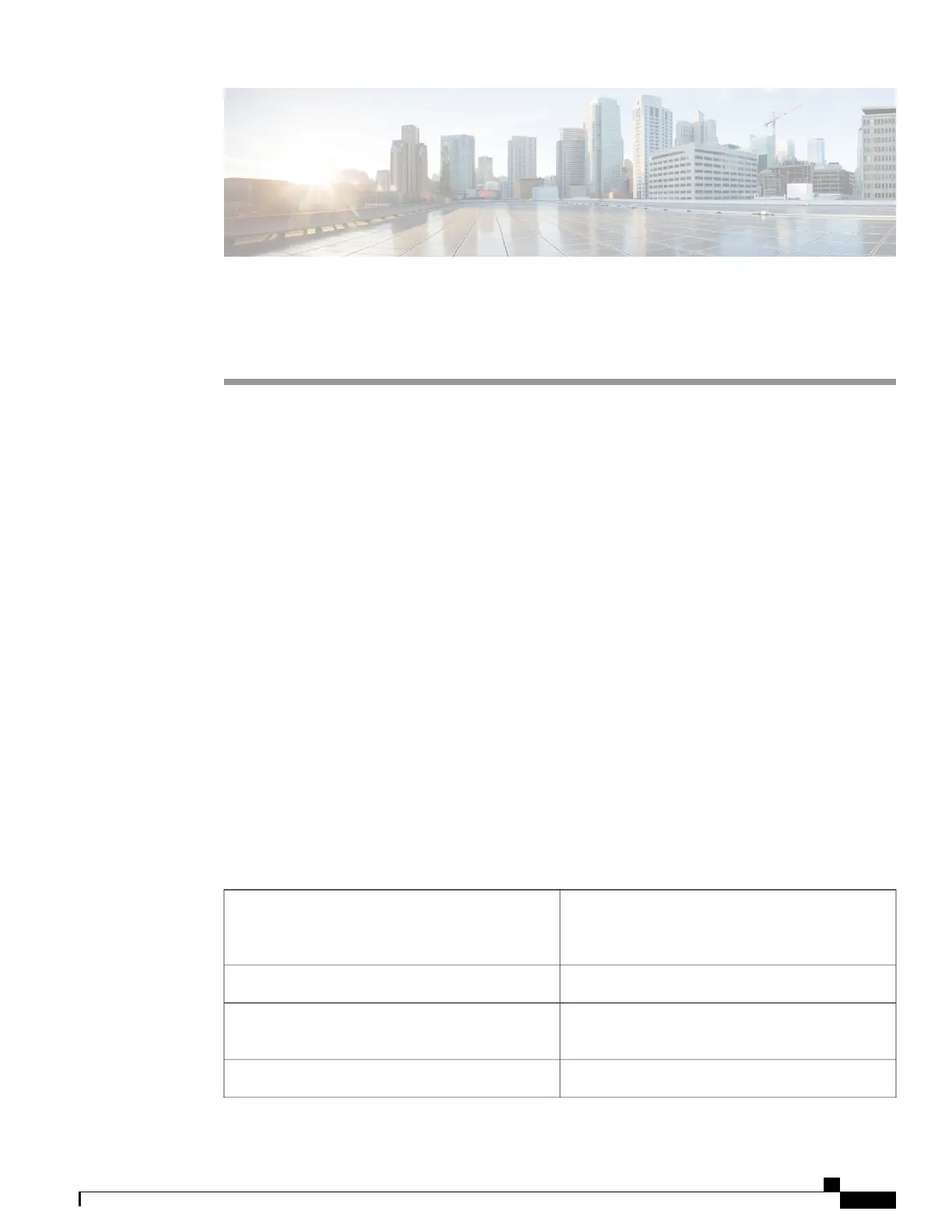CHAPTER 27
Multishelf Management
This chapter explains how to manage multishelves for NCS 2006 and NCS 2015.
The sections are:
•
NTP-L15 Connecting the NCS 2006 Multishelf Node and the NCS 2006 Subtending Shelves, page 407
•
NTP-G318 Connecting the NCS 2006 Multishelf Node and the NCS 2006 Subtending Shelves in a Ring
Topology, page 409
•
Multishelf Management in Cisco NCS 2015, page 411
•
NTP-L62 Installing the SFP Module on the NCS 2015 ECU, page 412
•
NTP-L63 Configure a Cisco Catalyst 3560 (Active and Standby) for a Multishelf Node, page 413
•
NTP-L64 Connect the ONS 15454 Node Controller to an MS-ISC-100T Card, page 415
•
NTP-L65 Configure the MS-ISC-100T Card for a ONS 15454 Multishelf Node for Non-Default Public
and Private VLAN IDs, page 417
•
Shelf Voltage and Temperature, page 438
•
Cooling Profile, page 438
NTP-L15 Connecting the NCS 2006 Multishelf Node and the NCS
2006 Subtending Shelves
Use this procedure to connect the NCS 2006
multishelf node and the NCS 2006 subtending
shelves.
Purpose
Cross-over (CAT-5) LAN cablesTools/Equipment
NTP-L41 Installing and Configuring the TNC, TNCE,
TSC, TSCE, TNCS, or TNCS-O Card, on page 399.
Prerequisite Procedures
As neededRequired/As Needed
Cisco NCS 2000 Series Hardware Installation Guide
407
