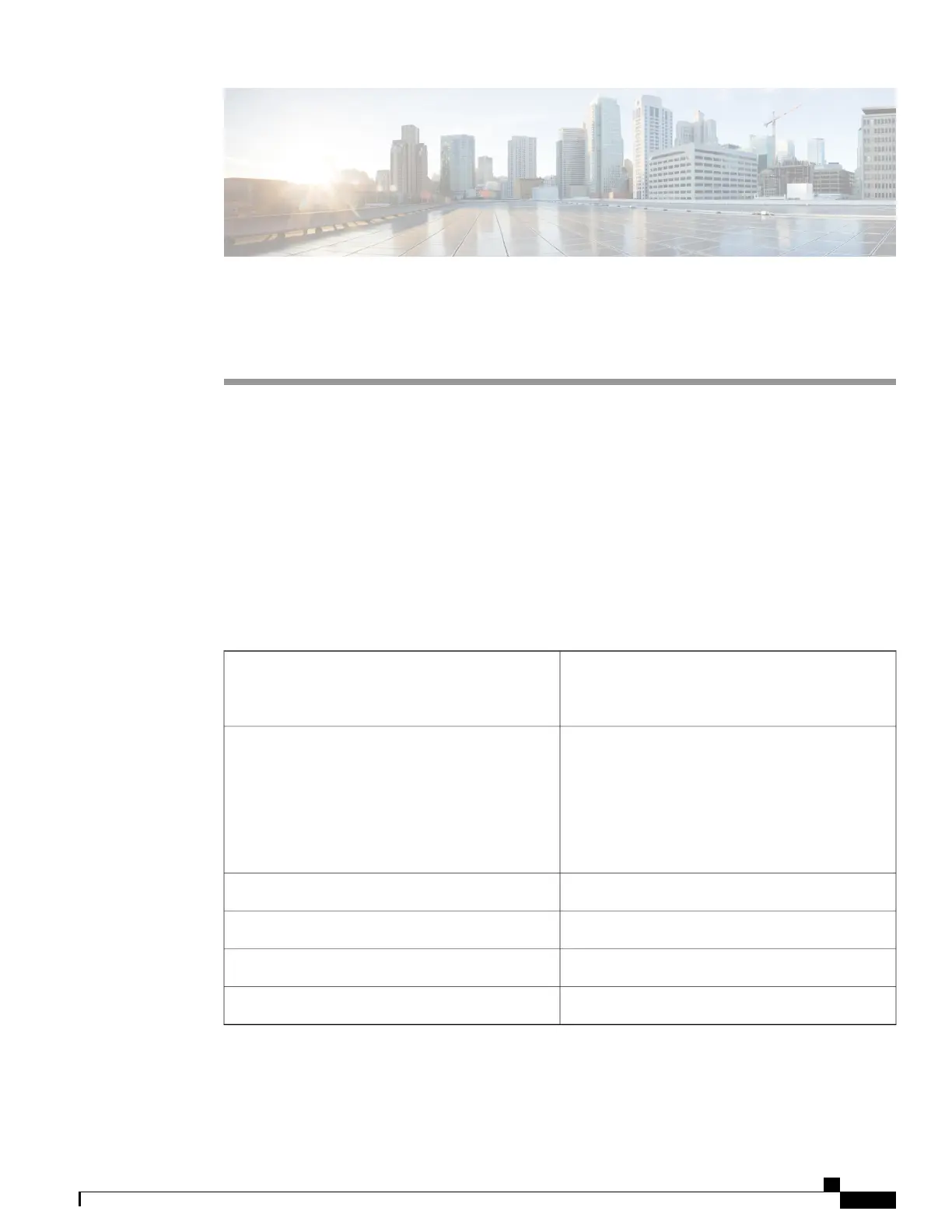CHAPTER 26
Installing and Configuring the Control Card
This chapters describes the procedures for installing and configuring control cards.
The sections are:
•
NTP-L41 Installing and Configuring the TNC, TNCE, TSC, TSCE, TNCS, or TNCS-O Card, page 399
•
Filler and Blank Cards, page 406
NTP-L41 Installing and Configuring the TNC, TNCE, TSC, TSCE,
TNCS, or TNCS-O Card
This procedure describes how to install and configure
the TNC, TNCE, TSC, TSCE, TNCS, or TNCS-O
card.
Purpose
Redundant TNC/TNCE/TSC/TSCE/TNCS/TNCS-O
cards on Cisco NCS 2006 shelf (required)
Stand-alone TNC/TNCE/TSC/TSCE card on Cisco
NCS 2002 shelf (required)
Redundant TNCS/TNCS-O cards on the Cisco NCS
2015 shelf (required)
Tools/Equipment
NonePrerequisite Procedures
RequiredRequired/As Needed
OnsiteOnsite/Remote
Provisioning or higherSecurity Level
Cisco NCS 2000 Series Hardware Installation Guide
399
