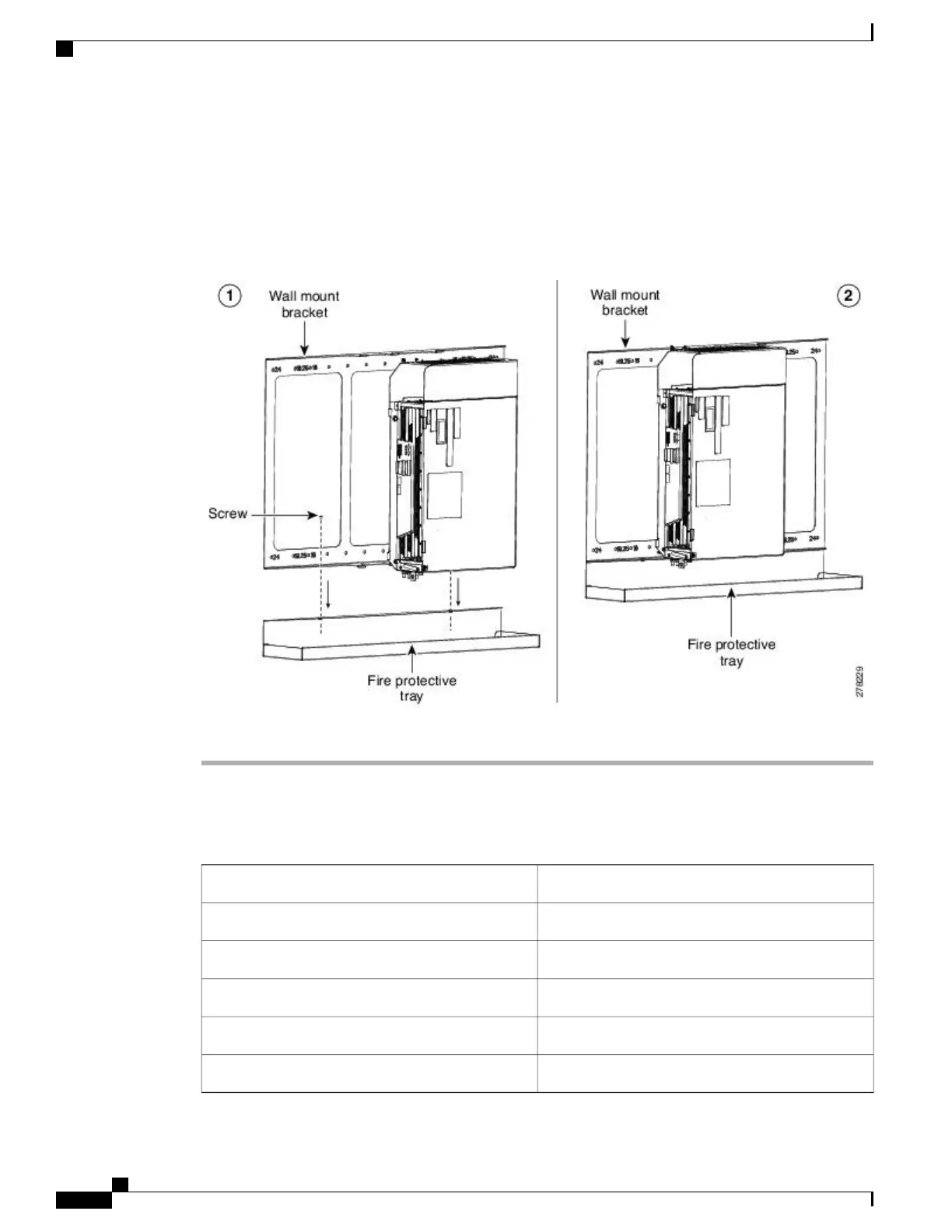Step 5
Align the fire protective drip tray screw holes against the wall mounting bracket screw holes (see diagram 1
of the figure below). The fire protective drip tray1 is present in the wall mount accessory kit 2 provided by
Cisco.
Step 6
Insert the screws and tighten them (see diagram 2 of the figure below).
Figure 42: Mounting the Fire Protective Cove
Step 7
Return to your originating procedure (NTP).
DLP-L44 Mounting the NCS 2002 Shelf on the Desktop
This task explains mount the shelf on the desktop.Purpose
NoneTools/Equipment
NonePrerequisite Procedures
As neededRequired/As Needed
OnsiteOnsite/Remote
NoneSecurity Level
Cisco NCS 2000 Series Hardware Installation Guide
72
Mounting the Cisco NCS 2002 Shelf
DLP-L44 Mounting the NCS 2002 Shelf on the Desktop
