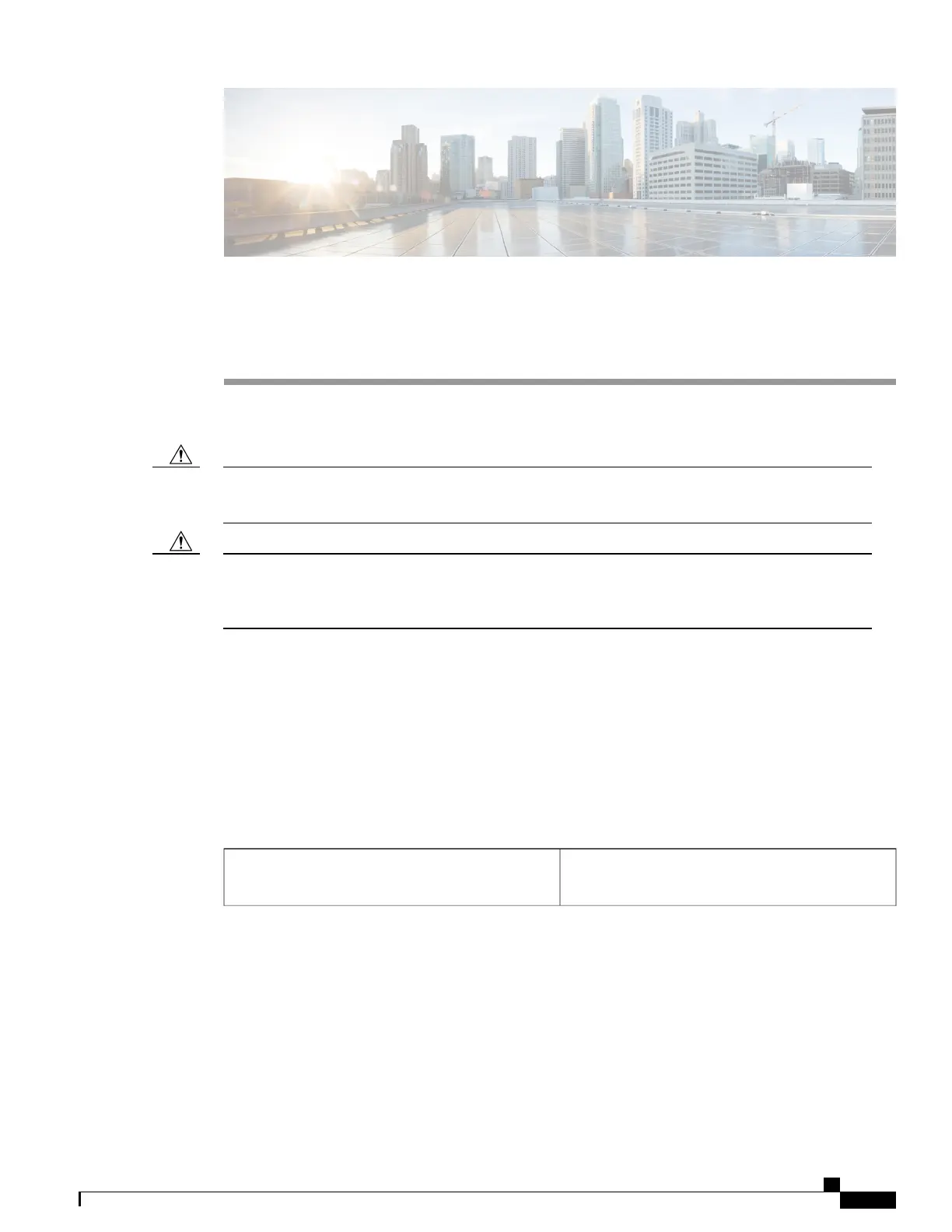CHAPTER 13
Mounting the Brackets on NCS 2006 Shelf
This chapter explains how to mount the brackets on Cisco NCS 2006 shelf.
Use only the fastening hardware provided with the NCS 2006 shelf to prevent loosening, deterioration,
and electromechanical corrosion of the hardware and joined material.
Caution
When mounting the NCS 2006 shelf in a frame with a nonconductive coating (such as paint, lacquer, or
enamel) either use the thread-forming screws provided with the NCS 2006 shipping kit, or remove the
coating from the threads to ensure electrical continuity.
Caution
The reversible mounting bracket is used to mount the shelf on a 19-inch or 23-inch (482.6 mm or 584.2 mm)
rack.
The sections are:
•
NTP-L2 Mounting the Brackets in ANSI Configuration , page 163
•
NTP-L46 Mounting the Brackets in ETSI Configuration , page 174
NTP-L2 Mounting the Brackets in ANSI Configuration
This procedure helps in mounting the brackets on the
NCS 2006 shelf.
Purpose
Cisco NCS 2000 Series Hardware Installation Guide
163
