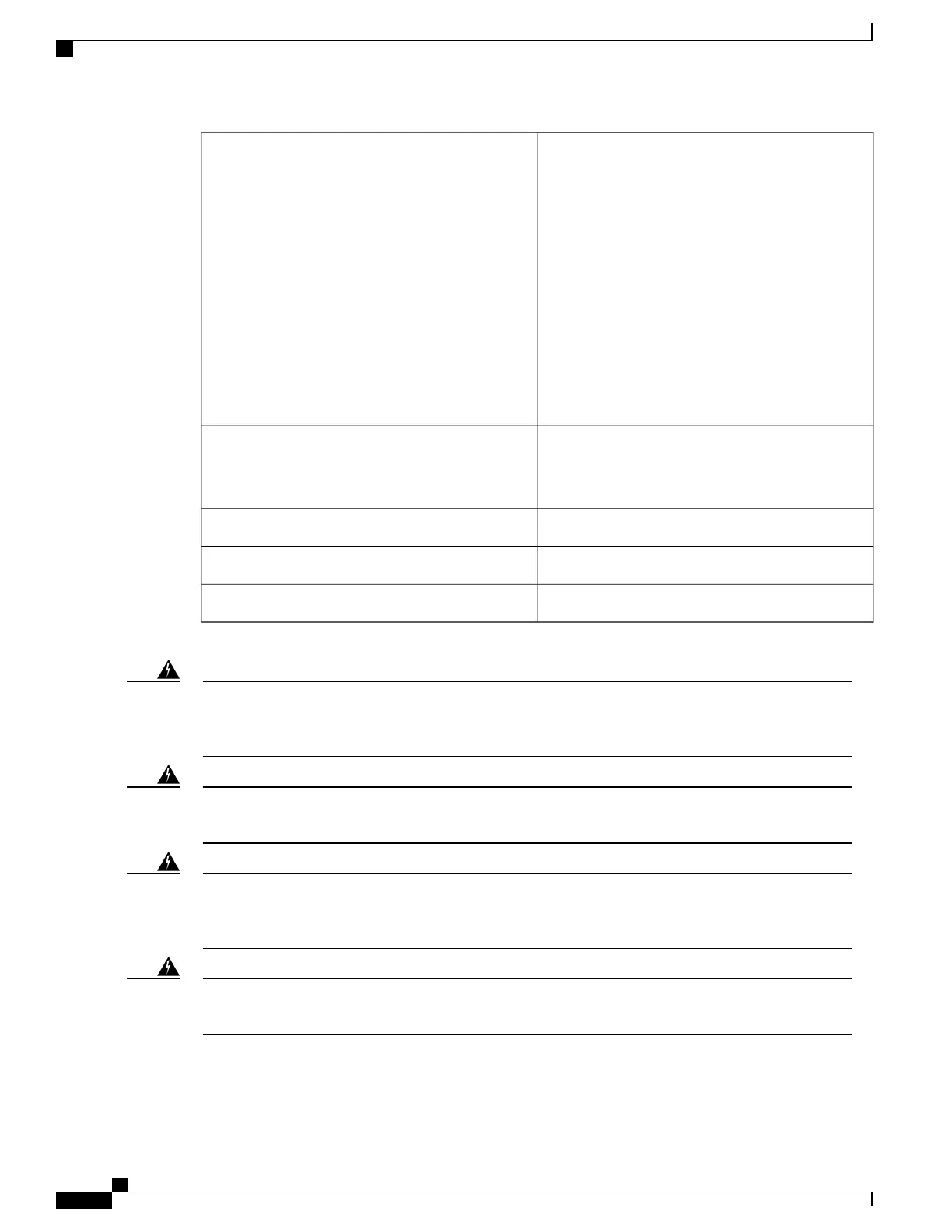•
#2 Phillips Dynamometric screwdriver
•
Medium slot-head screwdriver
•
Small slot-head screwdriver
•
ETSI only:
◦
Six M6 x 20 pan-head Phillips mounting
screws
•
ANSI only:
◦
Six #12-24 x 3/4 pan-head Phillips
mounting screws
Tools/Equipment
DLP-L62 Unpacking and Verifying the Shelf , on
page 20
DLP-L63 Inspecting the Shelf, on page 22
Prerequisite Procedures
RequiredRequired/As Needed
OnsiteOnsite/Remote
NoneSecurity Level
Stability hazard. The rack stabilizing mechanism must be in place, or the rack must be bolted to
the floor before you slide the unit out for servicing. Failure to stabilize the rack can cause the rack
to tip over. Statement 1048
Warning
This product requires short-circuit (overcurrent) protection, to be provided as part of the building
installation. Install only in accordance with national and local wiring regulations. Statement 1045
Warning
This product relies on the building’s installation for short-circuit (overcurrent) protection. Ensure
that the protective device is rated not greater than: 40A and between -40.5 VDC to -57.6 VDC.
Statement 1005
Warning
This product relies on the building's installation for short-circuit (overcurrent) protection. Ensure
that the protective device is rated not greater than: 10A-20A, 100-240 VAC~. Statement 1005
Warning
Cisco NCS 2000 Series Hardware Installation Guide
164
Mounting the Brackets on NCS 2006 Shelf
NTP-L2 Mounting the Brackets in ANSI Configuration