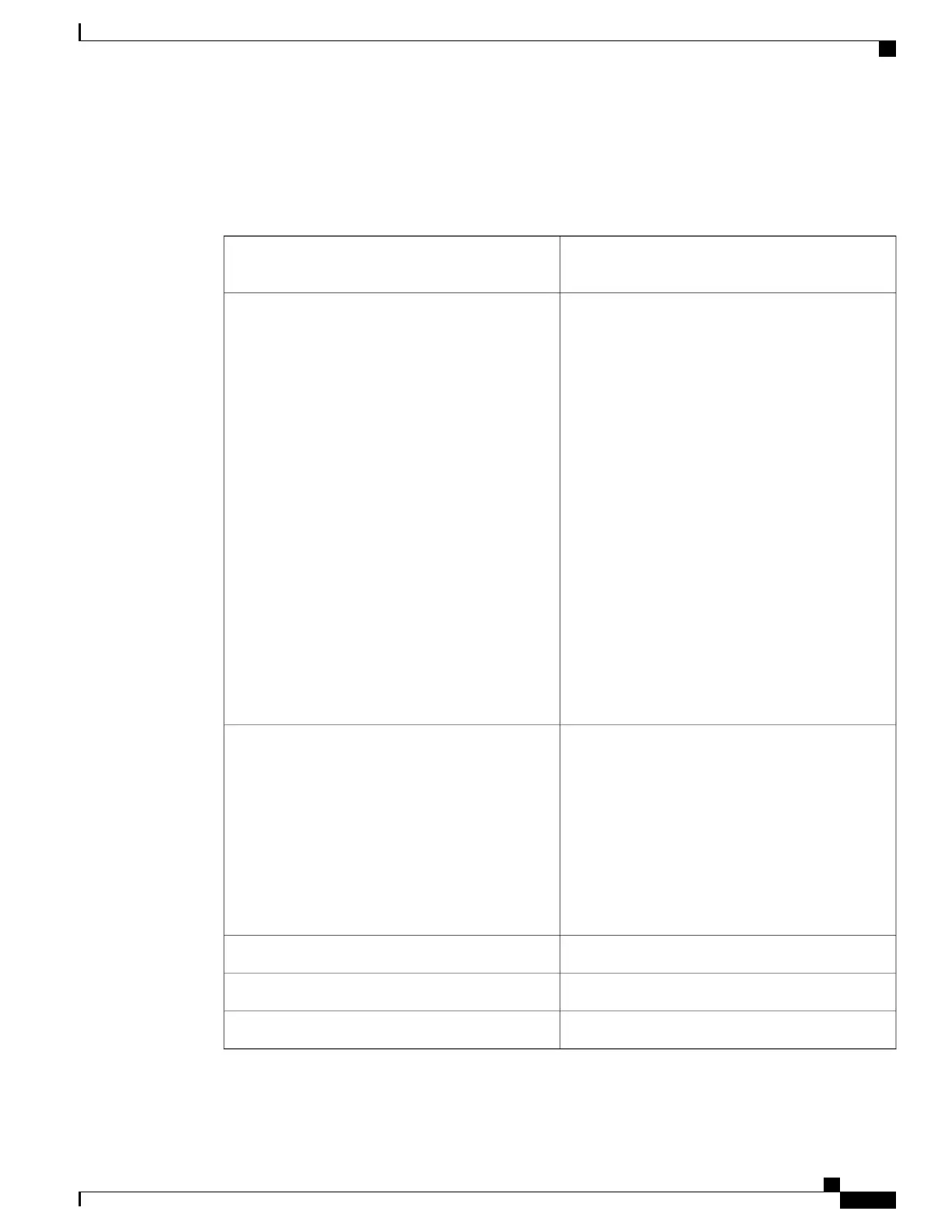DLP-L19 Connecting Office Power (DC) to the NCS 2006 Shelf ( Only)
This task connects DC power to the NCS 2006 (
Only).
Purpose
•
#2 Phillips Dynamometric screwdriver
•
Medium slot-head screwdriver
•
Small slot-head screwdriver
•
Wire wrapper
•
Wire cutters
•
Wire strippers
•
Crimp tool
•
Open-end wrench or hex tube screw driver
•
Fuse panel
•
Power cable (from fuse and alarm panel to
assembly), #8 AWG, copper conductors, 194
degrees F (90 degrees C)
•
Ground cable #6 AWG stranded
•
Listed pressure dual-holes lugs suitable for #8
AWG copper conductors
Tools/Equipment
•
NTP-L2 Mounting the Brackets in ANSI
Configuration , on page 163.
•
NTP-L5 Opening and Removing the Standard
Door of the NCS 2006 Shelf , on page 252.
•
Connect the chassis to the office ground. For
detailed instructions on how to ground the
chassis, see the Electrostatic Discharge and
Grounding Guide for Cisco NCS 2000 Series .
Prerequisite Procedures
RequiredRequired/As Needed
OnsiteOnsite/Remote
NoneSecurity Level
Cisco NCS 2000 Series Hardware Installation Guide
209
Connecting Power and Ground
DLP-L19 Connecting Office Power (DC) to the NCS 2006 Shelf ( Only)