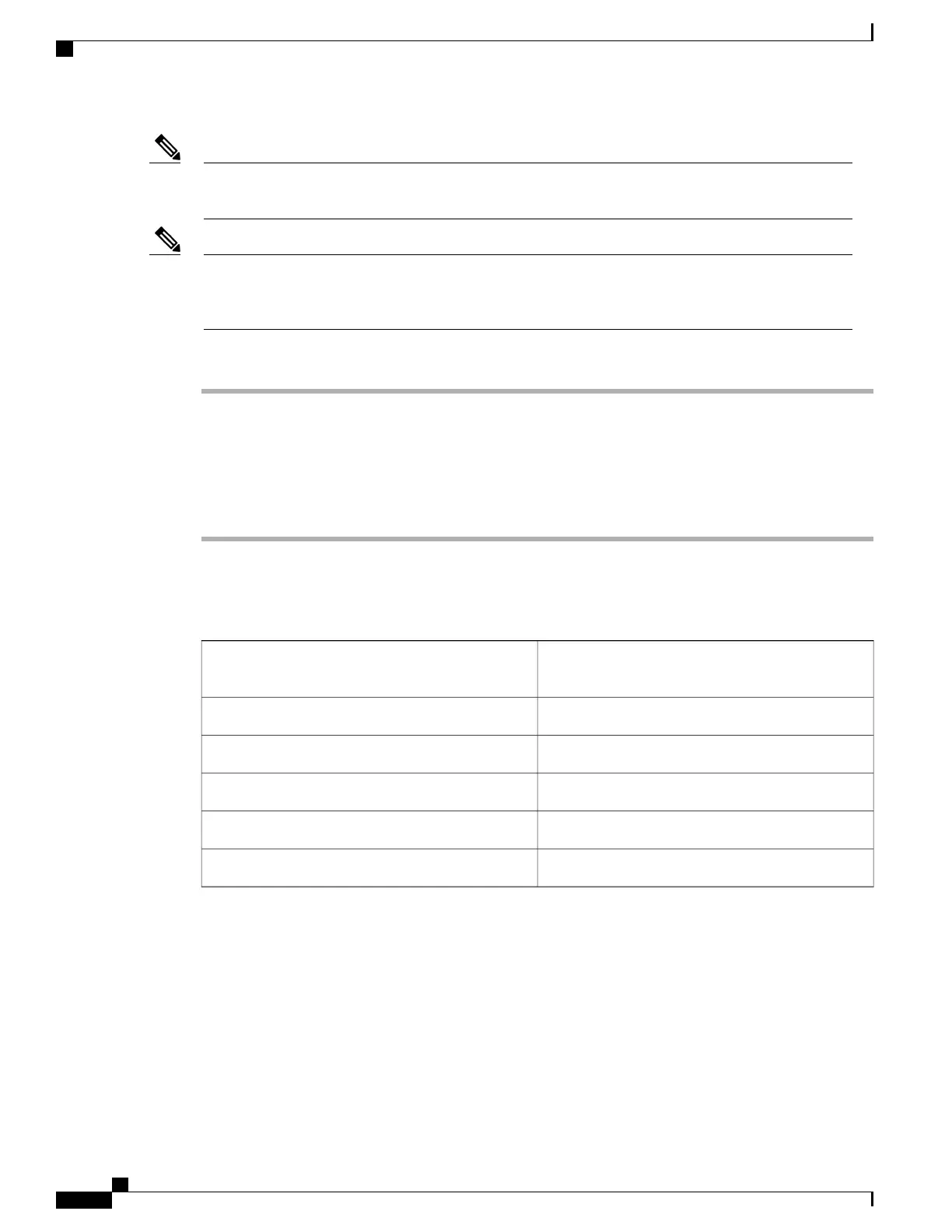To route the copper cables from the SFPs or RJ-45 ports in a NCS 2002 shelf, removal of the shelf door
is mandatory.
Note
The minimum distance between the fiber LC connector and the bulk attenuator must be at least 50 cm.
This is the minimum distance required to place the bulk attenuator outside the shelf from any port of a
card.
Note
Procedure
Step 1
Complete either DLP-L54 Installing Timing Wires in Cisco NCS 2002 - ANSI, on page 96or DLP-L55
Installing Timing Wires in Cisco NCS 2002- ETSI, on page 98 if you are provisioning external timing.
Step 2
Complete DLP-L56 Installing LAN Wires in Cisco NCS 2002, on page 102 to create an external LAN
connection. You must connect a CAT-5 Ethernet cable to the LAN port on the TNC/TNCE/TSC/TSCE card
to create an external LAN connection.
Stop. You have completed this procedure.
DLP-L54 Installing Timing Wires in Cisco NCS 2002 - ANSI
This task installs the timing wires in the DC-2 or
AC-2 Power Module of NCS 2002 (ANSI).
Purpose
100-ohm wire wrap cable, wire wrap toolTools/Equipment
NonePrerequisite Procedures
As neededRequired/As Needed
OnsiteOnsite/Remote
NoneSecurity Level
Cisco NCS 2000 Series Hardware Installation Guide
96
Connecting and Routing the Cables and Wires
DLP-L54 Installing Timing Wires in Cisco NCS 2002 - ANSI