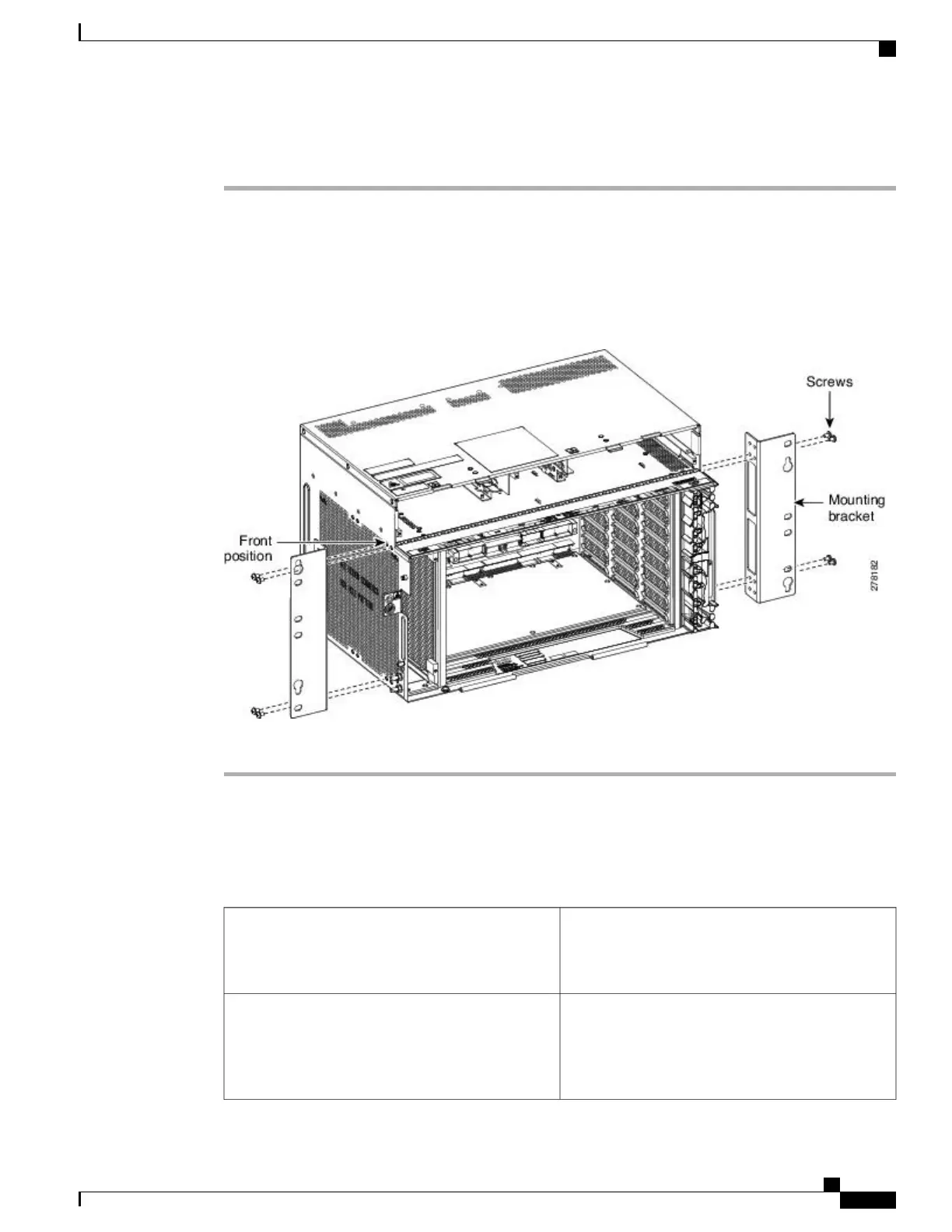Procedure
Step 1
Place the mounting bracket flush against the shelf as shown in the figure below.
Step 2
Align the mounting bracket screw holes against the shelf screw holes.
Step 3
Insert the screws and tighten them to a torque value of 11.5 in-lb (1.3 N-m).
Step 4
Repeat steps 1 through 3 for the mounting bracket on the opposite side.
Figure 110: Mounting the Brackets on the NCS 2006 Shelf for ETSI Rack Configuration
Step 5
Return to your originating procedure (NTP).
DLP-L6 Mounting the Air Deflectors (Front-to-Front) on the NCS 2006 Shelf for
ETSI Rack Configuration
This task installs the air deflectors (front-to-front) on
the NCS 2006 shelf for ETSI rack configuration.
The air deflectors can be installed only in
the front position of the chassis.
Note
Purpose
•
#2 Phillips Dynamometric screwdriver
•
Medium slot-head screwdriver
•
Small slot-head screwdriver
Tools/Equipment
Cisco NCS 2000 Series Hardware Installation Guide
177
Mounting the Brackets on NCS 2006 Shelf
DLP-L6 Mounting the Air Deflectors (Front-to-Front) on the NCS 2006 Shelf for ETSI Rack Configuration
