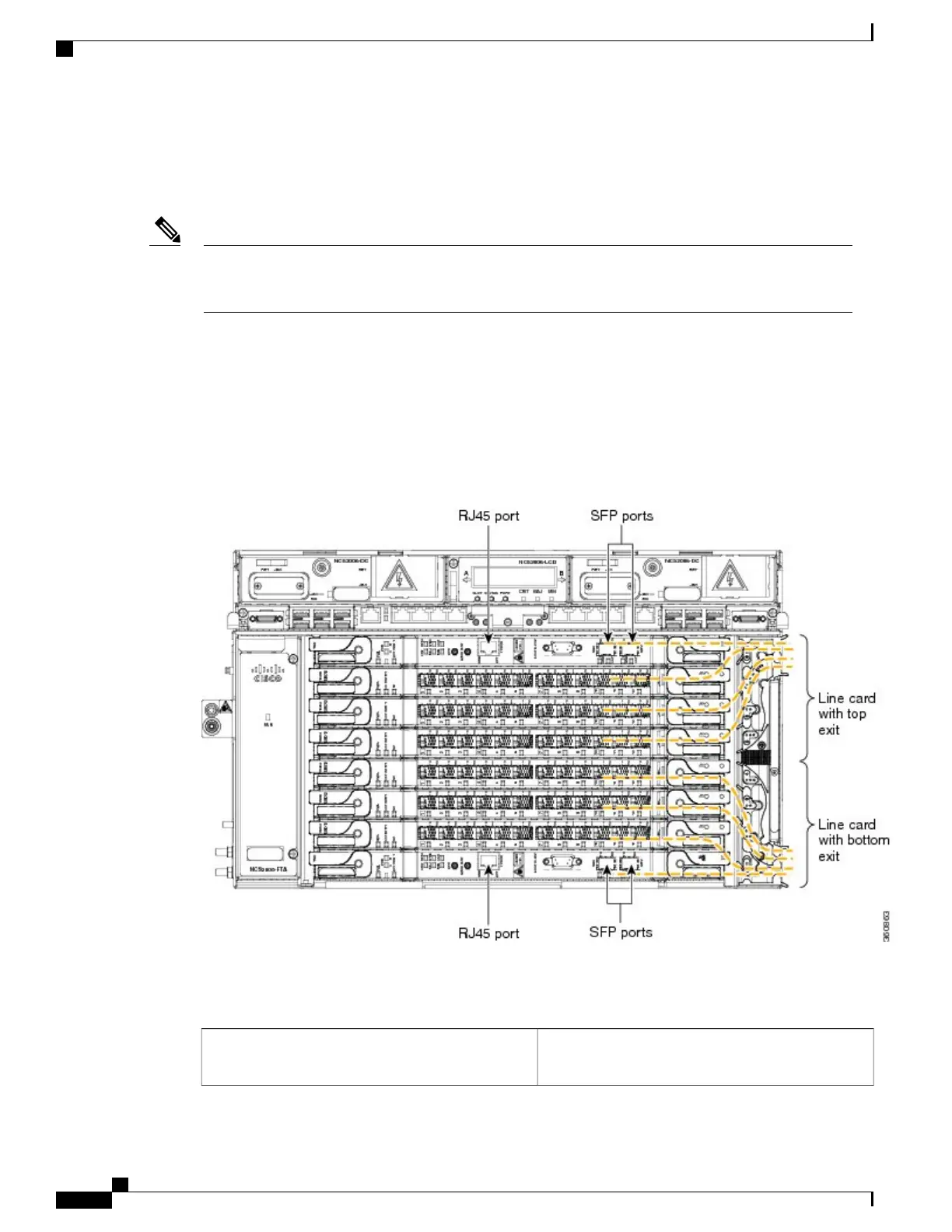The fiber diameter is a maximum of 2 mm and the CAT5 cable diameter is a maximum of 5 to 6 mm. You
need to determine your fiber size according to the number of cards and ports installed on each side of the
shelf. For example, if your port combination requires 36 fibers, 3-mm (0.11-inch) fiber is adequate. If your
port combination requires 68 fibers, you must use 2-mm (0.7-inch) or smaller fibers.
The minimum distance between the fiber LC connector and the bulk attenuator must be at least 50 cm.
This is the minimum distance required to place the bulk attenuator outside the shelf from any port of a
card.
Note
Cable and Fiber Routing
Cable and fiber routing accommodates all the high-density cards for line card connections in NCS 2006. The
exit of the fibers and cables is split into two channels. The line card from slot 1 to 4 exits from the lower right
side, and the line card from 5 to 8 exit from the upper right side. (See the figure below .)
Figure 127: Cable and fiber routing
NTP-L13 Installing the Cable and Fiber Modules
This procedure installs the cable and fiber modules
in the NCS 2006 system.
Purpose
Cisco NCS 2000 Series Hardware Installation Guide
222
Connecting and Routing the Cables
Cable and Fiber Routing
