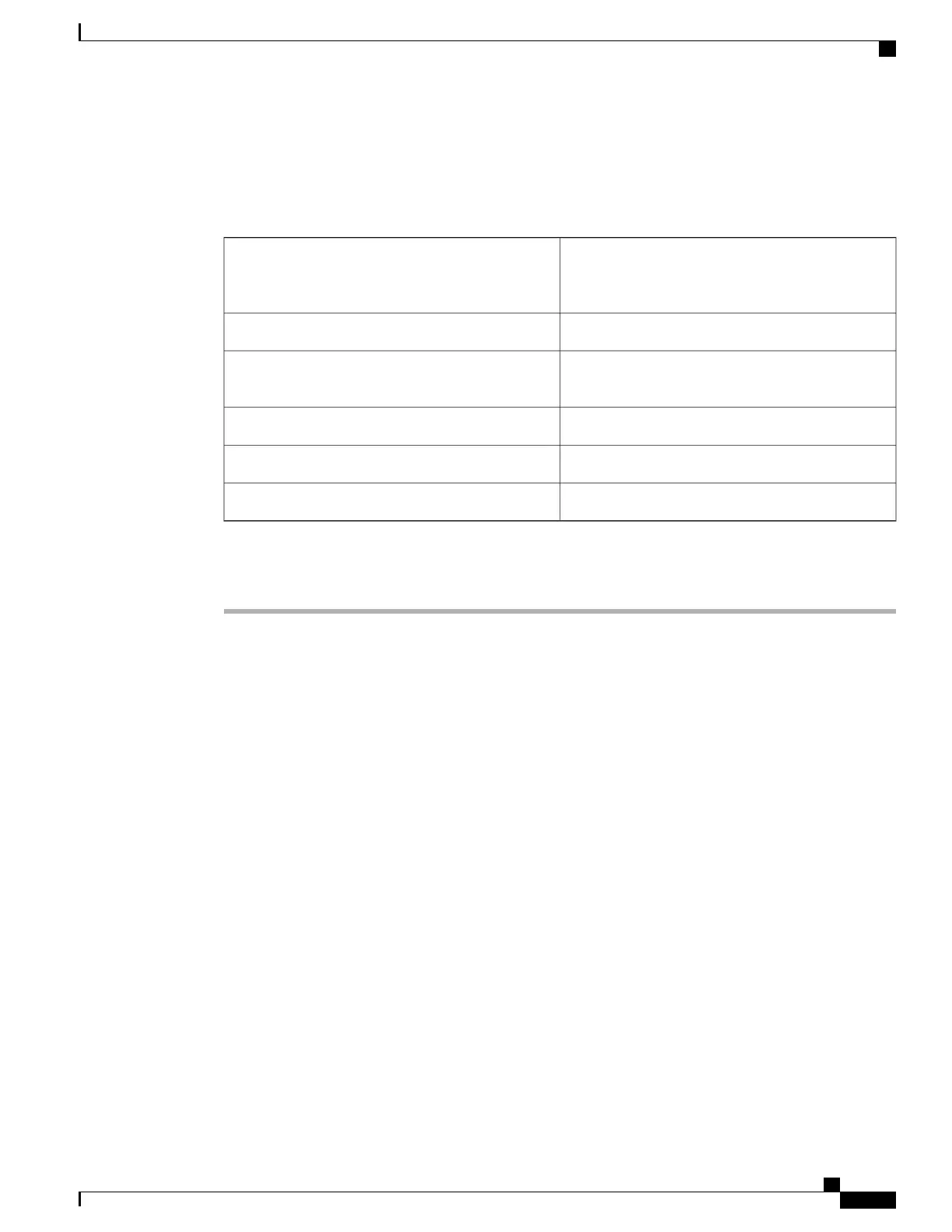NTP-G318 Connecting the NCS 2006 Multishelf Node and the
NCS 2006 Subtending Shelves in a Ring Topology
Use this procedure to connect the NCS 2006
multishelf node and the NCS 2006 subtending shelves
in a ring topology.
Purpose
Cross-over (CAT-5) LAN cablesTools/Equipment
NTP-L41 Installing and Configuring the TNC, TNCE,
TSC, TSCE, TNCS, or TNCS-O Card, on page 399.
Prerequisite Procedures
As neededRequired/As Needed
OnsiteOnsite/Remote
NoneSecurity Level
Procedure
Step 1
Using a cross-over (CAT-5) LAN cable:
a) Plug one connector into the MSM port that corresponds to the TNC/TNCE/TSC/TSCE/TNCS/TNCS-O
card in Slot 1 of the NCS 2006 shelf used as the node controller.
b) Plug the other connector into the MSM port that corresponds to the TNC/TNCE/TSC/TSCE/TNCS/TNCS-O
card in Slot 1 of the NCS 2006 shelf used as subtending shelf.
When connecting two shelves using the cross-over cables, it is possible to have shelves not having
controller cards in same slots. Use corresponding MSM ports according to the controller card
slots.
Note
Step 2
Using a cross-over (CAT-5) LAN cable:
a) Plug one connector to any one of the remaining MSM ports of the NCS 2006 SSCs in the first layer.
b) Plug the other connector to any one of the MSM ports of the NCS 2006 SSCs in the next layer.
c) Repeat a and b to connect the remaining MSM ports of the NCS 2006 SSCs.
After connecting all the SSCs as per Step 2, connect the last NCS 2006 SSC to the NCS 2006 node controller
to complete the ring.
Cisco NCS 2000 Series Hardware Installation Guide
409
Multishelf Management
NTP-G318 Connecting the NCS 2006 Multishelf Node and the NCS 2006 Subtending Shelves in a Ring Topology
