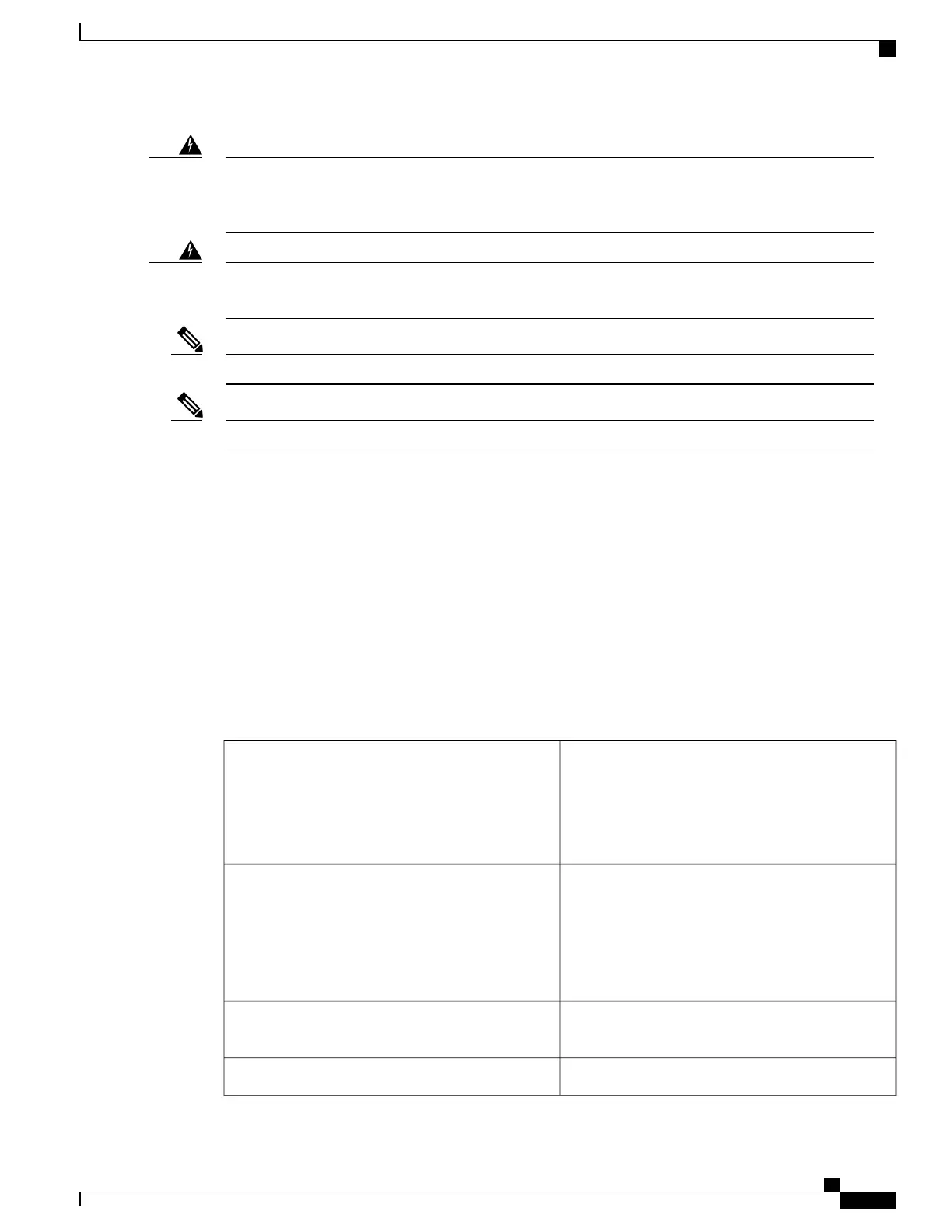To comply with EN50121-4:2006 - Railway applications, Electromagnetic compatibility, a shielded
cable must be used to connect to the EMS port. This cable must be less than 30 meters in length and
not placed in the 3 meter boundary, as defined in EN50121-4:2006, Table 2, note 1. Statement 8010
Warning
To comply with EN50121-4:2006 - Railway applications, Electromagnetic compatibility, DC power
cables must be less than 30 meter long. Statement 8011
Warning
During installation, do not use the door to handle the chassis.Note
Remove the door from the NCS 2006 shelf and reinstall it after installing all the other modules.Note
Procedure
Complete the necessary task as applicable:
•
DLP-L9 Mounting the NCS 2006 Shelf on a Rack (One Person) , on page 191
•
DLP-L10 Mounting the NCS 2006 Shelf on a Rack (Two People) , on page 193
•
DLP-L11 Mounting Multiple NCS 2006 Shelves on a Rack , on page 195
Stop. You have completed this procedure.
DLP-L9 Mounting the NCS 2006 Shelf on a Rack (One Person)
This task allows one person to mount the shelf on a
rack.
In an ANSI rack, the chassis can be installed
in the front or the middle position. In an
ETSI rack, the chassis is installed only in the
front position.
Note
Purpose
•
# 2 Phillips Dynamometric screwdriver
• ANSI —Six #12-24 x ¾ pan-head Phillips
mounting screws
• ETSI—Six M6 mounting screws
Tools/Equipment
NTP-L2 Mounting the Brackets in ANSI
Configuration , on page 163
Prerequisite Procedures
As neededRequired/As Needed
Cisco NCS 2000 Series Hardware Installation Guide
191
Mounting the Cisco NCS 2006 Shelf
DLP-L9 Mounting the NCS 2006 Shelf on a Rack (One Person)