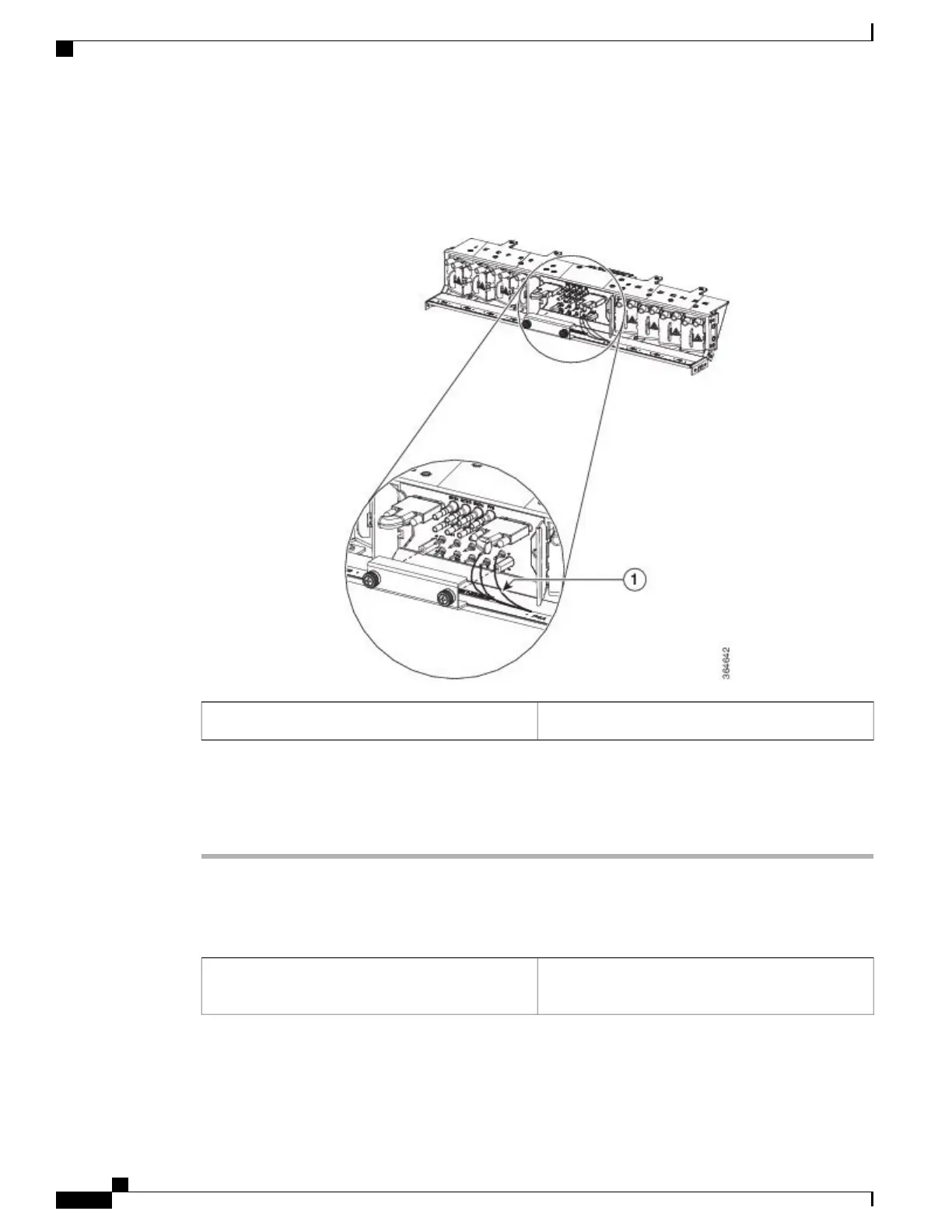Route the wire-wrap connections as shown in the figure
below
Note
Figure 204: Wire-wrap Cabling
Wire wrap cables1
Step 4
Repeat for each cable. Refer to ITU-T G.813 for rules about provisioning timing references.
Step 5
Secure the wire wrap cables on either side with a tie-wrap.
Step 6
Return to your originating procedure (NTP).
DLP-L78 Installing LAN Wires in NCS 2015
This task installs LAN wires on the ECU module of
the NCS 2015.
Purpose
Cisco NCS 2000 Series Hardware Installation Guide
356
Connecting and Routing the Cables
DLP-L78 Installing LAN Wires in NCS 2015