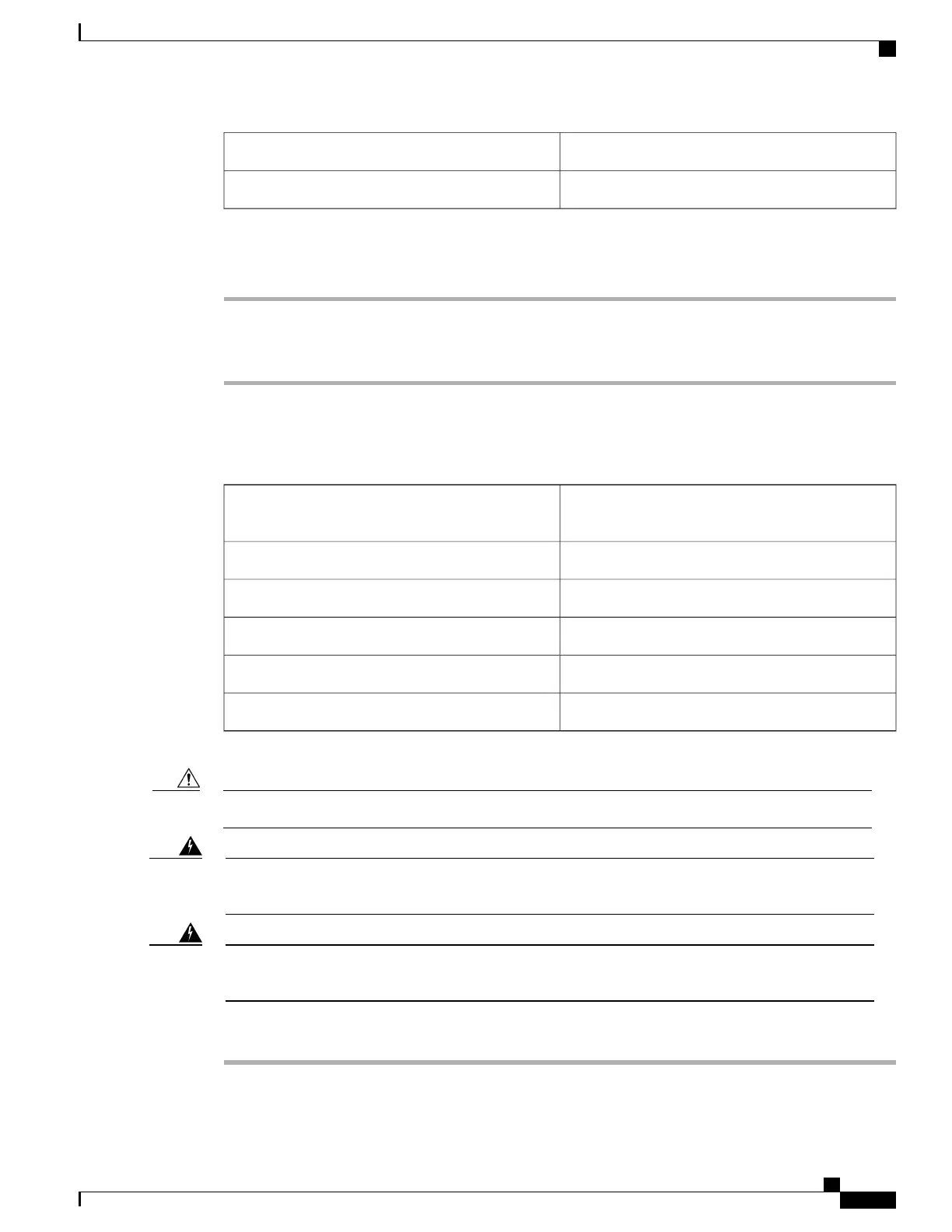OnsiteOnsite/Remote
NoneSecurity Level
Procedure
Step 1
Make sure all external wiring connections (that is, power, ground, alarms, and so on) are secure. If a wire or
cable is loose, return to the appropriate procedure in this chapter to correct it.
Step 2
Return to your originating procedure (NTP).
DLP-L61 Measuring DC Voltage on the NCS 2002 Shelf
Use this task to measure the power to verify correct
power and returns.
Purpose
VoltmeterTools/Equipment
Before installing the DC power, check the voltagePrerequisite Procedures
RequiredRequired/As Needed
OnsiteOnsite/Remote
NoneSecurity Level
Do not apply power to the shelf until you complete all the installation steps.Caution
To ensure safety of personnel and equipment, do not connect any power cables into the power module
until the module is completely installed into the chassis. Statement 389
Warning
To reduce the risk of electric shock, switch on the power only after the power cord is completely
installed into the power module. Statement 390
Warning
Procedure
Step 1
Using a voltmeter, verify the office ground and power:
Cisco NCS 2000 Series Hardware Installation Guide
105
Cisco NCS 2002 Shelf Installation Acceptance Test
DLP-L61 Measuring DC Voltage on the NCS 2002 Shelf