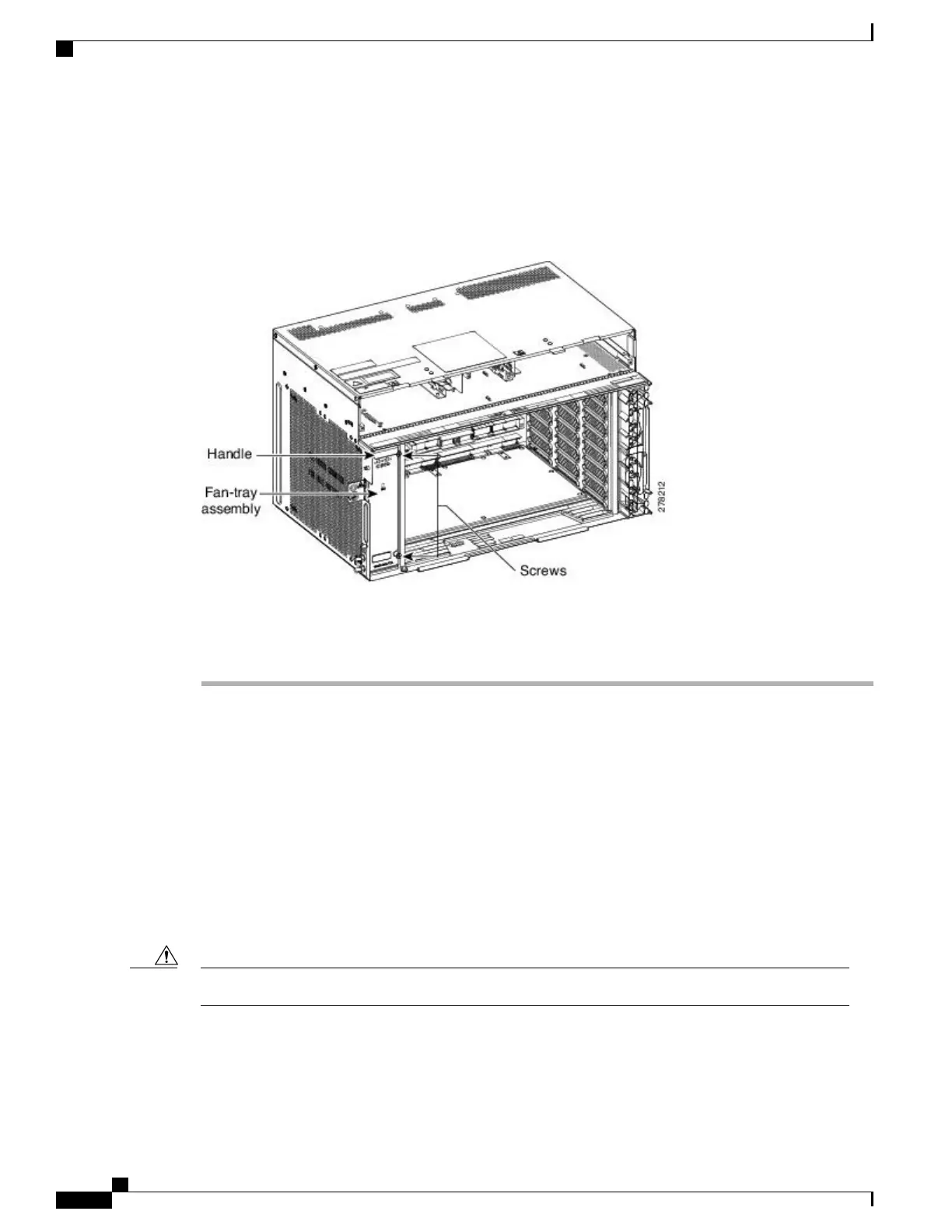Step 2
Push the fan-tray assembly such that the backplane connector is engaged completely.
Step 3
Tighten the screws to a torque value of 4 in-lb (0.45 N-m) to lock the fan-tray assembly into the chassis (see
the figure below).
Figure 176: Fan Tray Assembly Installed
Step 4
To verify that the tray has plugged into the assembly, check the fan tray and listen to determine if the fans are
running.
Stop. You have completed this procedure.
Air Filter
The NCS 2006 contains a preinstalled disposable air filter (NCS2006-FTF) on the right side of the shelf.
The disposable filter is made up of a gray, open-cell, polyurethane foam that is specially coated to provide
fire and fungi resistance. Spare filters should be kept in stock. Inspection of the air filter must be performed
as specified in your local site practices.
First inspection of the air filter should be performed six months after the system installation. Air filters must
be inspected every quarter after the initial six month inspection. If they are dirty or clogged with dust, they
must be replaced with a new air filter.
Do not operate an NCS 2006 without the mandatory air filter.Caution
Cisco NCS 2000 Series Hardware Installation Guide
298
Installing the Cisco NCS 2006 Door and Other Modules
Air Filter