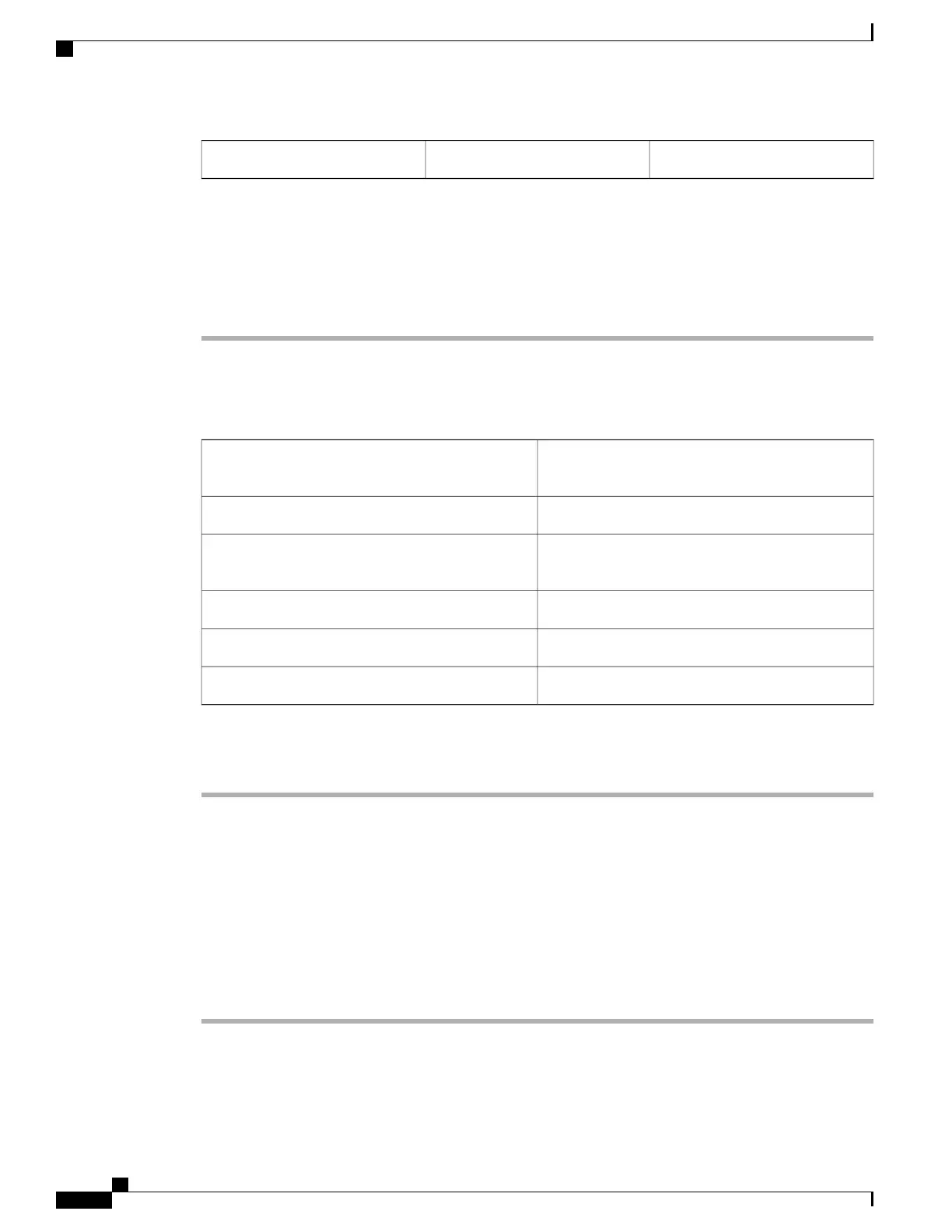Lifting handle1
Step 4
Open the smaller box of installation materials, and verify that you have all items listed in the Required Tools
and Equipment, on page 10.
If the NCS 2006 shelf and ancillary units are ordered separately, then the power modules, LCD
module, NCS HIG 2006 ECU module, fan-tray assembly, and mounting brackets are shipped
separately.
Note
Step 5
Return to your originating procedure (NTP).
DLP-L63 Inspecting the Shelf
This task verifies that all parts of the shelf are in good
condition.
Purpose
NoneTools/Equipment
DLP-L62 Unpacking and Verifying the Shelf , on
page 20
Prerequisite Procedures
RequiredRequired/As Needed
OnsiteOnsite/Remote
NoneSecurity Level
Procedure
Step 1
(Cisco NCS 2002 and NCS 2006) Open the shelf removing temporary door or standard door. For more
information, see the DLP-L46 Removing the Standard Door of the NCS 2002 Shelf, on page 113 and DLP-L13
Removing the Standard Door of the NCS 2006 Shelf , on page 255.
Step 2
Verify the following:
•
The pins are not bent or broken.
•
The frame is not bent.
Step 3
If the pins are bent or broken, or the frame is bent, call your Cisco sales engineer for a replacement.
Step 4
Return to your originating procedure (NTP).
Cisco NCS 2000 Series Hardware Installation Guide
22
Preparing to Install the Cisco NCS 2002, NCS 2006, and NCS 2015 Shelf
DLP-L63 Inspecting the Shelf