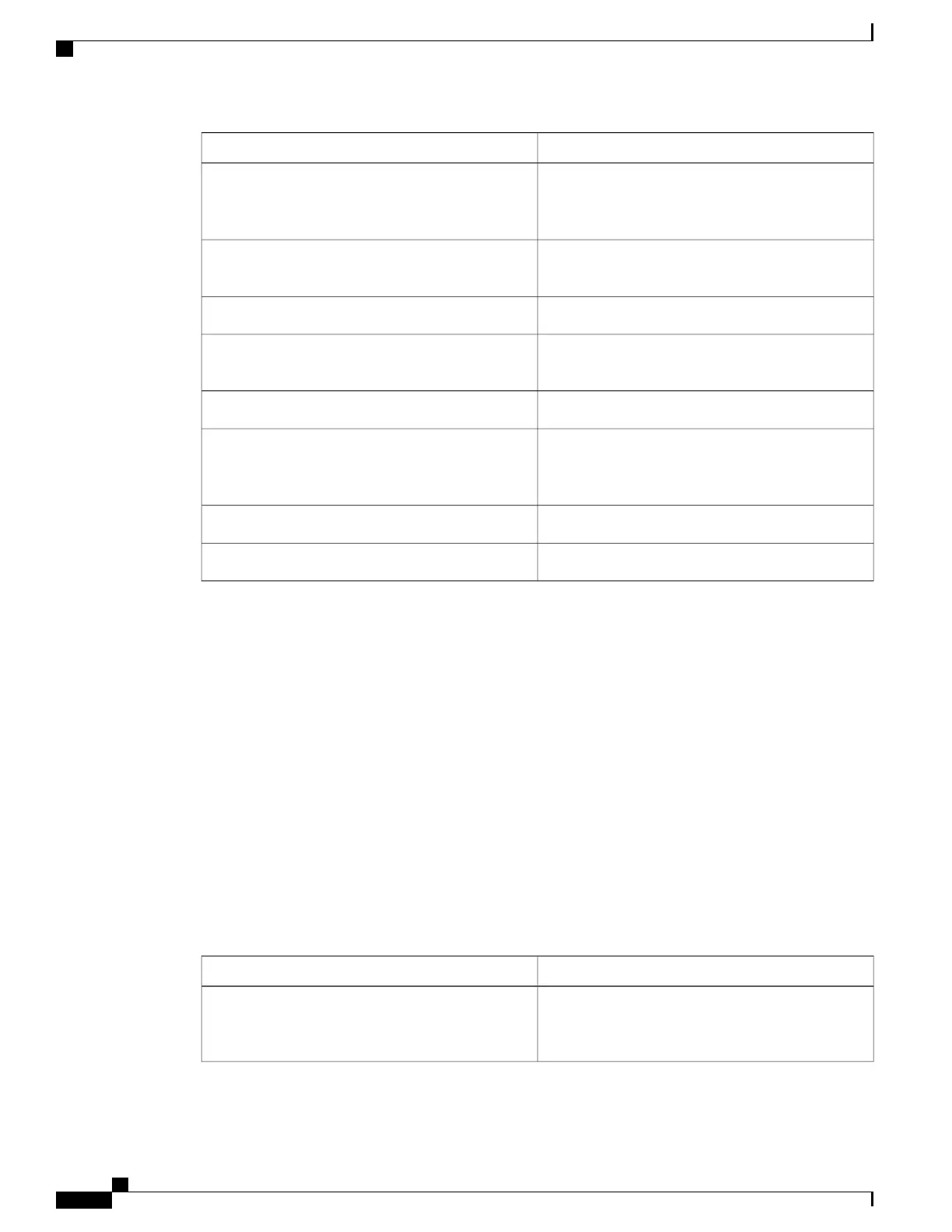NotesDate
Updated the section, “Filler and Blank Cards” in the
chapter, “Installing and Configuring the Control
Card”.
July 2016
Updated the bandwidth specifications for NCS 2006
in the appendix, “Hardware Specifications”.
June 2016
Added content for the Cisco NCS 2015 AC chassis.January 2016
Added content about the NCS 2015 Z-bracket and
deep door.
September 2015
Added content for the Cisco NCS 2015 DC chassis.July 2015
Added a note in the section “Alarm Connectors” in
the chapter “Installing the Cisco NCS 2006 Door and
Other Modules”.
June 2015
Added content for the NCS2006-DC40 power module.December 2014
This is the first release of this publication.November 2013
Document Objectives
This document explains installation, turn up, provisioning, and maintenance for Cisco NCS 2002 and Cisco
NCS 2006, and Cisco NCS 2015 systems. Use this document in conjunction with the appropriate publications
listed in the Related Documentation, on page xx section.
Audience
To use this publication, you should be familiar with Cisco or equivalent optical transmission hardware and
cabling, telecommunications hardware and cabling, electronic circuitry and wiring practices, and preferably
have experience as a telecommunications technician
Document Organization
SummaryTitle
Provides an overview of the Cisco NCS (ANSI and
ETSI), NCS 2002, NCS 2006, and NCS 2015 shelf
install.
Overview, on page 1
Cisco NCS 2000 Series Hardware Installation Guide
xviii
Preface
Document Objectives