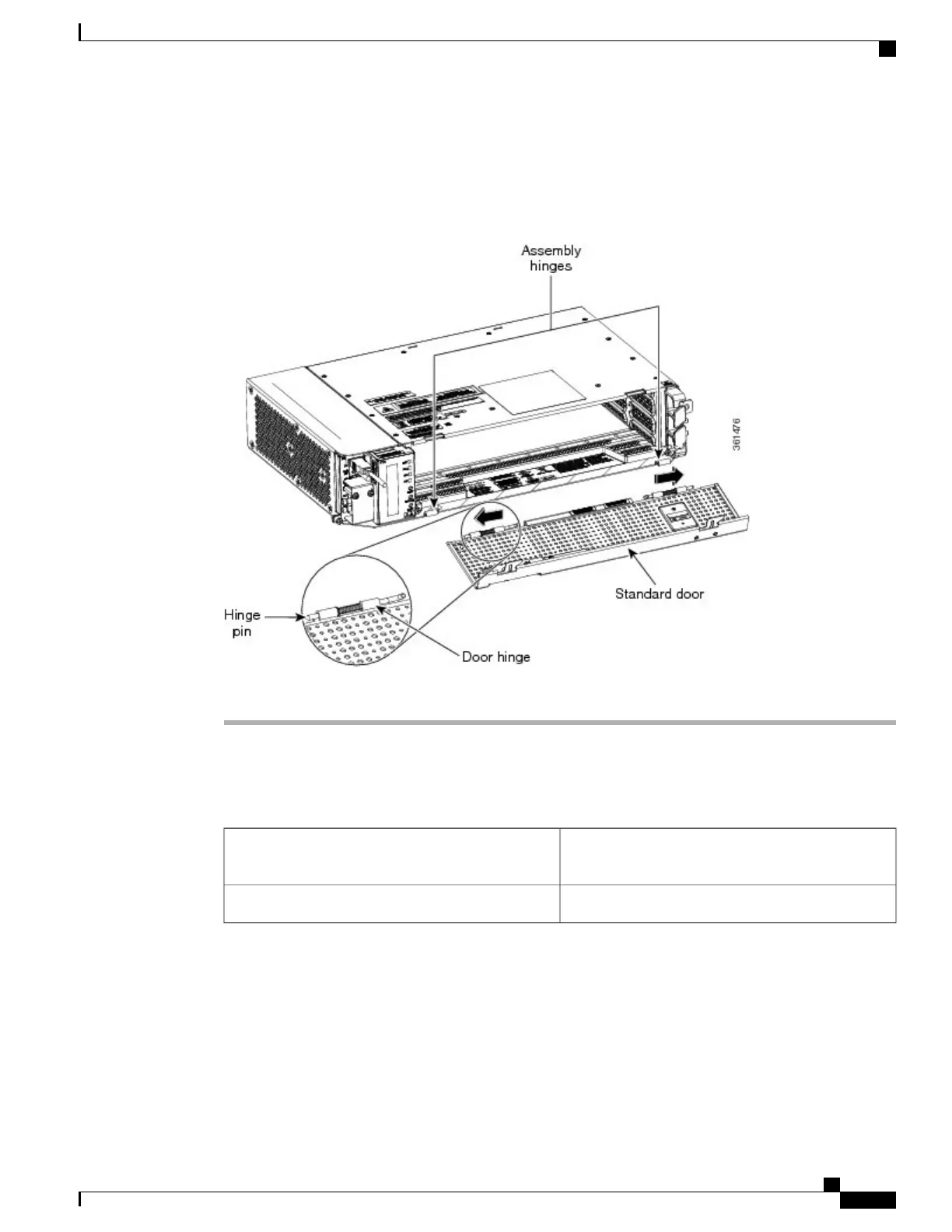Step 3
Pull the hinge pins holding the door to the chassis, in the opposite direction (see the figure below).
Step 4
Remove the door from its hinges (see the figure below).
Figure 63: Removing the Standard Door
Step 5
Return to your originating procedure (NTP).
NTP-L40 Installing the Deep-Front Panel of the NCS 2002 Shelf
This procedure installs the deep-front panel of the
NCS 2002 shelf.
Purpose
#2 Phillips Dynamometric screwdriverTools/Equipment
Cisco NCS 2000 Series Hardware Installation Guide
115
Installing the Cisco NCS 2002 Door and Other Modules
NTP-L40 Installing the Deep-Front Panel of the NCS 2002 Shelf