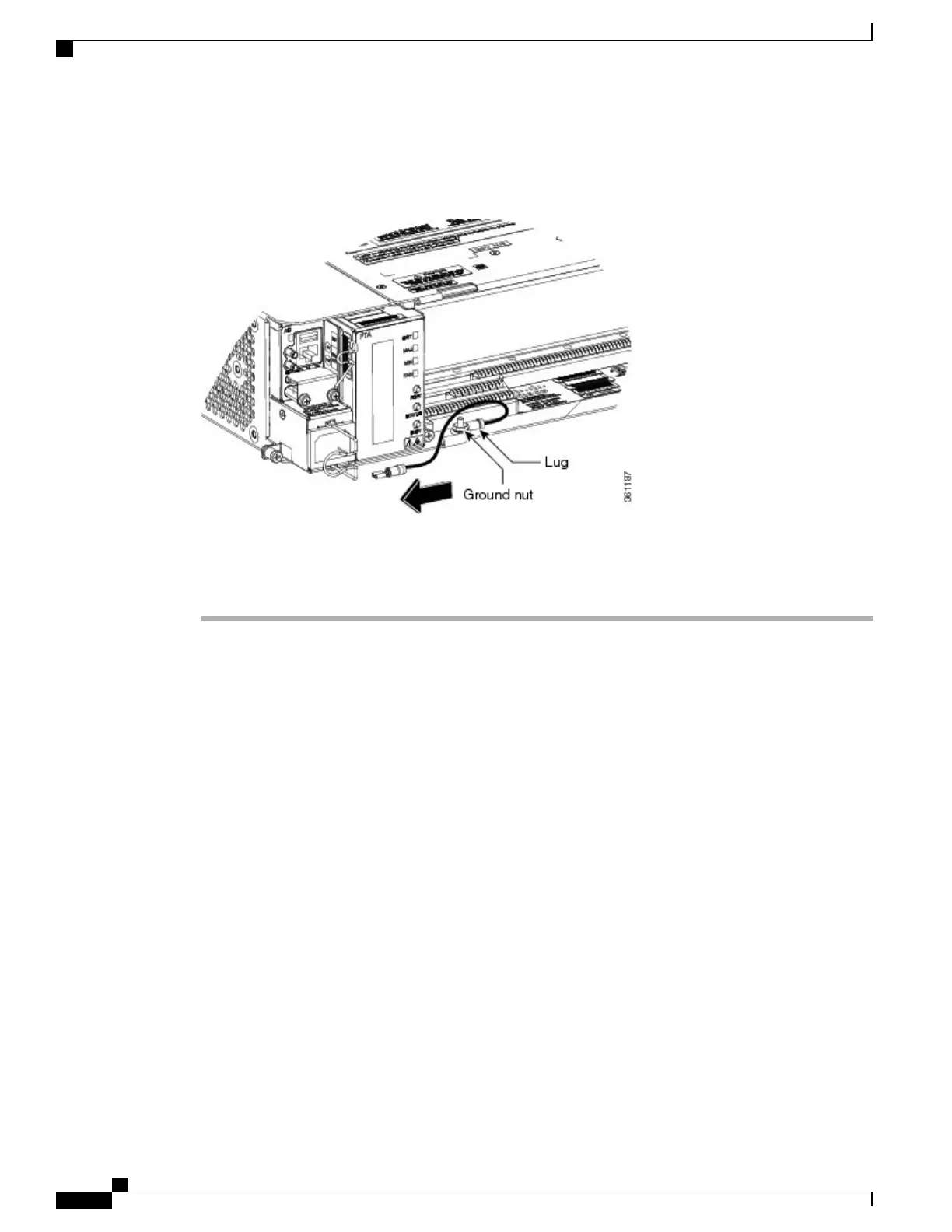Step 5
Remove the ground strap cable from the shelf (see the figure below):
Figure 74: Remove the ground strap cable
a) Loosen the ground nut on the shelf.
b) Remove the lug and tighten the nut on the shelf to a torque value of 11.5 in-lb (1.3 N-m).
Stop. You have completed this procedure.
Power Modules
The NCS 2002 system contains the following pluggable power modules:
•
AC power module
•
DC power module
In addition to supplying power to the NCS 2002 shelf, the power modules support the following connections:
• LAN Connection—An Ethernet port (RJ-45) that supports the element manager system (EMS) connection.
The RJ-45 port is used to connect the EMS or the craft interface terminal to access the NCS 2002 shelf.
• Passive Unit Inventory Interfaces (USB port)—The passive unit inventory interfaces are used to retrieve
inventory information from passive devices such as, fiber trays, FBG DCU, patch panels, passive
muxponder and demuxponder and so on. The inventory details are displayed in the Inventory tab in
CTC.
• Timing Connections—The BITS-IN port receives input from third party external sources called SSU
(Synchronization Supply Unit) to synchronize the timing of the NCS 2002 shelf. The BITS-OUT port
provides output to external devices (other Cisco or third party shelves) to synchronize the timing signals
with the NCS 2006 shelf.
Cisco NCS 2000 Series Hardware Installation Guide
124
Installing the Cisco NCS 2002 Door and Other Modules
Power Modules