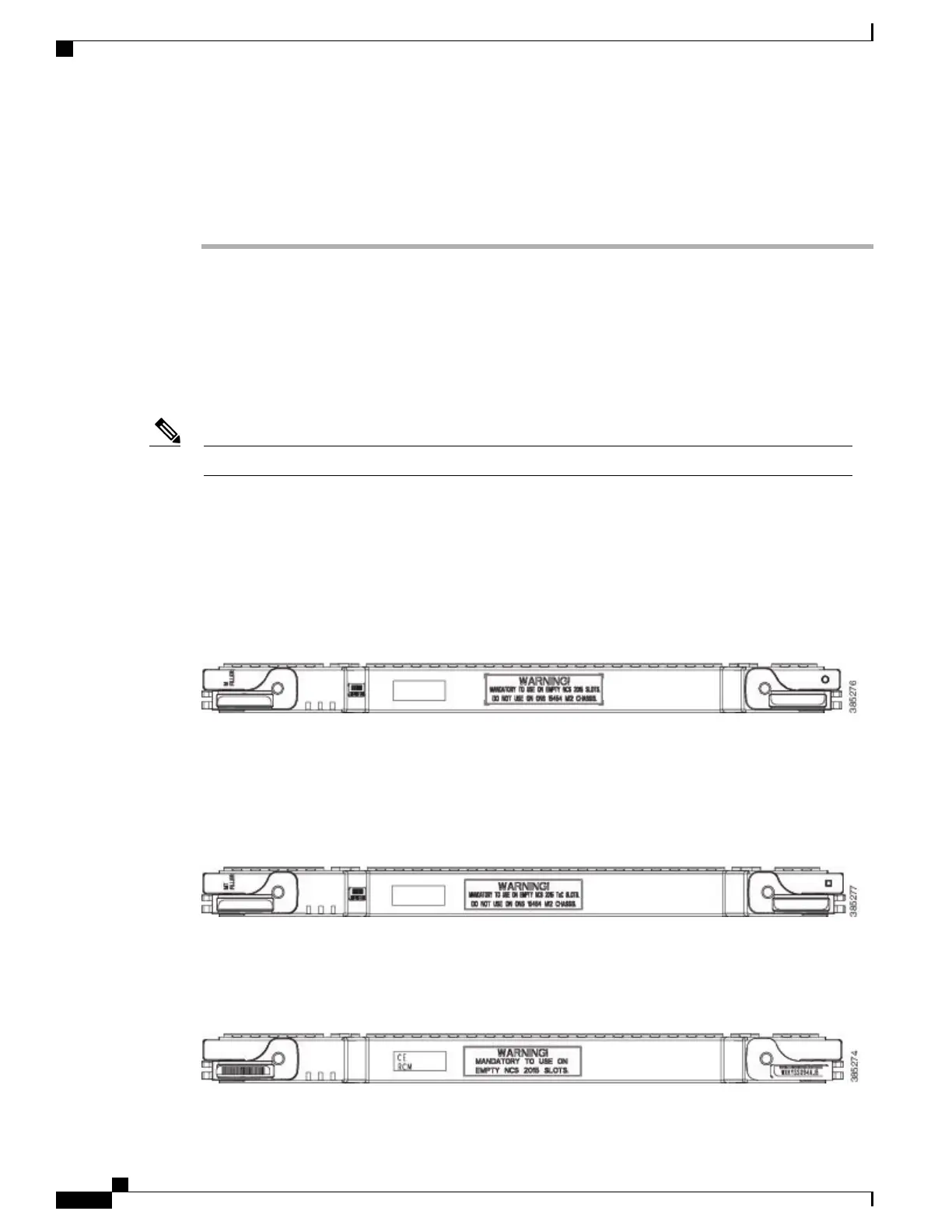You can configure UDC or VoIP on only one SFP port at a time per TNC, TNCE, and TNCS cards.
If you want to configure UDC or VoIP on another SFP port, choose NONE from the Service Type
drop-down list for the first port and then choose UDC or VoIP for the second port.
Note
Step 4
Click Apply.
Step 5
Return to your originating procedure (NTP).
Filler and Blank Cards
Filler cards must be installed in unused and empty slots to ensure proper air flow and electromagnetic
interference (EMI) requirements during the Cisco NCS 2002, Cisco NCS 2006, and Cisco NCS 2015 operation.
CTC detects filler cards from R10.6 onwards.
It is mandatory to use filler or blank cards in the empty slots of the NCS 2015 shelf.Note
There are two types of card fillers:
•
Line card fillers (15454-M-FILLER)
These filler cards operate in slot 2 and 3 in NCS 2002, slots 2 through 7 in NCS 2006, and slots 2 through 16
in NCS 2015. These card fillers do not have card-level LED indicators. The following figure shows the
faceplate of line card filler.
Figure 229: Line Card Filler - Faceplate
•
Timing and Control Card fillers (15454-M-T-FILLER)
These filler cards are for control cards and operate in Slot 1in NCS 2002, Slots 1 and 8 in NCS 2006, and
Slots 1 through 17 in NCS 2015. The following figure shows the faceplate of timing and control card filler.
Figure 230: Timing and Control Card Fillers - Faceplate
Blank cards (15454-BLANK) can be installed in any empty slot in the shelf. CTC does not detect blank cards.
The following figure shows the faceplate of blank card filler.
Figure 231: Blank Card Filler - Faceplate
Cisco NCS 2000 Series Hardware Installation Guide
406
Installing and Configuring the Control Card
Filler and Blank Cards