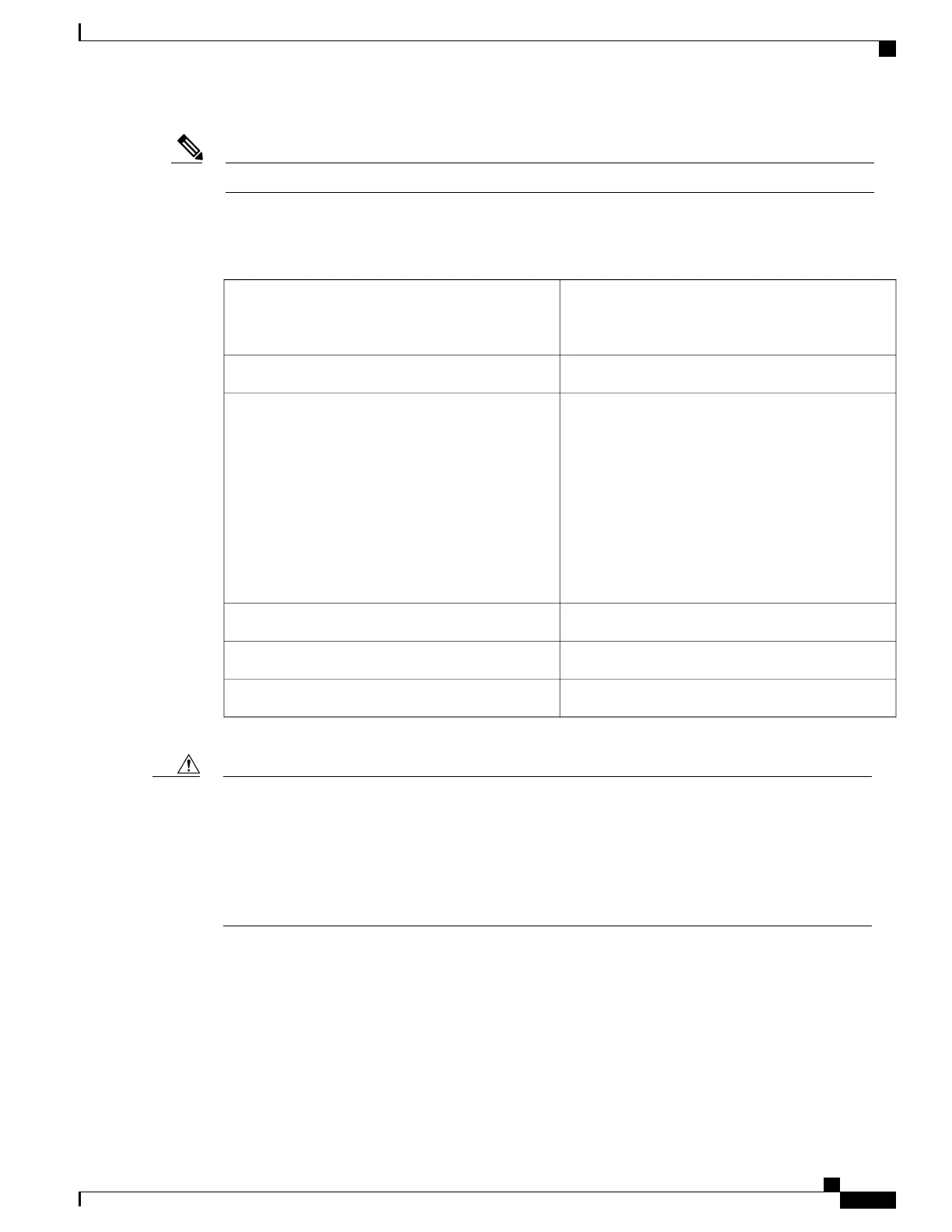See Telcordia SR-NWT-002224 for rules about provisioning timing references.Note
NTP-L8 Install the NCS 2006 ECU and ECU-S Modules
This procedure installs the ECU and ECU-S modules
(ECU, ECU2, ECU-S, or ECU60-S) in the NCS 2006
shelf.
Purpose
Small slot-head screwdriverTools/Equipment
•
NTP-L2 Mounting the Brackets in ANSI
Configuration , on page 163.
•
NTP-L5 Opening and Removing the Standard
Door of the NCS 2006 Shelf , on page 252.
•
Connect the chassis to the office ground. For
detailed instructions on how to ground the
chassis, see the Electrostatic Discharge and
Grounding Guide for Cisco NCS 2000 Series .
Prerequisite Procedures
RequiredRequired/As Needed
OnsiteOnsite/Remote
NoneSecurity Level
The intra-building port(s) of the equipment or subassembly is suitable for connection to intra-building
or unexposed wiring or cabling only. The intra-building port(s) of the equipment or subassembly
MUST NOT metallically connect to interfaces that connect to the OSP or its wiring. These interfaces
are designed for use as intra-building interfaces only (Type 2 or Type 4 ports as described in
GR-1089-CORE, Issue 5) and require isolation from the exposed OSP cabling. The addition of
Primary Protectors is not sufficient protection in order to connect these interfaces metallically to
OSP wiring. Statement 7005
Caution
Cisco NCS 2000 Series Hardware Installation Guide
277
Installing the Cisco NCS 2006 Door and Other Modules
NTP-L8 Install the NCS 2006 ECU and ECU-S Modules