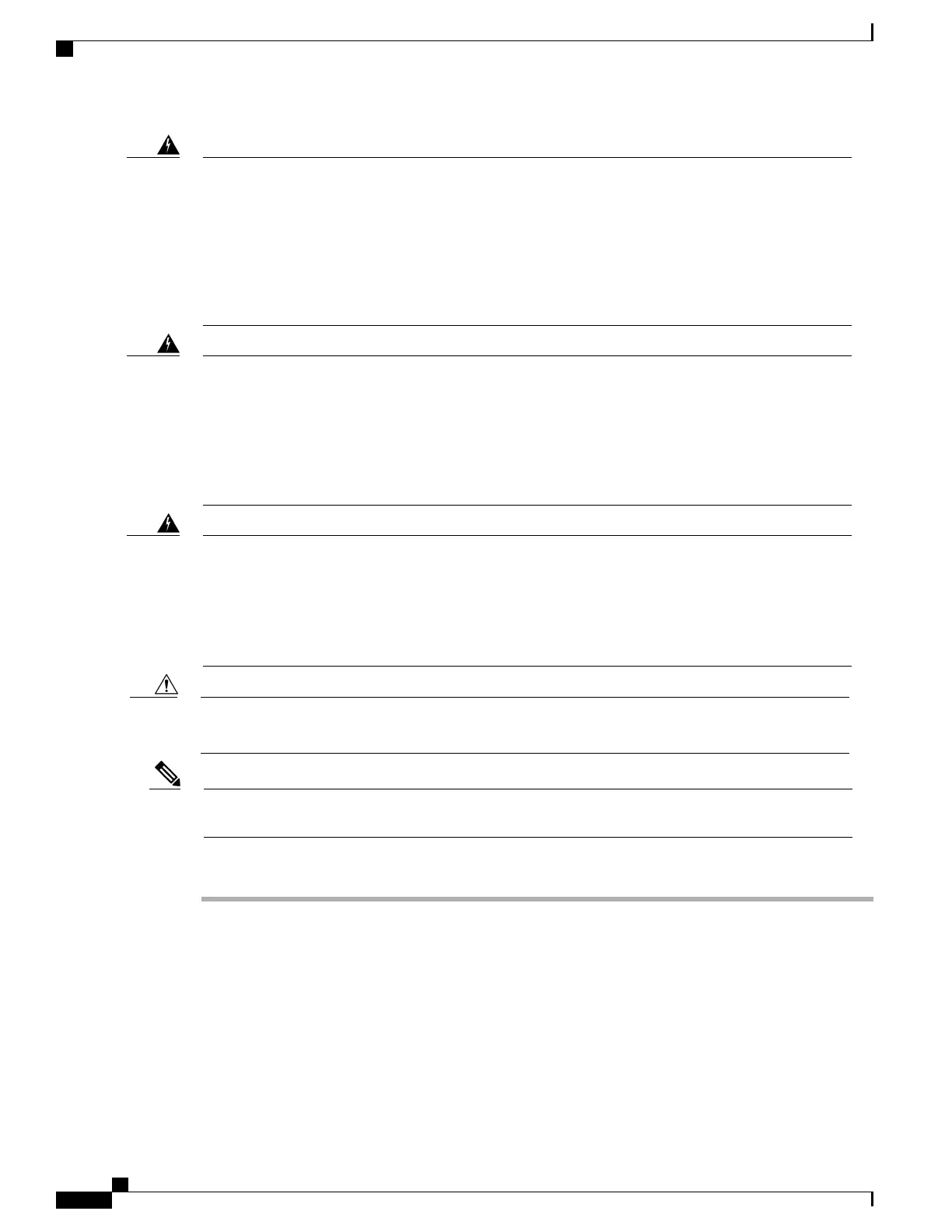To comply with the Telcordia GR-1089 NEBS standard for electromagnetic compatibility and safety,
connect the serial high-speed WAN interface ports only to intra-building or unexposed wiring or
cable. The intrabuilding cable must be shielded and the shield must be grounded at both ends. The
intra-building port(s) of the equipment or subassembly must not be metallically connected to
interfaces that connect to the OSP or its wiring. These interfaces are designed for use as intra-building
interfaces only (Type 2 or Type 4 ports as described in GR-1089-CORE) and require isolation from
the exposed OSP cabling. The addition of Primary Protectors is not sufficient protection in order
to connect these interfaces metallically to OSP wiring. Statement 7003
Warning
The intra-building port(s) of the equipment or subassembly is suitable for connection to intra-building
or unexposed wiring or cabling only. The intra-building port(s) of the equipment or subassembly
MUST NOT metallically connect to interfaces that connect to the OSP or its wiring. These interfaces
are designed for use as intra-building interfaces only (Type 2 or Type 4 ports as described in
GR-1089-CORE, Issue 5) and require isolation from the exposed OSP cabling. The addition of
Primary Protectors is not sufficient protection in order to connect these interfaces metallically to
OSP wiring. Statement 7018
Warning
Voltages that present a shock hazard may exist on Power over Ethernet (PoE) circuits if
interconnections are made using uninsulated exposed metal contacts, conductors, or terminals.
Avoid using such interconnection methods, unless the exposed metal parts are located within a
restricted access location and users and service people who are authorized within the restricted
access location are made aware of the hazard. A restricted access area can be accessed only through
the use of a special tool, lock and key or other means of security. Statement 1072
Warning
Always use the supplied ESD wristband when working Electrostatic Discharge and Grounding Guide for
Cisco NCS 2000 Series .
Caution
If the USB device connected to the NCS 2006 ECU or ECU-S module is not detected when the NCS 2006
shelf assembly is powered on, plug out (remove) the NCS 2006 ECU or ECU-S module and insert it again.
Note
Procedure
Step 1
Insert the NCS 2006 ECU or ECU-S module in the central slot of the chassis (see the figure below).
Step 2
Push the NCS 2006 ECU or ECU-S module such that the backplane connector is completely engaged and the
faceplate of the NCS 2006 ECU or ECU-S module aligns with the edge of the chassis side wall.
Step 3
Tighten the screws to a torque value of 4 in-lb (0.45 N-m).
Cisco NCS 2000 Series Hardware Installation Guide
278
Installing the Cisco NCS 2006 Door and Other Modules
NTP-L8 Install the NCS 2006 ECU and ECU-S Modules