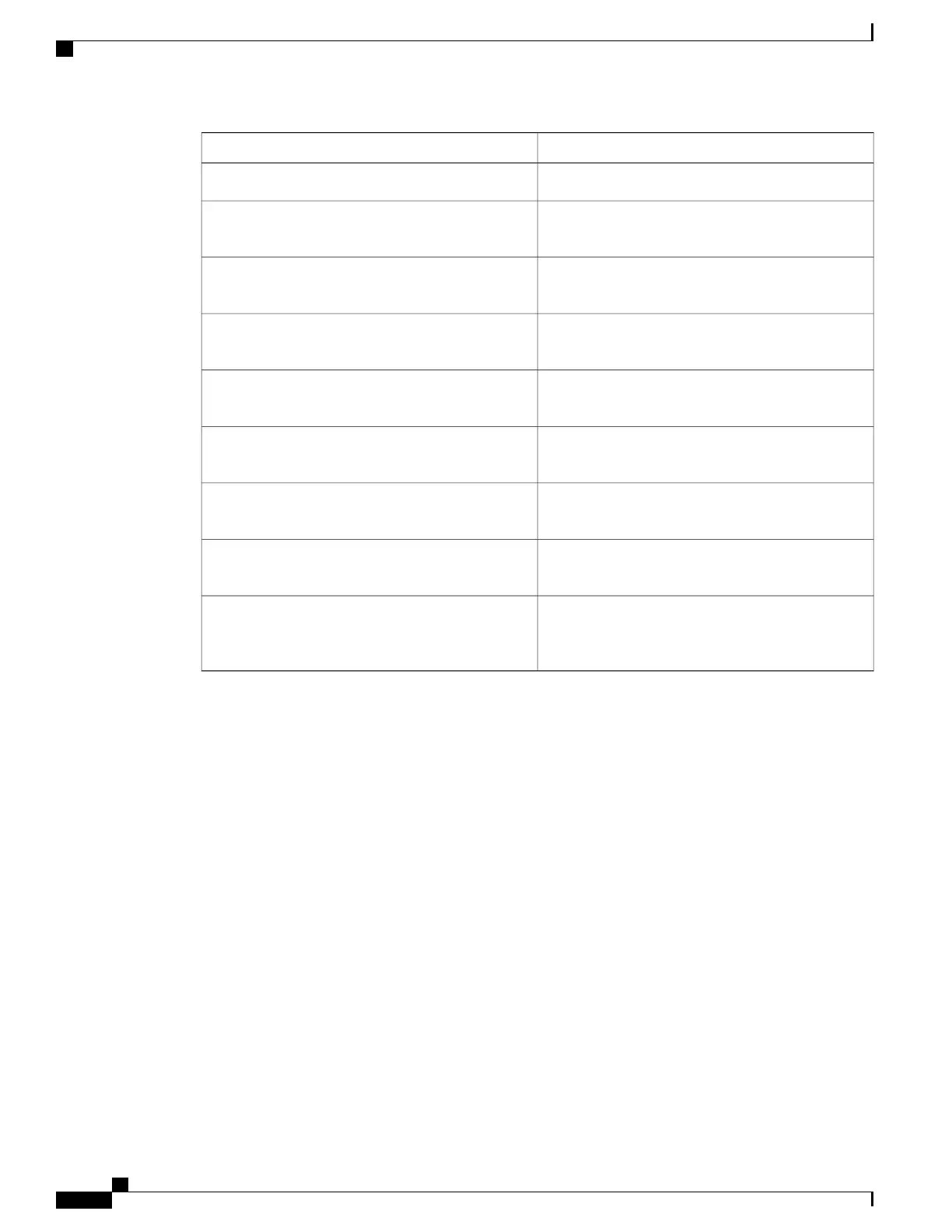SummaryTitle
Explains how to mount the Cisco NCS 2015 shelf.Mounting the Cisco NCS 2015 Shelf, on page 311
Explains how to connect the power and ground NCS
2015.
Connecting Power and Ground, on page 327
Explains how to connect the routing cables and wires
for NCS 2015.
Connecting and Routing the Cables, on page 347
Explains how to perform the acceptance test for the
NCS 2015 shelf installation.
NCS 2015 Shelf Installation Acceptance Test, on
page 359
Explains how to install NCS 2015 Door and other
modules
Installing the Cisco NCS 2015 Door and Other
Modules, on page 361
Explains how to install and configure the control card
for NCS 2002, NCS 2006, and NCS 2015.
Installing and Configuring the Control Card, on page
399
Explains how to manage multi shelves in NCS 2015,
NCS 2006, and ONS 15454 shelves.
Multishelf Management, on page 407
Explains how to maintain the NCS 2002, NCS 2006,
and NCS 2015 shelf installations
Maintaining the NCS 2002, NCS 2006, and NCS
2015 Shelves, on page 441
Provides hardware specifications of the NCS (ANSI
and ETSI), NCS 2002, NCS 2006, and NCS 2015
shelves.
Hardware Specifications, on page 463
Related Documentation
Use the Cisco NCS 2000 Series Hardware Installation Guide in conjunction with the following referenced
publications:
•
Cisco NCS 2000 Series Control Card and Node Configuration Guide
•
Cisco NCS 2000 Series Network Configuration Guide
•
Cisco NCS 2000 Series Line Card Configuration Guide
•
Cisco NCS 2000 Series TL1 Command Guide
•
Regulatory Compliance and Safety Information for Cisco NCS 2000 Series
•
Electrostatic Discharge and Grounding Guide for Cisco NCS 2000 Series
•
Cisco NCS 2000 Series Troubleshooting Guide
•
Cisco NCS 2000 Series Licensing Configuration Guide
For an update on End-of-Life and End-of-Sale notices, refer to http://www.cisco.com/en/US/products/hw/
optical/ps2006/prod_eol_notices_list.html .
Cisco NCS 2000 Series Hardware Installation Guide
xx
Preface
Related Documentation