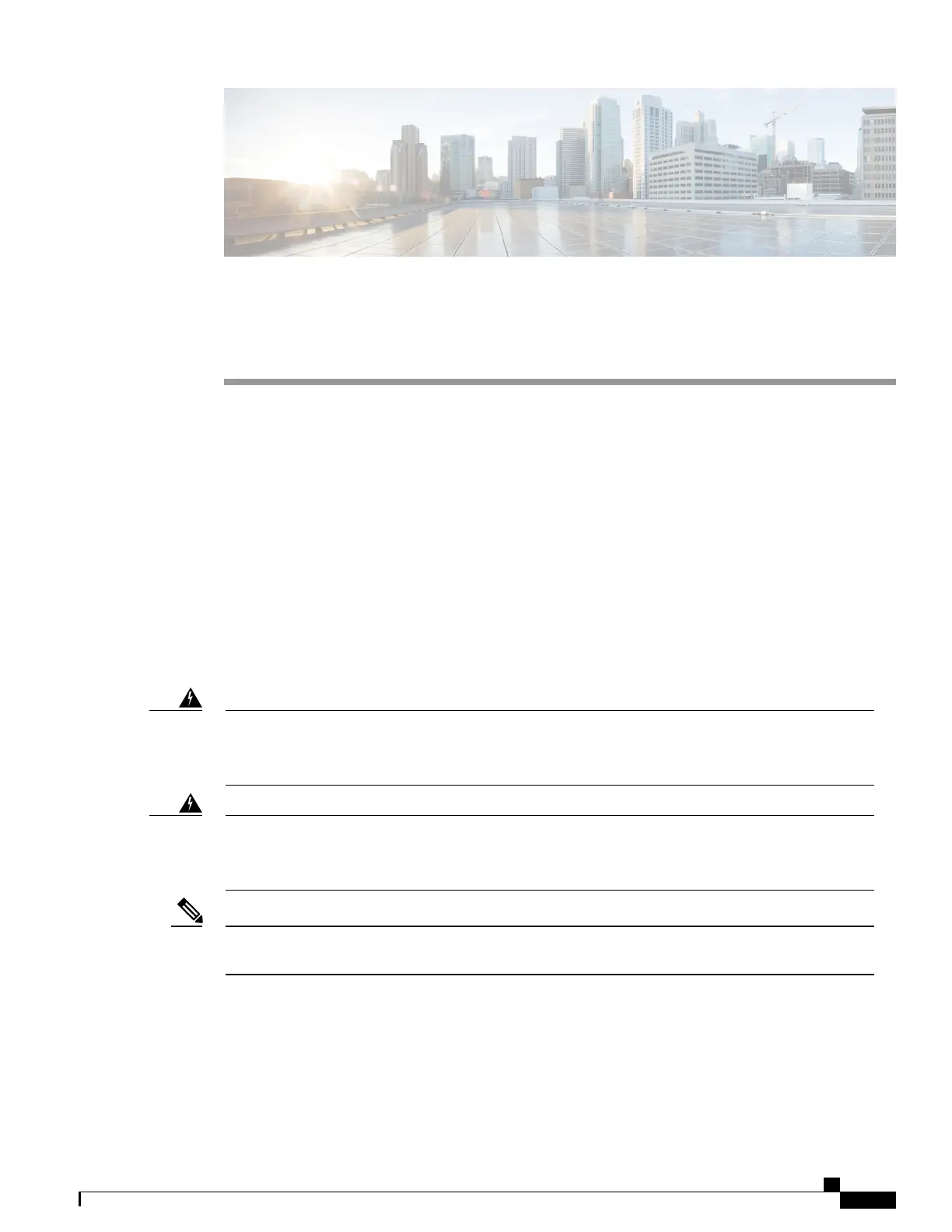CHAPTER 22
Connecting Power and Ground
This chapter describes how to connect the power and ground for the NCS 2015 shelf.
The sections are:
•
Power and Ground Description, page 327
•
Cabling Guidelines for NCS 2015 DC Shelf, page 331
•
NTP-L57 Installing Power and Ground to the NCS 2015 Shelf , page 333
Power and Ground Description
Ground the equipment according to the Telcordia standards or local practices. The following sections describe
power and ground for the NCS 2015 shelves.
This equipment must be grounded. Never defeat the ground conductor or operate the equipment
in the absence of a suitably installed ground conductor. Contact the appropriate electrical inspection
authority or an electrician if you are uncertain that suitable grounding is available. Statement 1024
Warning
This unit is intended for installation in restricted access areas. A restricted access area can be
accessed only through the use of a special tool, lock and key, or other means of security. Statement
1017
Warning
For detailed instructions on grounding the NCS 2015 chassis, see the Electrostatic Discharge and Grounding
Guide for Cisco NCS 2000 Series .
Note
Power and Ground
The NCS 2015 has redundant AC and DC power modules.
Cisco NCS 2000 Series Hardware Installation Guide
327
