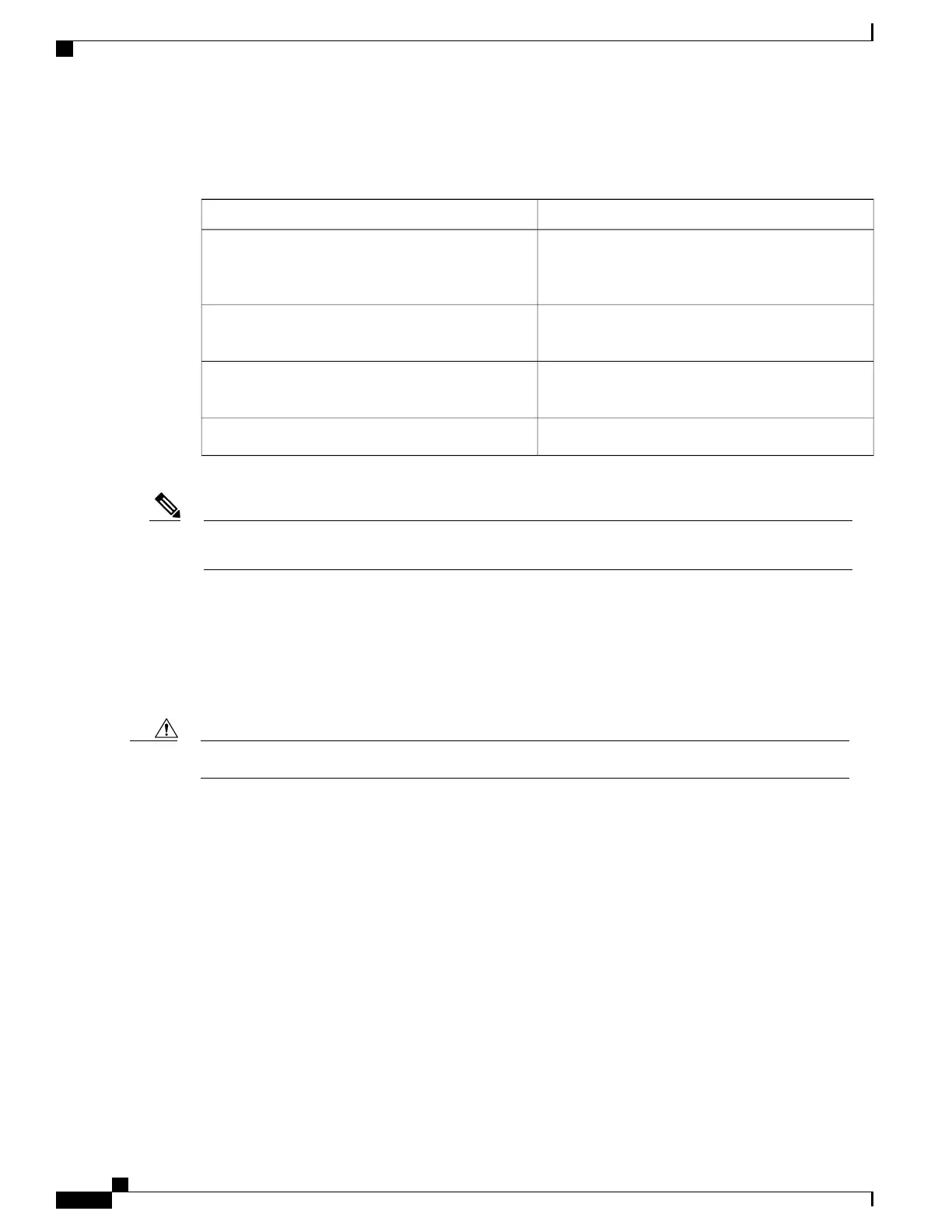The following shows the slot and card symbol definitions.
Table 4: Slot and Card Symbols
DefinitionSymbol Color/Shape
Slots 1 and 8. TNC/TNCE/TSC/TSCE card slot.
Install cards only with a square symbol on the
faceplate.
Purple/Square
Slots 2 to 7. Install cards only with a circle symbol
on the faceplate.
Orange/Circle
Slots 2 to 7. New line cards with high-speed
backplane connectors.
Orange/Hollow Circle
Slots 4 and 5. New Uplink card.Pink/Pentagon
When the NCS 2006 shelf is powered at –60 VDC (nominal), only TNC, OPT-AMP-C, OPT-AMP-17-C,
OPT-EDFA-17, OPT-EDFA-24, and NCS 2006 ECU can be installed.
Note
NCS 2015
The NCS 2015 shelf assemblies have 18 card slots numbered sequentially from left to right. Slots 1 and 17
are reserved for control cards (TNCS or TNCS-O). Slots 2 through 16 are dedicated for common line cards
and slot 18 is reserved for the ECU.
The NCS 2015 system can work with a single control card (TNCS or TNCS-O.)Caution
Cisco NCS 2000 Series Hardware Installation Guide
18
Preparing to Install the Cisco NCS 2002, NCS 2006, and NCS 2015 Shelf
NCS 2015