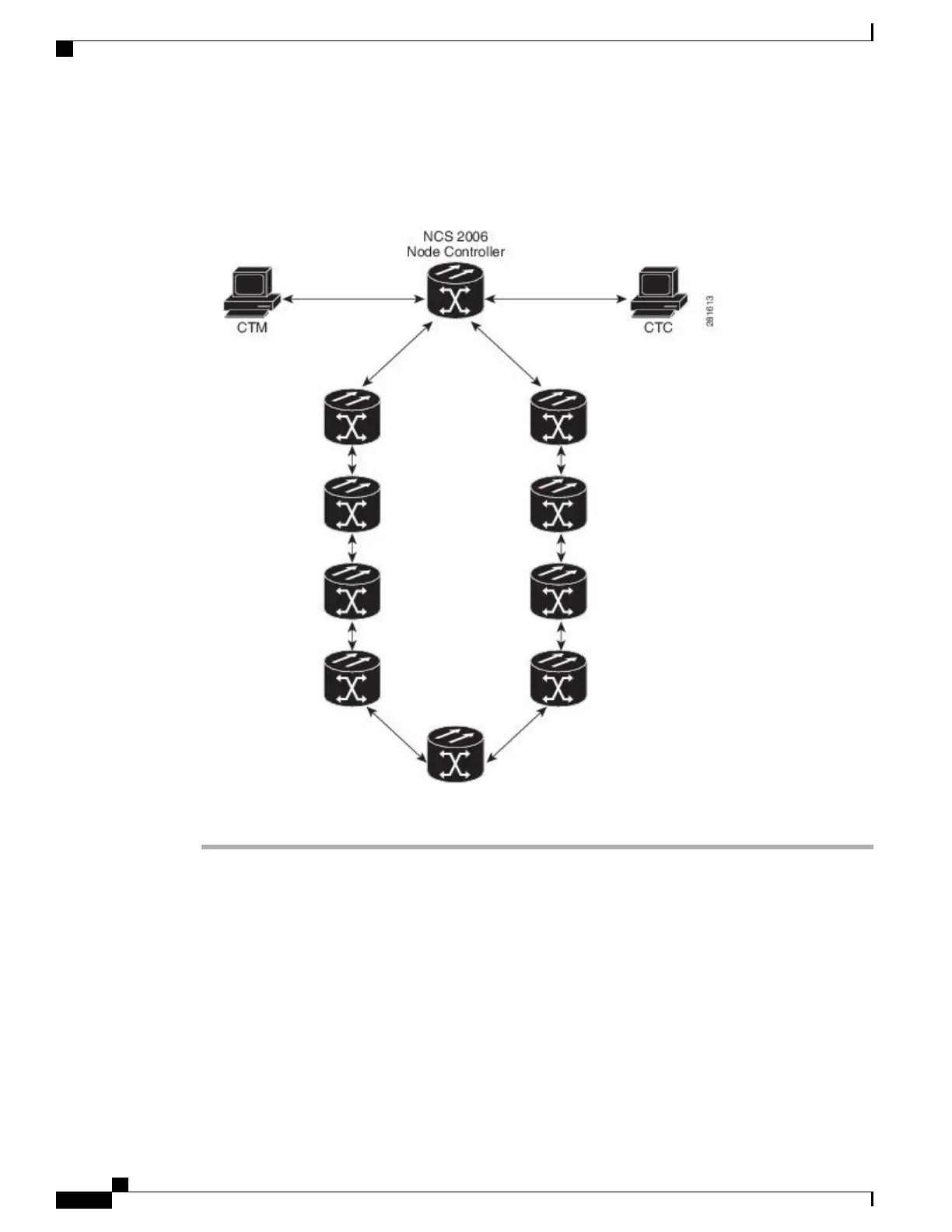You can connect up to a maximum of 9 SSCs in the ring topology.Note
Figure 232: Connecting the NCS 2006 Multishelf Node and the NCS 2006 Subtending Shelves in a Ring Topology
Stop. You have completed this procedure.
DLP-G795 Change System Mode Using LCD
For NCS 2002, NCS 2006 and NCS 2015, the system mode can be changed from ANSI (SONET) to ETSI
(SDH) or vice-versa. Changing the system mode removes the provisioned data and the system reverts to the
default configuration.
This is available on the single controller and dual controller cards. The node can be in a standalone or multishelf
configuration.
The system mode cannot be changed under the following conditions:
Cisco NCS 2000 Series Hardware Installation Guide
410
Multishelf Management
DLP-G795 Change System Mode Using LCD