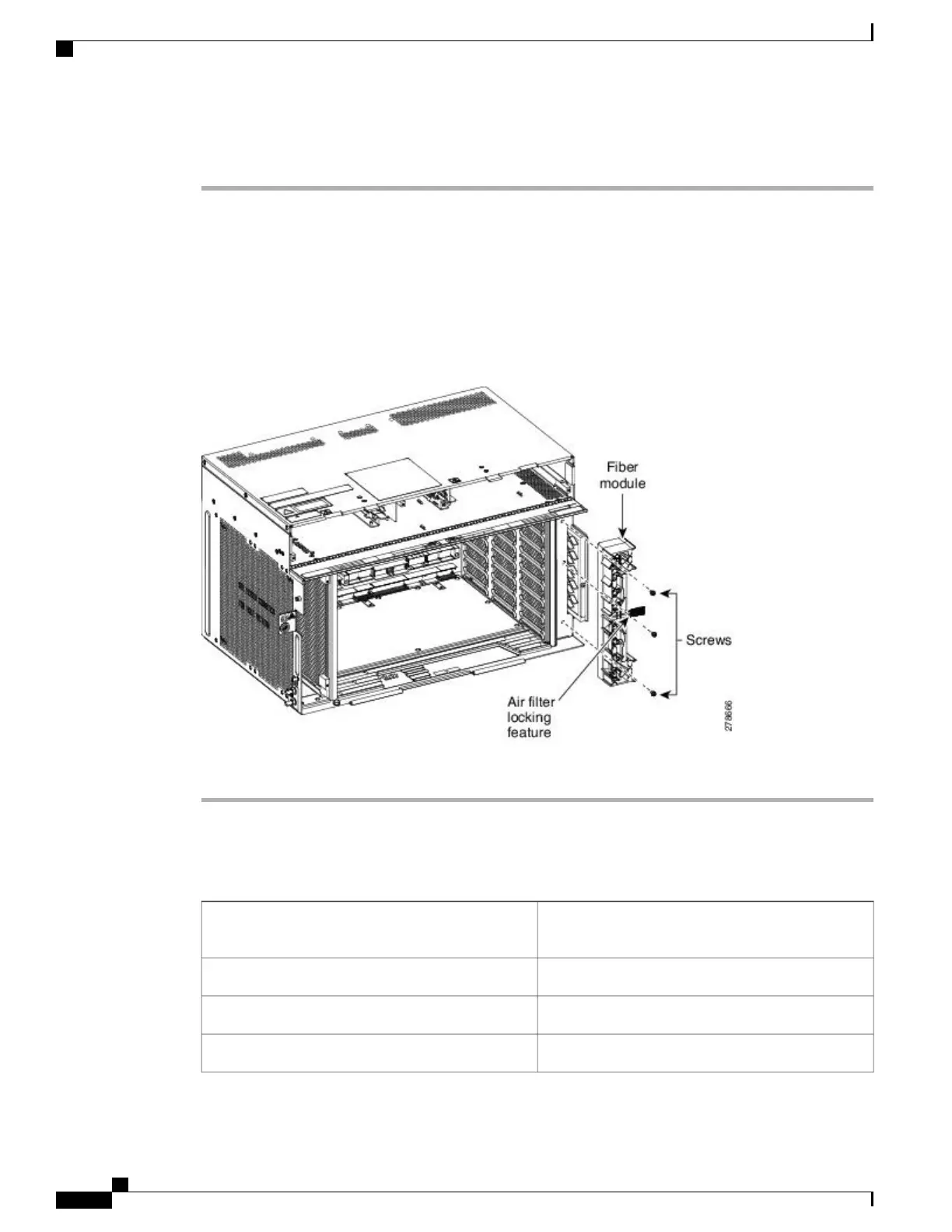Procedure
Step 1
Loosen the screws on the fiber module present on the right side of the NCS 2006 assembly. (See the figure
below)
Step 2
Loosen the screw present on the air filter locking feature of the NCS 2006 shelf.
Step 3
Remove the air filter locking feature by holding the air filter and gently pulling the air filter locking feature
away from the shelf.
Step 4
Extract the fiber module by gently removing it from the NCS 2006 shelf.
Figure 128: Removing the Fiber module
Step 5
Return to your originating procedure (NTP).
DLP-L24 Installing the Cable Module
This procedure installs the cable module in the NCS
2006 system.
Purpose
Phillips cross-head PH screwdriver #1Tools/Equipment
DLP-L23 Removing the Fiber Module, on page 223Prerequisite Procedures
As neededRequired/As Needed
Cisco NCS 2000 Series Hardware Installation Guide
224
Connecting and Routing the Cables
DLP-L24 Installing the Cable Module
