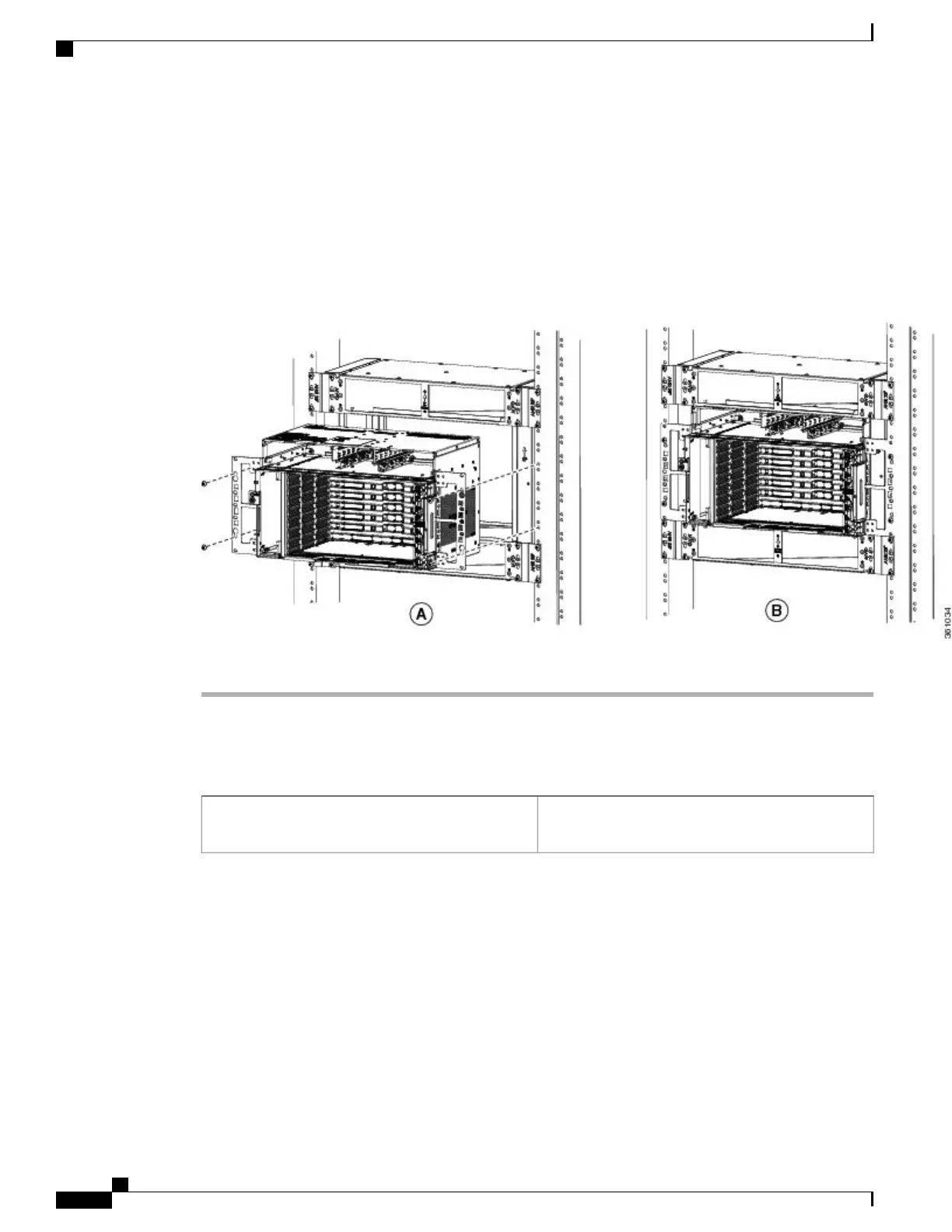Step 9
Install ANSI 23-inch standard brackets on both sides of the chassis in front position. See DLP-L3 Mounting
the Reversible Brackets on the NCS 2006 Shelf for ANSI Rack Configuration, on page 169.
Step 10
Check the length between the top and bottom horizontal air plenums where the chassis will be installed. The
length must be not less than 10.5 inches (267 mm). If the length is less, adjust the position of the top horizontal
plenum.
Step 11
Install the NCS 2006 empty chassis between the horizontal plenums.
Figure 96: Installing the NCS 2006 chassis between the horizontal air plenum
Step 12
Return to your originating procedure (NTP).
DLP-L68 Installing Pre-assembled Air Plenums in ANSI 23-inch Configuration
This task installs pre-assembled air plenums for the
NCS 2006 shelf in the ANSI 23-inch configuration.
Purpose
Cisco NCS 2000 Series Hardware Installation Guide
154
Installing the Air Flow Regulator
DLP-L68 Installing Pre-assembled Air Plenums in ANSI 23-inch Configuration
