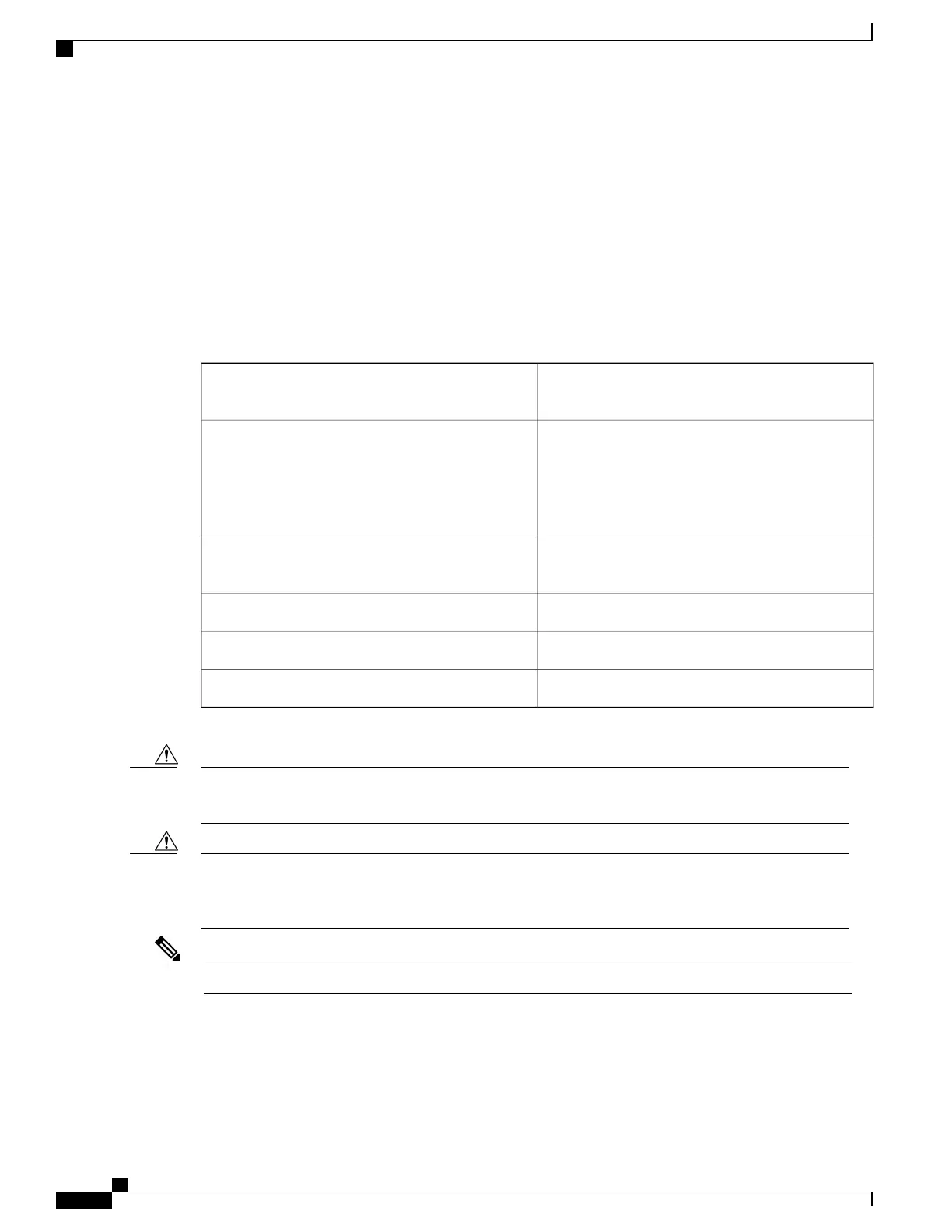•
DLP-L36 Mounting the 23-inch Brackets on the NCS 2002 Shelf for ANSI Rack Configuration, on
page 47
•
DLP-L37 Mounting the Bracket with Air Deflectors (Front-to-Back) on the NCS 2002 Shelf for ANSI
Rack Configuration , on page 49
Stop. You have completed this procedure.
DLP-L35 Mounting the 19-inch Brackets on the NCS 2002 Shelf for ANSI Rack
Configuration
This task installs the 19-inch mounting brackets to
the NCS 2002 shelf for ANSI rack configuration.
Purpose
•
#2 Phillips Dynamometric screwdriver
•
Medium slot-head screwdriver
•
Small slot-head screwdriver
Tools/Equipment
NTP-L41 Unpacking and Inspecting the Shelf, on
page 20
Prerequisite Procedures
As neededRequired/As Needed
OnsiteOnsite/Remote
NoneSecurity Level
Use only the fastening hardware provided with the NCS 2002 to prevent loosening, deterioration, and
electromechanical corrosion of the hardware and joined material.
Caution
When mounting the NCS 2002 in a frame with a nonconductive coating (such as paint, lacquer, or enamel)
either use the thread-forming screws provided with the NCS 2002 ship kit, or remove the coating from
the threads to ensure electrical continuity.
Caution
The mounting brackets can be installed in the front or the middle position of the chassis.Note
Cisco NCS 2000 Series Hardware Installation Guide
46
Mounting the Cisco NCS 2002 Brackets
DLP-L35 Mounting the 19-inch Brackets on the NCS 2002 Shelf for ANSI Rack Configuration
