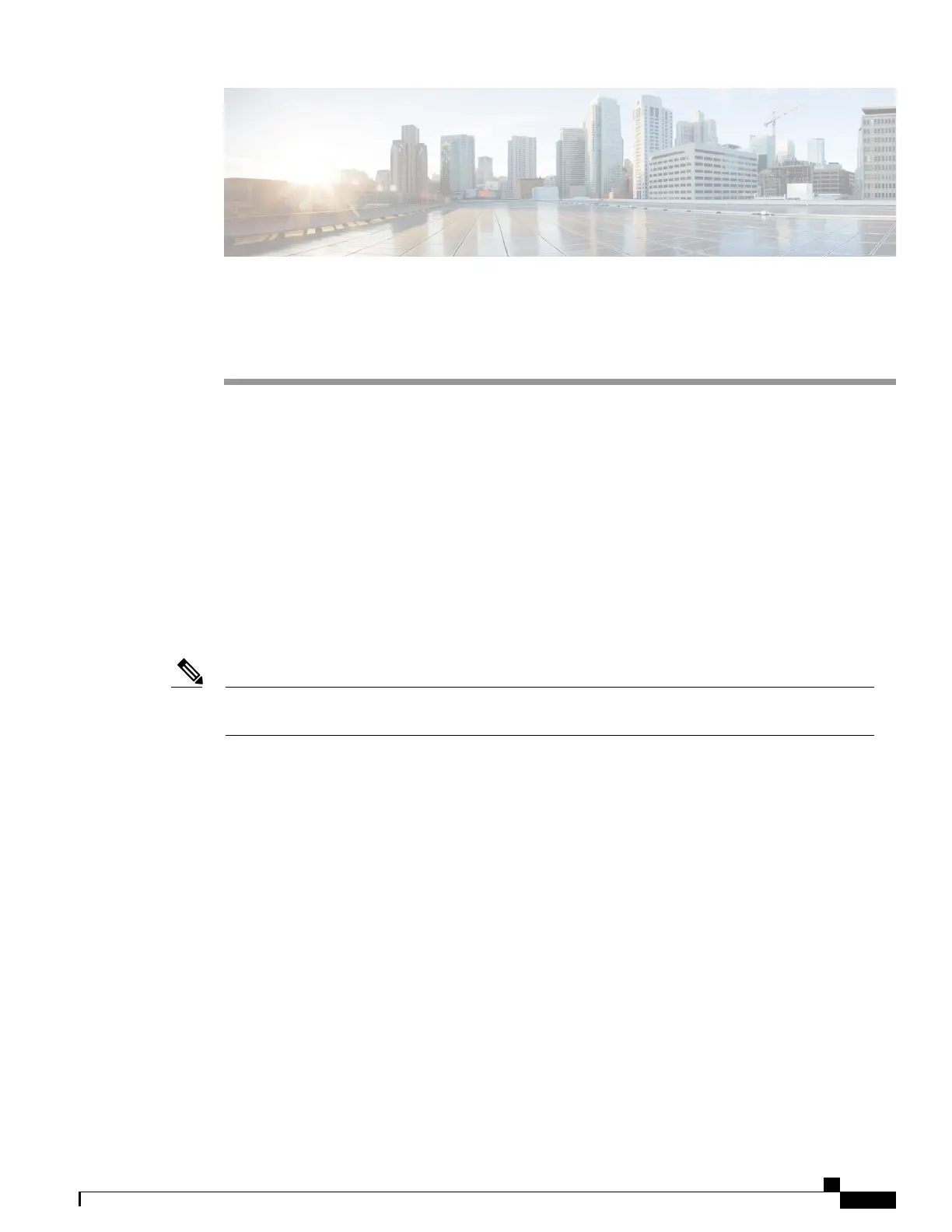CHAPTER 15
Connecting Power and Ground
This chapter explains how to connect the power and ground for NCS 2006 shelf.
The sections are:
•
Power and Ground Description, page 199
•
NTP-L12 Installing Power and Ground to the NCS 2006 Shelf , page 200
Power and Ground Description
Ground the equipment according to Telcordia standards or local practices. The following sections describe
power and ground for the NCS 2006 shelves.
For detailed instructions on grounding the NCS 2006 chassis, see the Electrostatic Discharge and Grounding
Guide for Cisco NCS 2000 Series.
Note
ANSI Power and Ground
The NCS 2006 has redundant AC and DC power modules.
For redundant AC power feeds, install both the AC power modules and use the two power cables (right and
left cables) shipped with the NCS 2006 and one ground cable. For an AC power supply, the fuse rating must
not exceed 10A, 15A, or 20A. For North America, the branch circuit protection must be rated 20A. The
overcurrent/short circuit protection must be in accordance with local and national electrical codes. The voltage
rating value for AC power ranges between 100 VAC to 240 VAC depending on the standards in various
countries. This product is intended for use on the TN and TT power systems.
For redundant DC power feeds, install both the DC power modules and use four power cables and one ground
cable. For a single power feed, only two power cables (#8 AWG or larger, copper conductor, 194 degrees F
[90 degrees C] minimum) and one ground cable (#6 AWG or larger) are required. Use a conductor with low
impedance to ensure circuit overcurrent protection. However, the conductor must have the capability to safely
conduct any faulty current that might be imposed. For a a DC power supply, the fuse rating must not exceed
40A.
Cisco NCS 2000 Series Hardware Installation Guide
199
