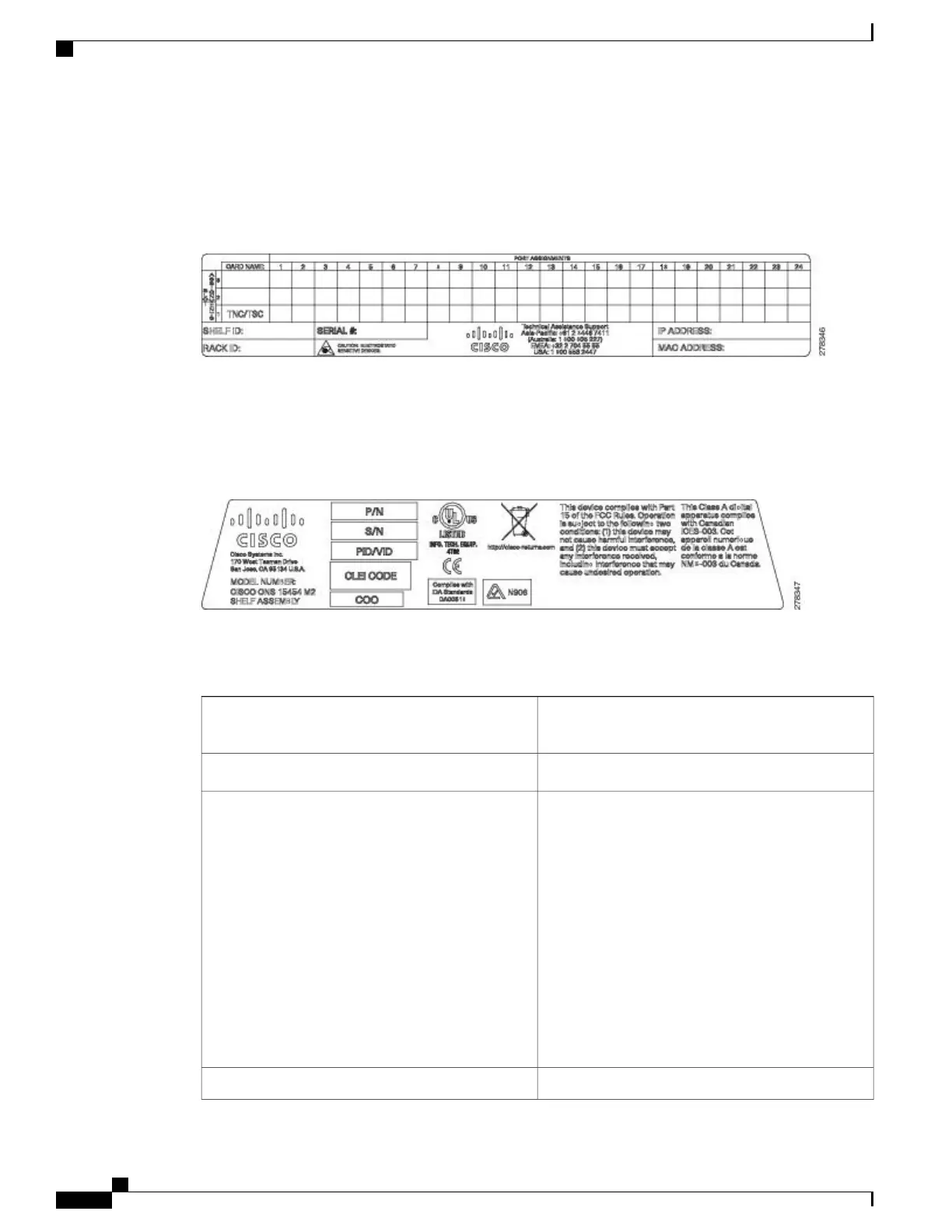An erasable label is pasted on the inside of the front door. You can use the label to record slot and port
assignments, card types, node ID, rack ID, and serial number of the NCS 2002 shelf.
The following figure shows the erasable label on the NCS 2002 shelf.
Figure 55: NCS 2002 Front-Door Erasable Label
The laser warning label is placed on top of the chassis (see the figure above).
The following figure shows the label placed on the NCS 2002 surface, inside the shelf close to the door hinges,
below Slot 1.
Figure 56: NCS 2002 Label
NTP-L29 Installing the Standard Door of the NCS 2002 Shelf
This procedure installs the standard door of the NCS
2002
Purpose
#2 Phillips Dynamometric screwdriverTools/Equipment
•
Connect the chassis to the office ground. For
detailed instructions on how to ground the
chassis, refer to the Electrostatic Discharge and
Grounding Guide for Cisco NCS 2000 Series .
•
NTP-L35 Installing the Power and Ground to
the NCS 2002 Shelf, on page 76
•
NTP-L35 Installing the Fan-Tray Assembly in
the NCS 2002 Shelf, on page 132
•
NTP-L36 Attaching Wires to Timing, LAN, and
Craft Pin Connections in NCS 2002, on page
95
Prerequisite Procedures
As neededRequired/As Needed
Cisco NCS 2000 Series Hardware Installation Guide
108
Installing the Cisco NCS 2002 Door and Other Modules
NTP-L29 Installing the Standard Door of the NCS 2002 Shelf
