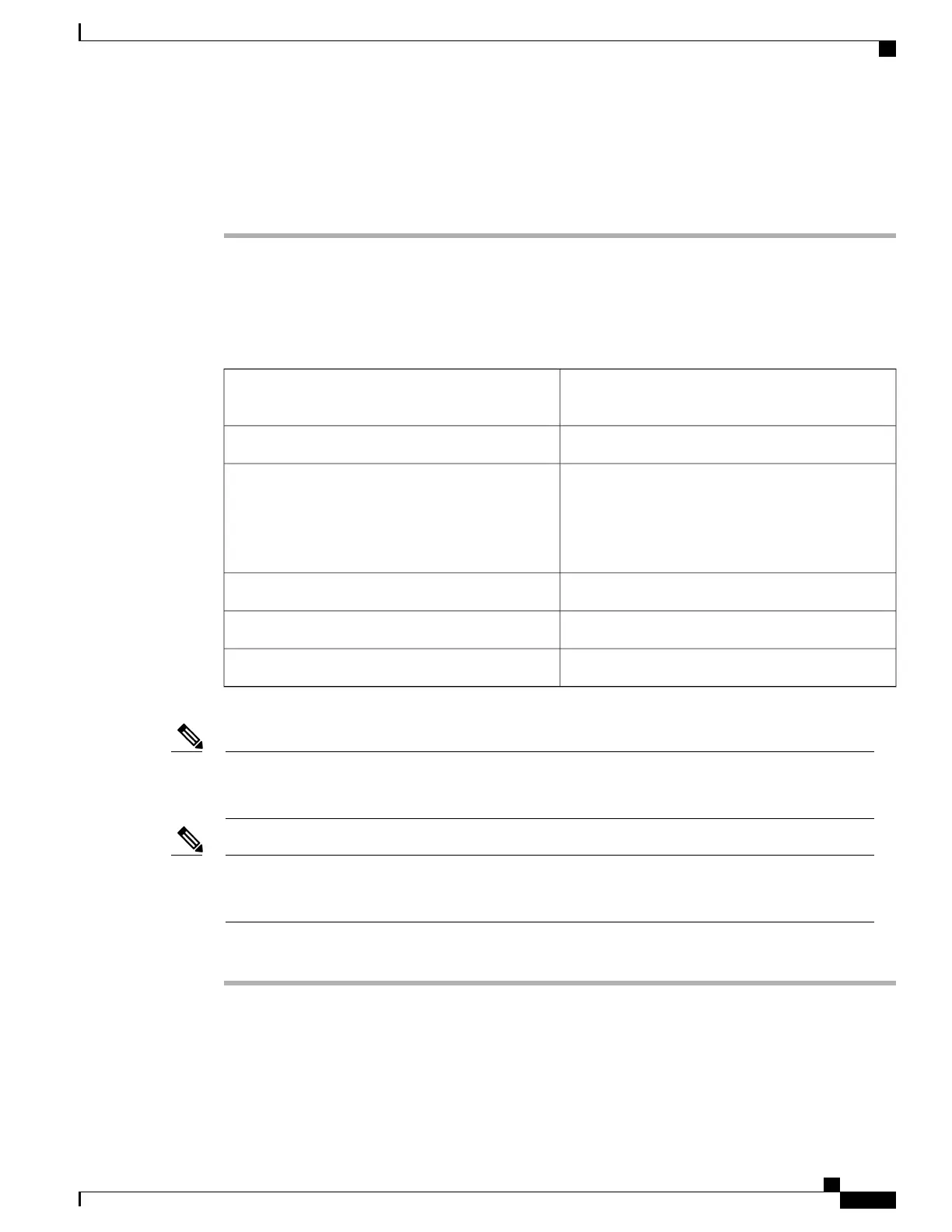Step 8
Click OK. The newly created port appears in the Pluggable Ports area. The port type you provisioned is listed
in the Rate column.
Step 9
Repeat Steps 3 through 8 to provision another PPM and port on the TNC and TNCE cards.
Step 10
Return to your originating procedure (NTP).
DLP-L64 Configuring UDC and VoIP for the TNC, TNCE, TNCS, and TNCS-O
Cards
This task configures UDC and VoIP traffic for the
TNC, TNCE, TNCS, and TNCS-O cards.
Purpose
NoneTools/Equipment
DLP-G46 Log into CTC
NTP-G38 Provision OSC Terminations
DLP-L63 Provisioning PPM and Port for the
TNC,TNCE, and TNCS Cards, on page 404
Prerequisite Procedures
As neededRequired/As Needed
Onsite or remoteOnsite/Remote
NoneSecurity Level
Each TNC,TNCE, TNCS, and TNCS-O card support UDC/VoIP configuration. You can configure UDC
or VoIP on the SFP ports present on the TNC, TNCE, and TNCS cards. The TNC, TNCE, and TNCS
cards support the UDC/VoIP configuration only when OSC is provisioned on the SFP ports.
Note
If two shelves are connected through the fiber and if the TNC and TNCE cards in one shelf has UDC
configuration, the TNC and TNCE cards in the other shelf must also have UDC configuration. The same
rule applies to VoIP configuration.
Note
Procedure
Step 1
In node view (single-shelf mode) or shelf view (multishelf view), double-click the TNC, TNCE, or
TNCS/TNCS-O cards where you want to configure UDC and VoIP.
Step 2
Click the Provisioning > UDC / VOIP tabs.
Step 3
From the Service Type drop-drop list, choose UDC or VOIP.
Cisco NCS 2000 Series Hardware Installation Guide
405
Installing and Configuring the Control Card
DLP-L64 Configuring UDC and VoIP for the TNC, TNCE, TNCS, and TNCS-O Cards
