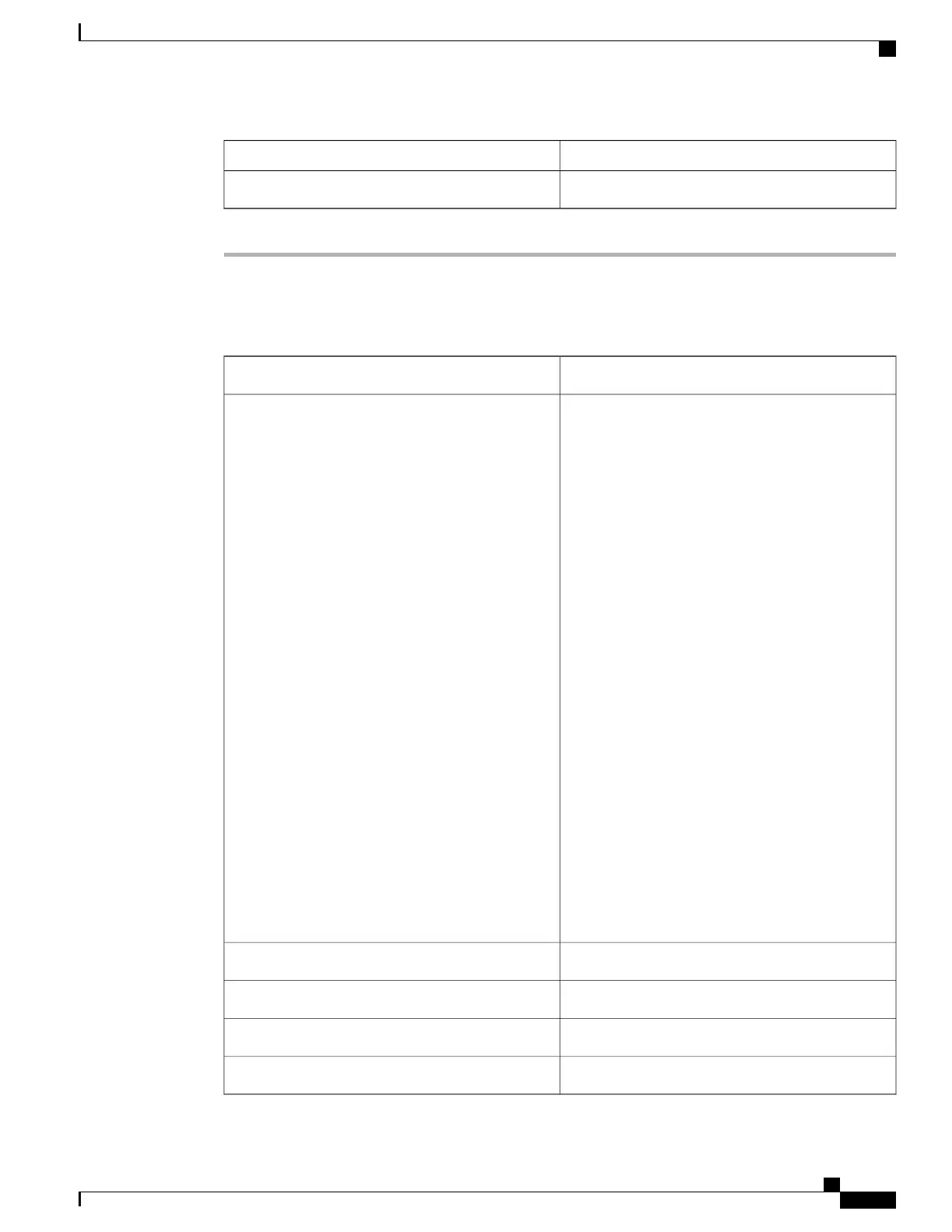PIDCable
CRS-AC-CAB-EUEU
DLP-L79 Connecting Office Power (DC) to the NCS 2015 Shelf
This task connects DC power to the NCS 2015 shelf.Purpose
•
#2 Phillips Dynamometric screwdriver
•
Medium slot-head screwdriver
•
Small slot-head screwdriver
•
Wire wrapper
•
Wire cutters
•
Wire strippers
•
Crimp tool
•
Open-end wrench or hex tube screw driver
•
Torque wrench
• 1/4” socket wrench
•
Sockets
• Manufacturer’s die for power lug
•
Fuse panel
•
Power cable (from fuse and alarm panel to
assembly), #6 AWG, copper conductors, 194
degrees F (90 degrees C)
•
Ground cable #4 AWG stranded
•
Listed pressure dual-holes lugs suitable for #6
AWG copper conductors
Tools/Equipment
NonePrerequisite Procedures
RequiredRequired/As Needed
OnsiteOnsite/Remote
NoneSecurity Level
Cisco NCS 2000 Series Hardware Installation Guide
341
Connecting Power and Ground
DLP-L79 Connecting Office Power (DC) to the NCS 2015 Shelf
