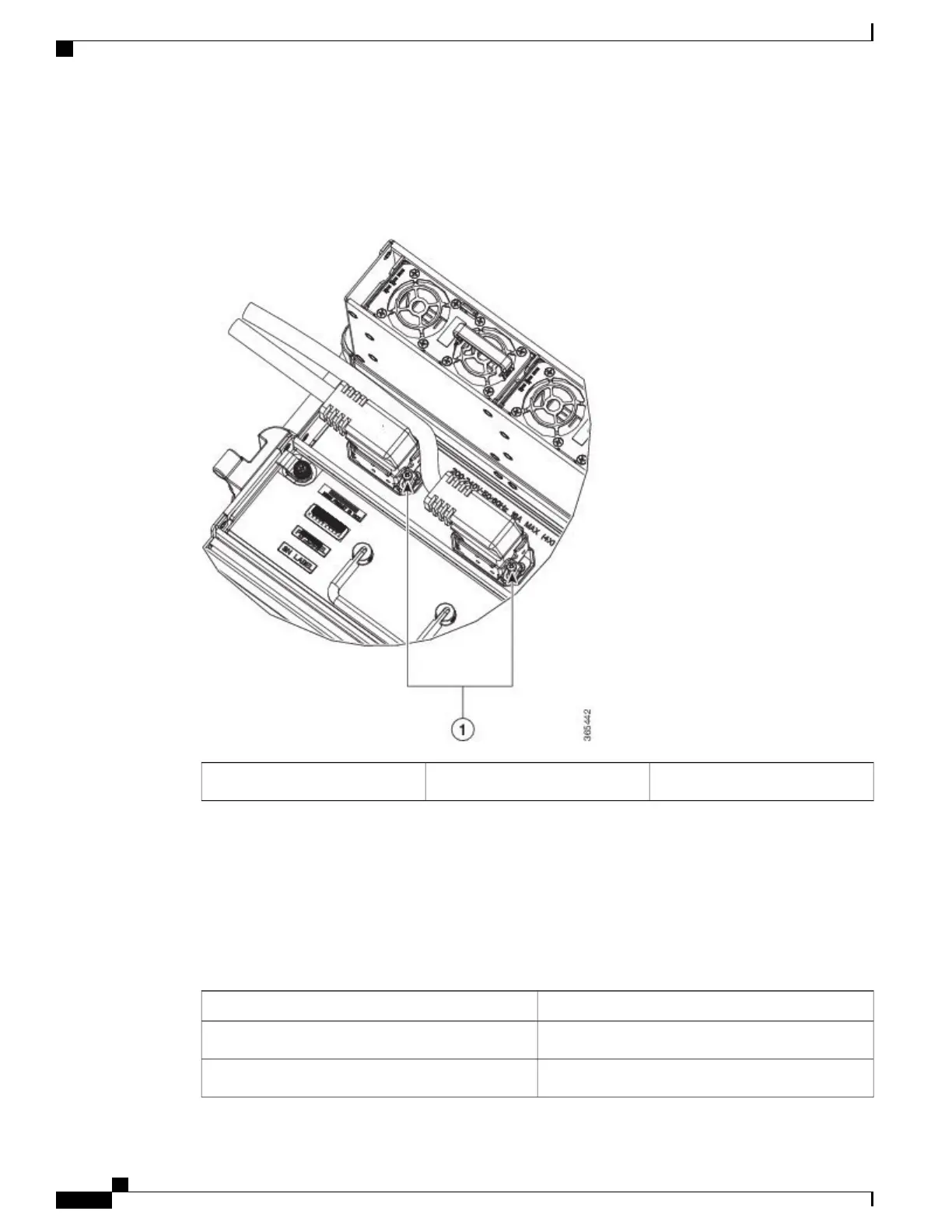Step 3
Tighten the bail latch screws to firmly hold the AC power cable with the connector in the power in the figure
below.
Figure 196: Connecting Office Power
—
AC Power Modules
Bail latch screws1
Step 4
Connect the power cable to the fuse panel or power source.
The voltage rating value for AC power ranges between 100 VAC to 240 VAC depending on the
standards of various countries.
Note
Turn on the power using the power switch on the NCS 2015 shelf after installing the power cables.Note
Step 5
Return to your originating procedure (NTP).
Table 18: PIDs for AC Power Cables
PIDCable
CRS-AC-CAB-NANorth America
CRS-AC-CAB-AUAustralia
Cisco NCS 2000 Series Hardware Installation Guide
340
Connecting Power and Ground
DLP-L81 Connecting Office Power (AC) to the NCS 2015 Shelf