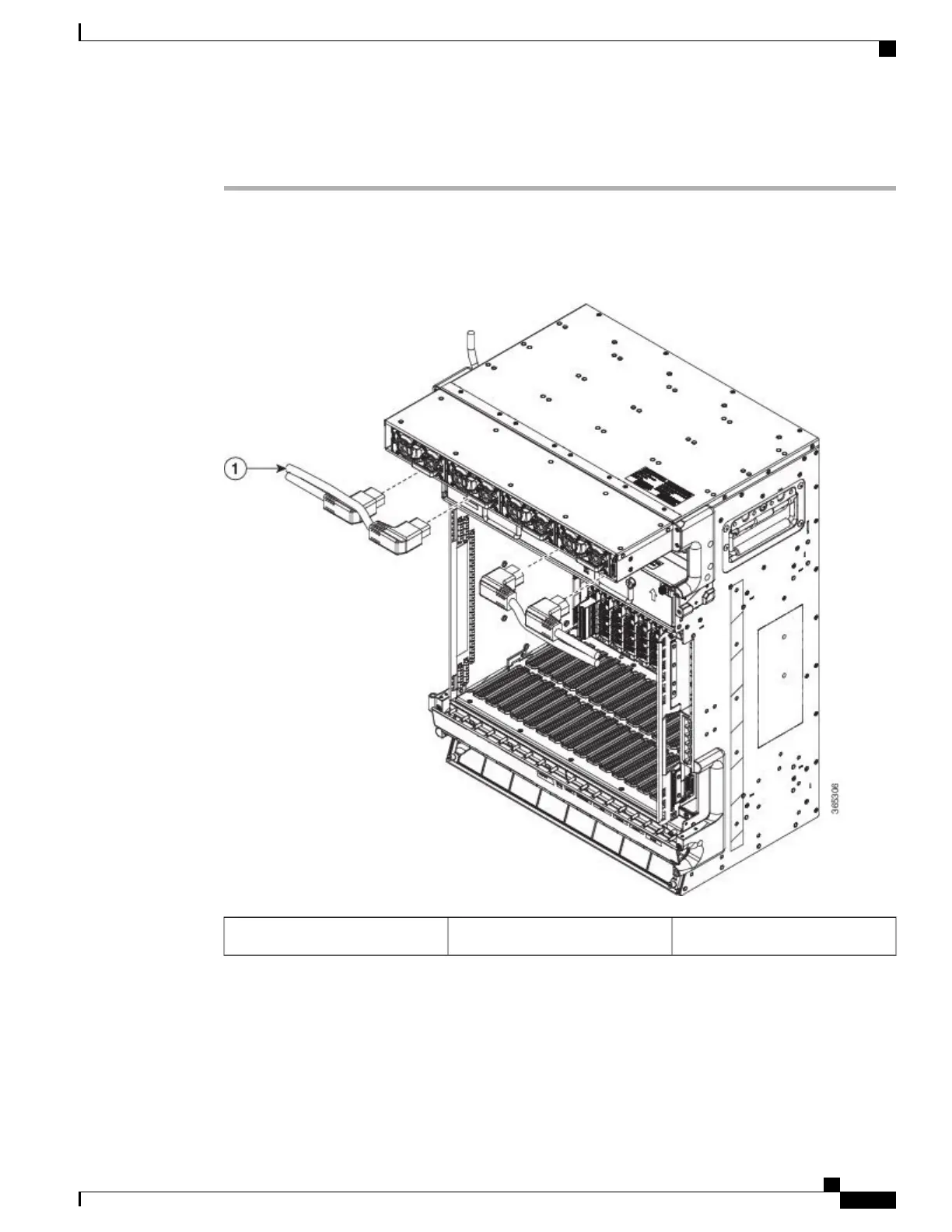Procedure
Step 1
Verify that the AC power modules are installed in the four slots of NCS 2015.
Step 2
Attach the AC power cable to the cable connector in the power input panel. (See the figure below.)
Figure 195: Connecting Office Power
—
AC Power Modules
AC power cables1
Cisco NCS 2000 Series Hardware Installation Guide
339
Connecting Power and Ground
DLP-L81 Connecting Office Power (AC) to the NCS 2015 Shelf