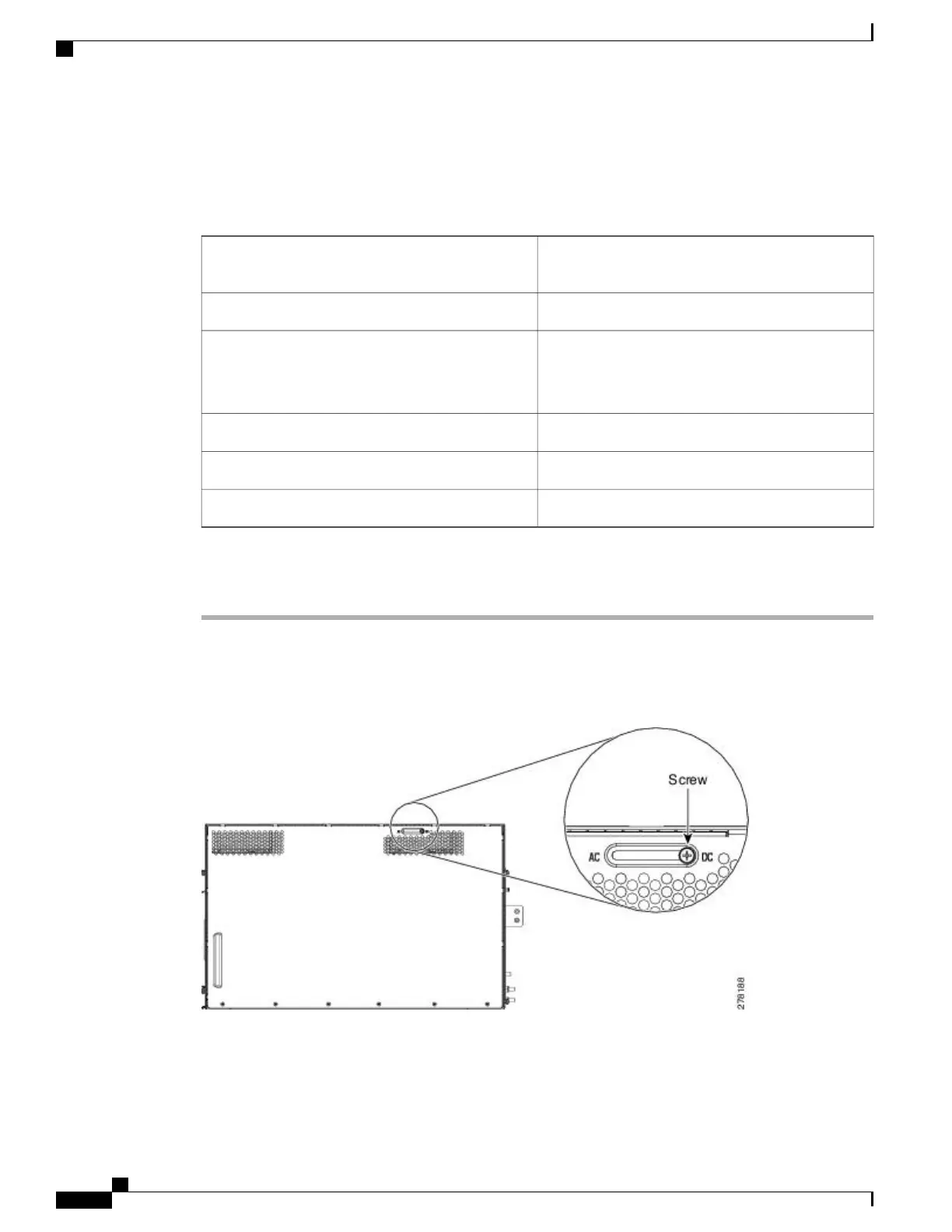DLP-L2 Verify the NCS 2006 Shelf for DC Power Module Installation
This task verifies the NCS 2006 shelf for DC power
module installation.
Purpose
NoneTools/Equipment
DLP-L62 Unpacking and Verifying the Shelf , on
page 20
DLP-L63 Inspecting the Shelf, on page 22
Prerequisite Procedures
RequiredRequired/As Needed
OnsiteOnsite/Remote
NoneSecurity Level
Procedure
Step 1
Verify the position of the mechanical locking system on the rear side of the chassis. To use the DC power
module the screw must be close to the DC silk-screen text (see the figure below).
Figure 105: DC Power Module Installation
—
Rear Side of the NCS 2006 Shelf
Cisco NCS 2000 Series Hardware Installation Guide
168
Mounting the Brackets on NCS 2006 Shelf
DLP-L2 Verify the NCS 2006 Shelf for DC Power Module Installation
