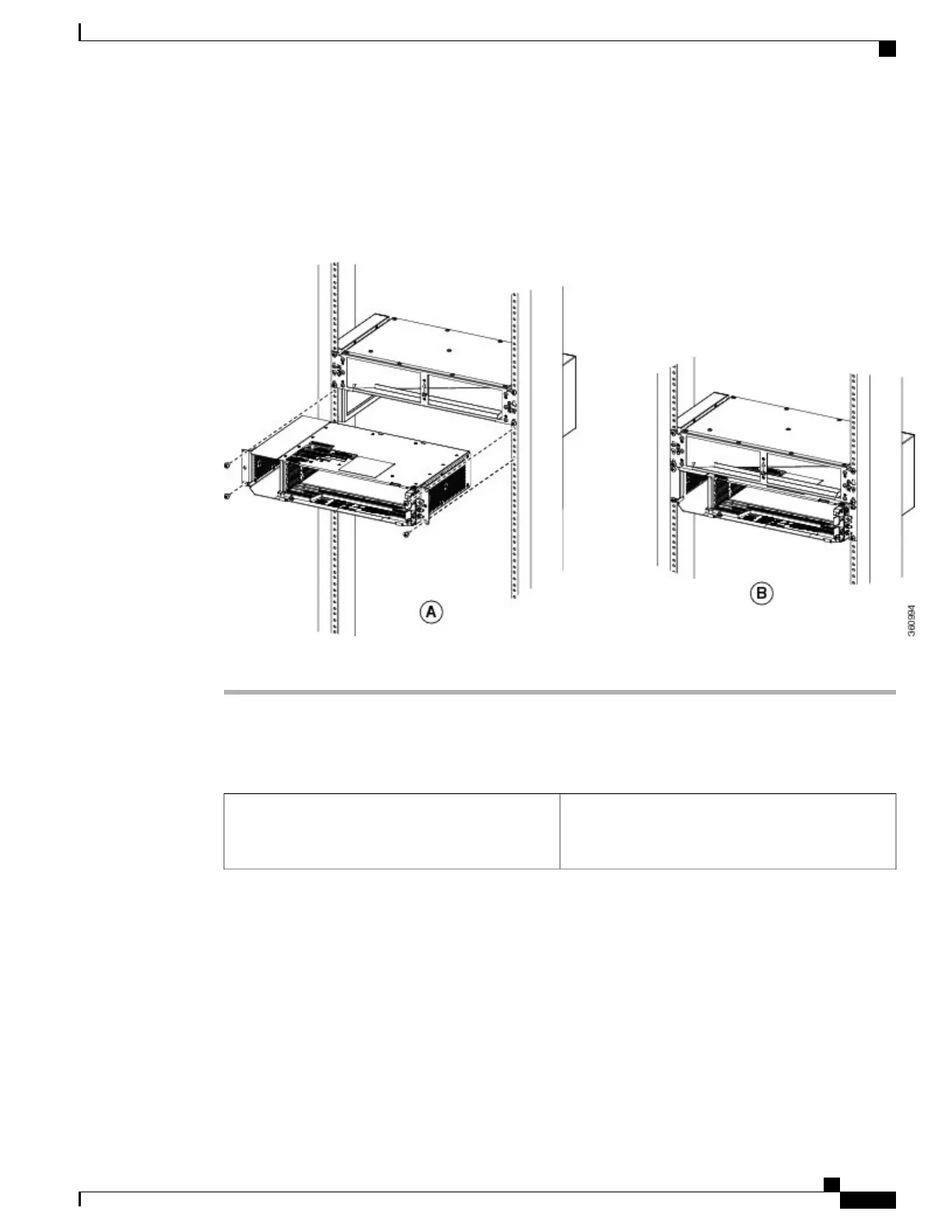Step 5
Install the 19-inch standard brackets on both sides of the chassis in the front position. See DLP-L35 Mounting
the 19-inch Brackets on the NCS 2002 Shelf for ANSI Rack Configuration, on page 46.
Step 6
Install the NCS 2002 empty chassis below the horizontal plenum.
Figure 17: Installing the NCS 2002 chassis below the horizontal air plenum
Step 7
Return to your originating procedure (NTP).
DLP-L69 Installing Air Plenum in NCS 2002 Shelf for ANSI 23-inch Configuration
This task installs the air plenum for the NCS 2002
shelf in the ANSI 23-inch cabinet or rack
configuration.
Purpose
Cisco NCS 2000 Series Hardware Installation Guide
33
Installing the Air Flow Regulator
DLP-L69 Installing Air Plenum in NCS 2002 Shelf for ANSI 23-inch Configuration