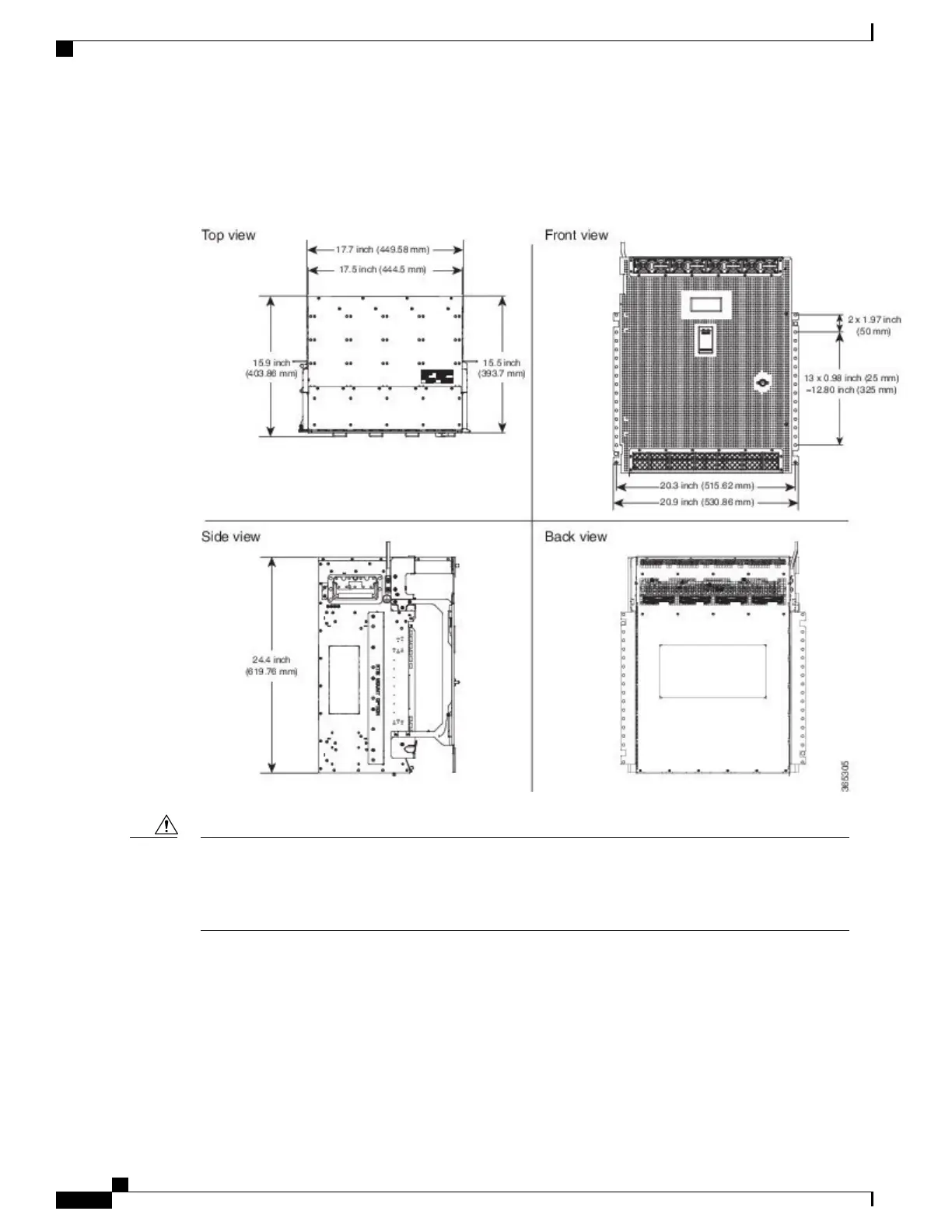The following figure provides the dimensions of the NCS 2015 shelf installed on a 600 x 300-mm (23.6 x
11.8-inch) ETSI standard equipment rack.
Figure 185: Cisco NCS 2015 AC Shelf Dimensions for an ETSI Rack Configuration
The standard ETSI racks can hold three NCS 2015 shelves. When mounting a shelf in a partially filled
rack, load the rack from the bottom to the top with the heaviest component at the bottom of the rack. If
the rack is provided with stabilizing devices, install the stabilizers before mounting or servicing the unit
in the rack.
Caution
Mounting a Single Shelf
The NCS 2015 requires 24.4 inches (619.76 mm) minimum of vertical rack space. To ensure the mounting
is secure, use eight mounting screws for each side of the shelf. If a shelf is the only unit in the rack, it should
be mounted at the bottom of the rack.
In an ETSI rack, the brackets are mounted in the middle position.
Cisco NCS 2000 Series Hardware Installation Guide
316
Mounting the Cisco NCS 2015 Shelf
Mounting a Single Shelf