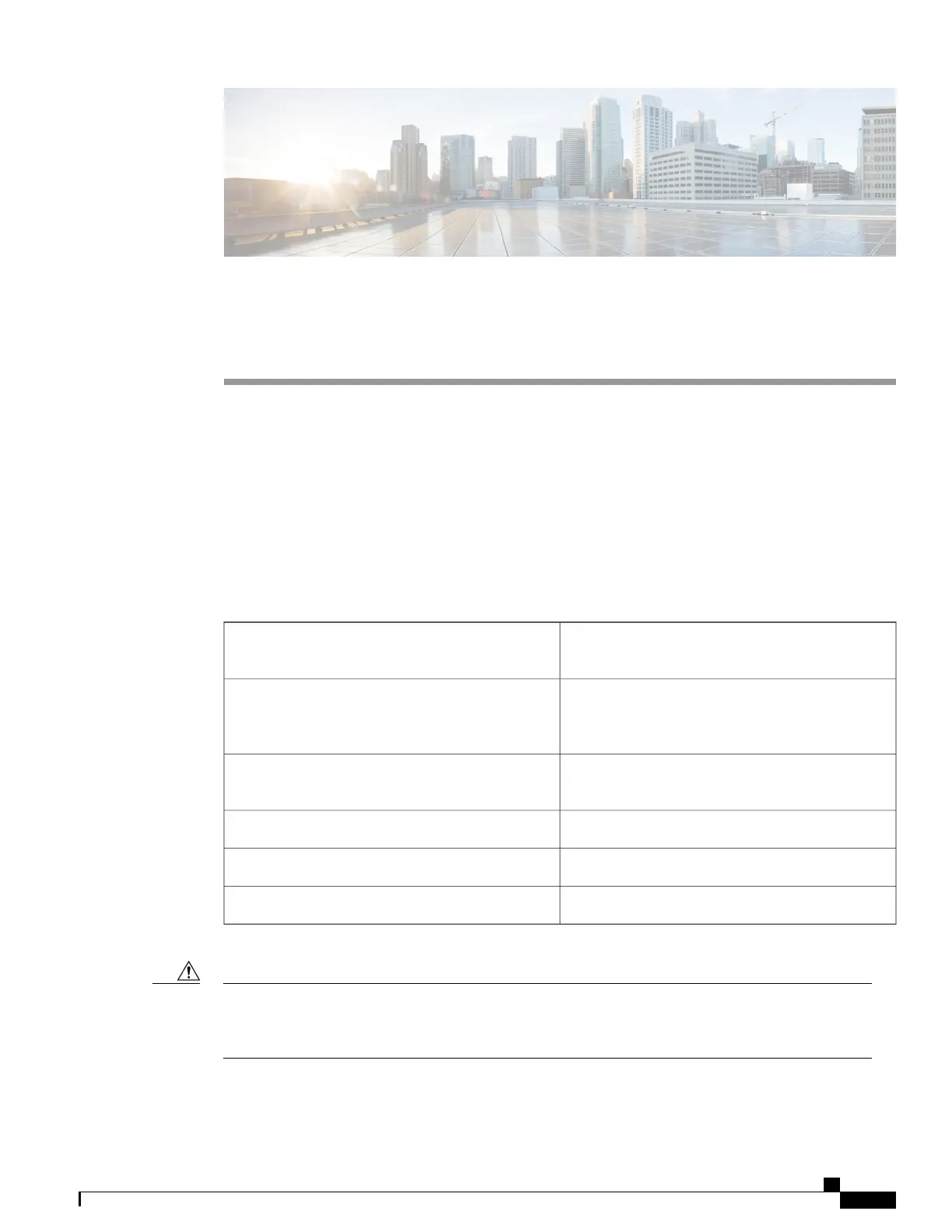CHAPTER 8
Connecting and Routing the Cables and Wires
This chapter explains how to install the NCS 2002 shelf.
The sections are:
•
NTP-L36 Attaching Wires to Timing, LAN, and Craft Pin Connections in NCS 2002, page 95
NTP-L36 Attaching Wires to Timing, LAN, and Craft Pin
Connections in NCS 2002
This procedure attaches wires to the Timing, LAN,
and Craft Pin connections in the NCS 2002 shelf.
Purpose
Twisted #22 or #24 AWG (0.51 mm² or 0.64 mm²)
shielded wires for LAN or craft 75-ohm coaxial cable
with DIN 1.0/2.3 miniature coax connector.
Tools/Equipment
NTP-L35 Installing the Power and Ground to the NCS
2002 Shelf, on page 76
Prerequisite Procedures
As neededRequired/As Needed
OnsiteOnsite/Remote
NoneSecurity Level
Always use the supplied Electrostatic Discharge (ESD) wristband when working with a powered NCS
2002. For detailed instructions on how to wear the ESD wristband, refer to the Electrostatic Discharge
and Grounding Guide for Cisco NCS 2000 Series
Caution
Cisco NCS 2000 Series Hardware Installation Guide
95
