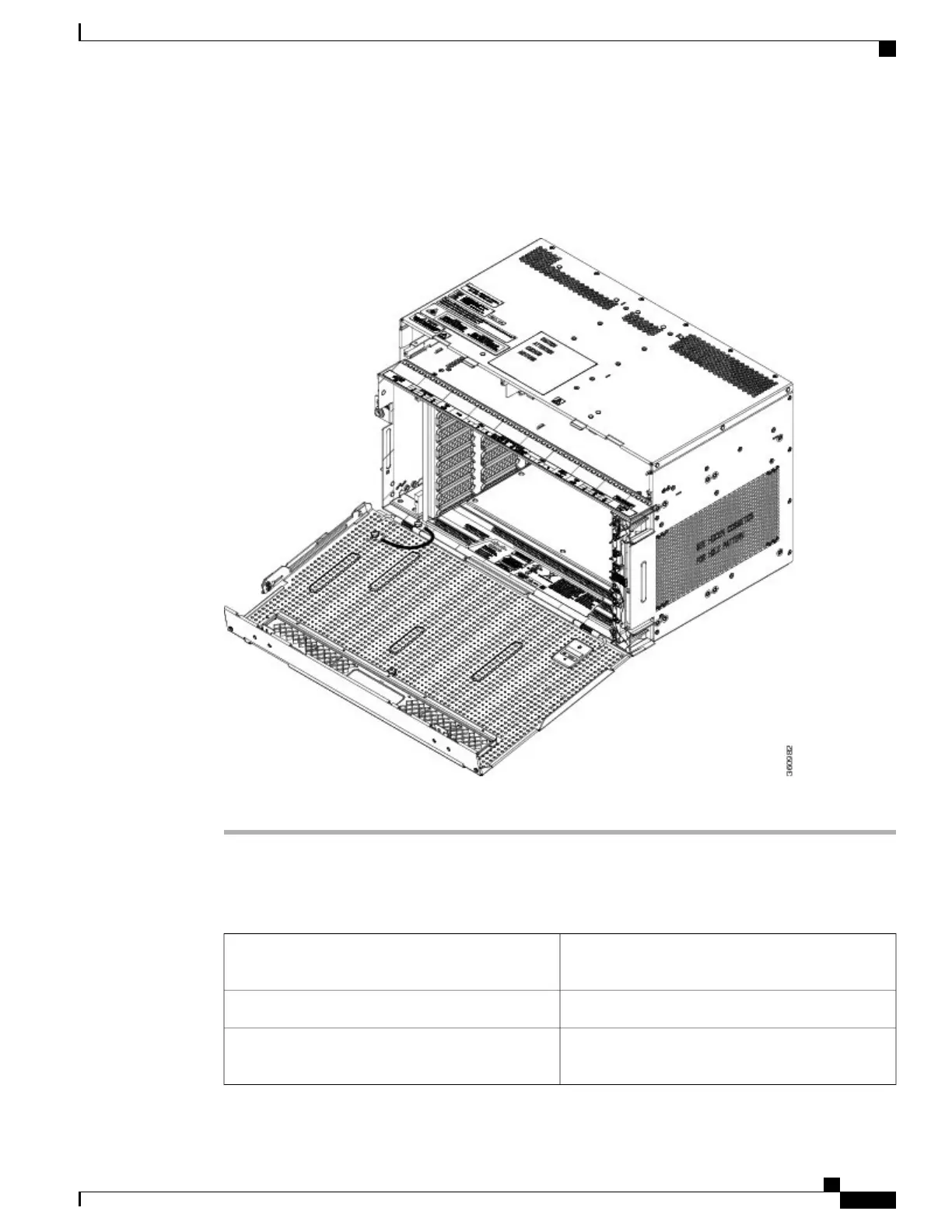Step 3
Swing the door open. The retention feature maintains the door in the horizontal position for line card insertion
(see the figure below).
Figure 148: Cisco NCS 2006 Standard Door
—
Opened
Step 4
Return to your originating procedure (NTP).
DLP-L13 Removing the Standard Door of the NCS 2006 Shelf
This task removes the standard door of the NCS 2006
shelf.
Purpose
NoneTools/Equipment
DLP-L12 Opening the Standard Door of the NCS
2006 Shelf , on page 253
Prerequisite Procedures
Cisco NCS 2000 Series Hardware Installation Guide
255
Installing the Cisco NCS 2006 Door and Other Modules
DLP-L13 Removing the Standard Door of the NCS 2006 Shelf