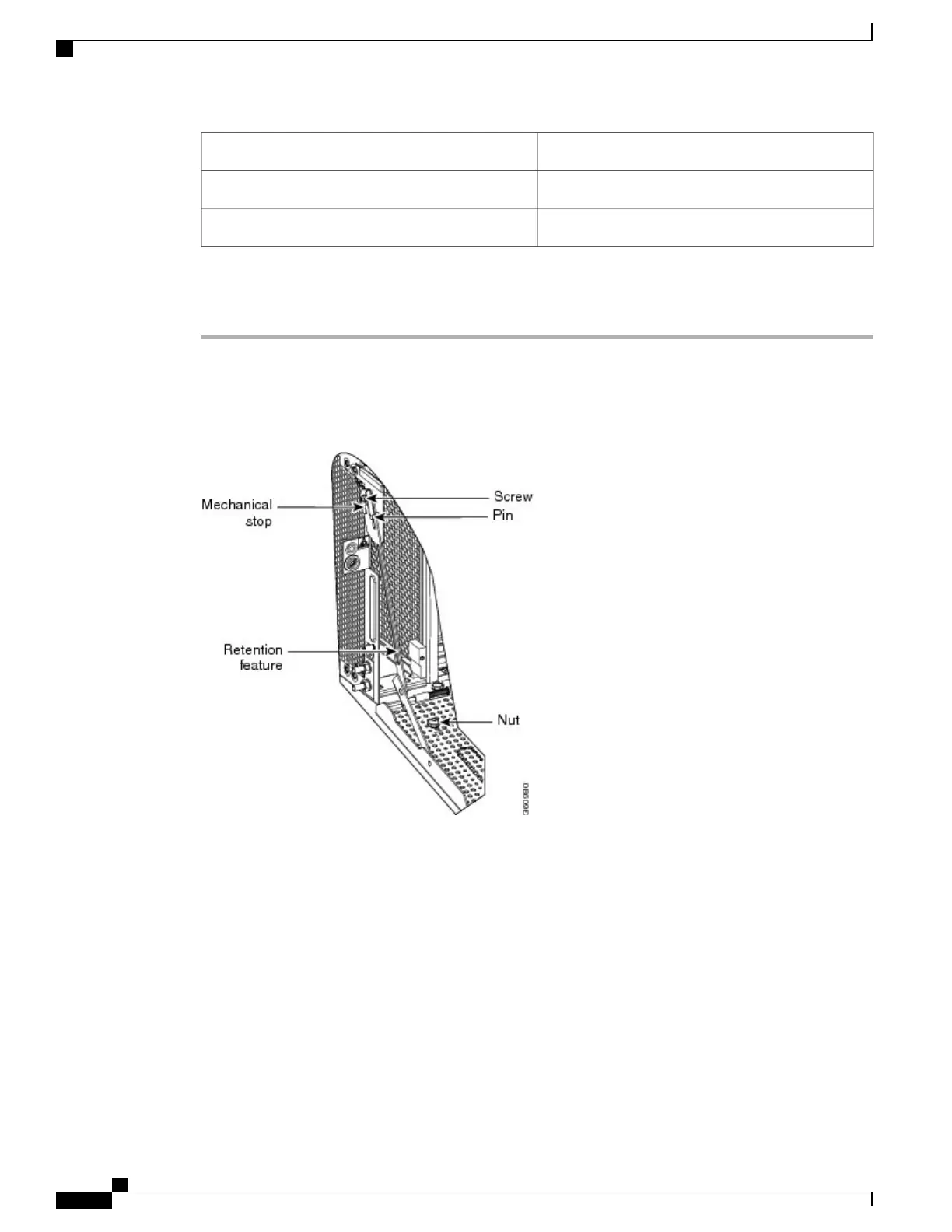As neededRequired/As Needed
OnsiteOnsite/Remote
NoneSecurity Level
Procedure
Step 1
Unscrew the nut holding the ground cable to the shelf. Remove the nut.
Step 2
Remove the ground cable from the shelf (see the figure below).
Figure 149: Removing the NCS 2006 Standard Door
Cisco NCS 2000 Series Hardware Installation Guide
256
Installing the Cisco NCS 2006 Door and Other Modules
DLP-L13 Removing the Standard Door of the NCS 2006 Shelf