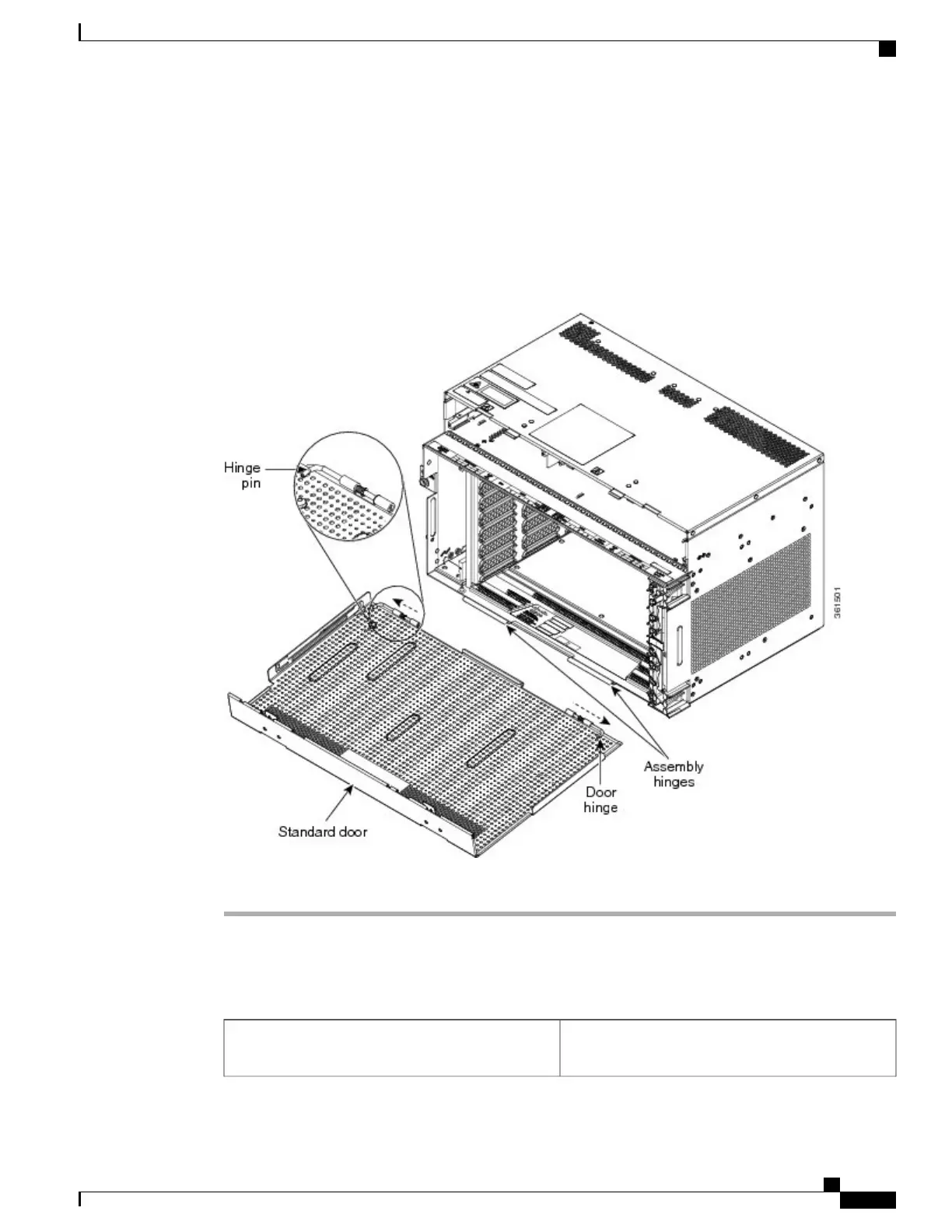Step 3
Loosen the screws and slide the mechanical stop to unlock the door.
Step 4
Lower the door to slide the pin.
Step 5
Remove the retention feature from the pin present on the chassis.
Step 6
Pull the hinge pins holding the door to the chassis, in the opposite direction (see the figure below).
Step 7
Remove the door from its hinges (see the figure below).
Figure 150: Removing the NCS 2006 Standard Door
Step 8
Return to your originating procedure (NTP).
NTP-L39 Install the Deep-Front Panel of the NCS 2006
This procedure installs the deep-front panel of the
NCS.
Purpose
Cisco NCS 2000 Series Hardware Installation Guide
257
Installing the Cisco NCS 2006 Door and Other Modules
NTP-L39 Install the Deep-Front Panel of the NCS 2006